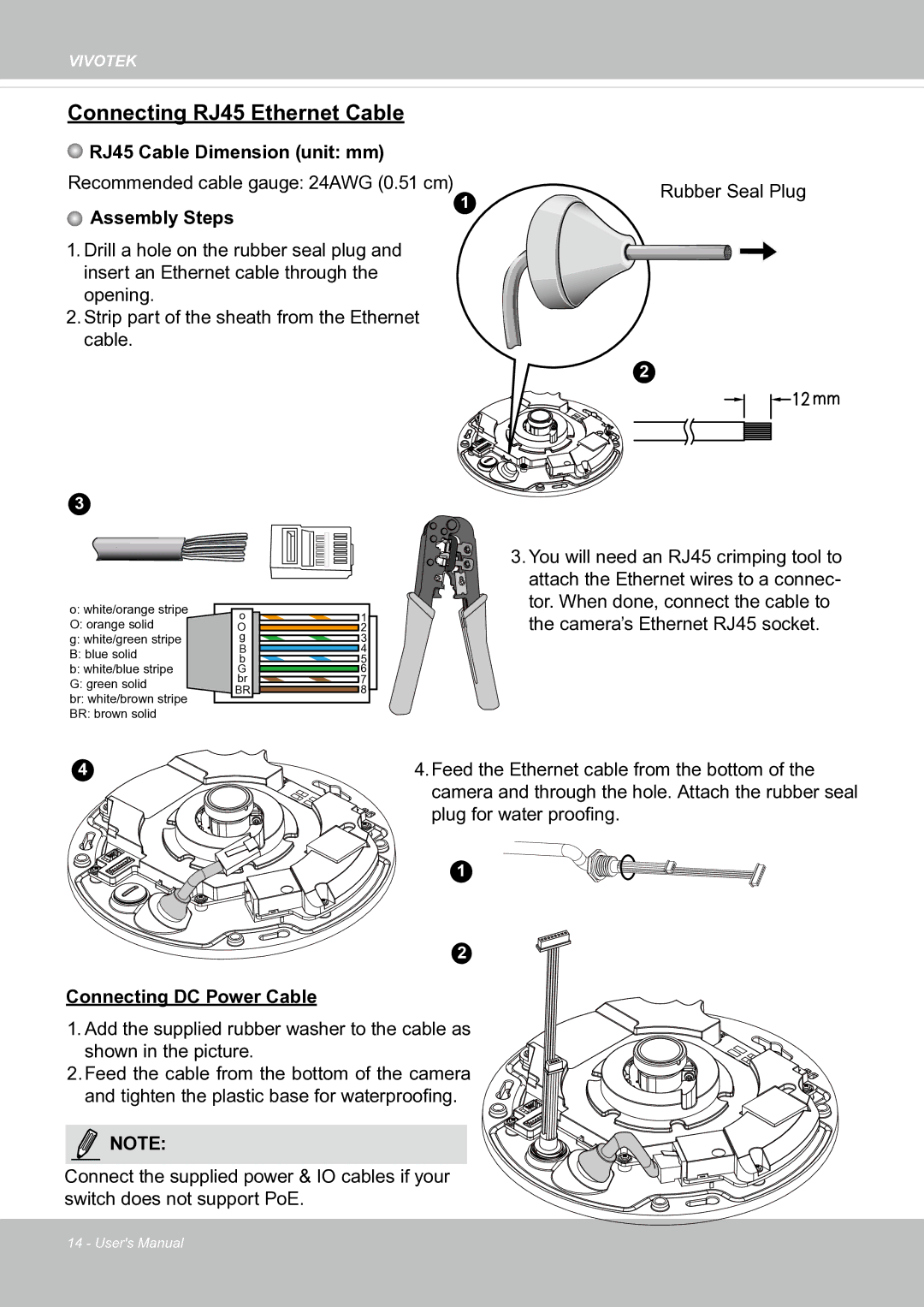VIVOTEK
Connecting RJ45 Ethernet Cable
![]() RJ45 Cable Dimension (unit: mm)
RJ45 Cable Dimension (unit: mm)
Recommended cable gauge: 24AWG (0.51 cm)
Rubber Seal Plug
 Assembly Steps
Assembly Steps
1
1.Drill a hole on the rubber seal plug and insert an Ethernet cable through the opening.
2.Strip part of the sheath from the Ethernet cable.
2
3
o:white/orange stripe O: orange solid
g:white/green stripe B: blue solid
b:white/blue stripe G: green solid
br: white/brown stripe
BR: brown solid
o
O g
B b
G br
BR
1
2
3
![]() 4
4
5
6
7
![]() 8
8
3.You will need an RJ45 crimping tool to attach the Ethernet wires to a connec- tor. When done, connect the cable to the camera’s Ethernet RJ45 socket.
4 | 4.Feed the Ethernet cable from the bottom of the |
| camera and through the hole. Attach the rubber seal |
| plug for water proofing. |
| 1 |
2
Connecting DC Power Cable
1. Add the supplied rubber washer to the cable as shown in the picture.
2. Feed the cable from the bottom of the camera and tighten the plastic base for waterproofing.
NOTE:
Connect the supplied power & IO cables if your switch does not support PoE.
14 - User's Manual