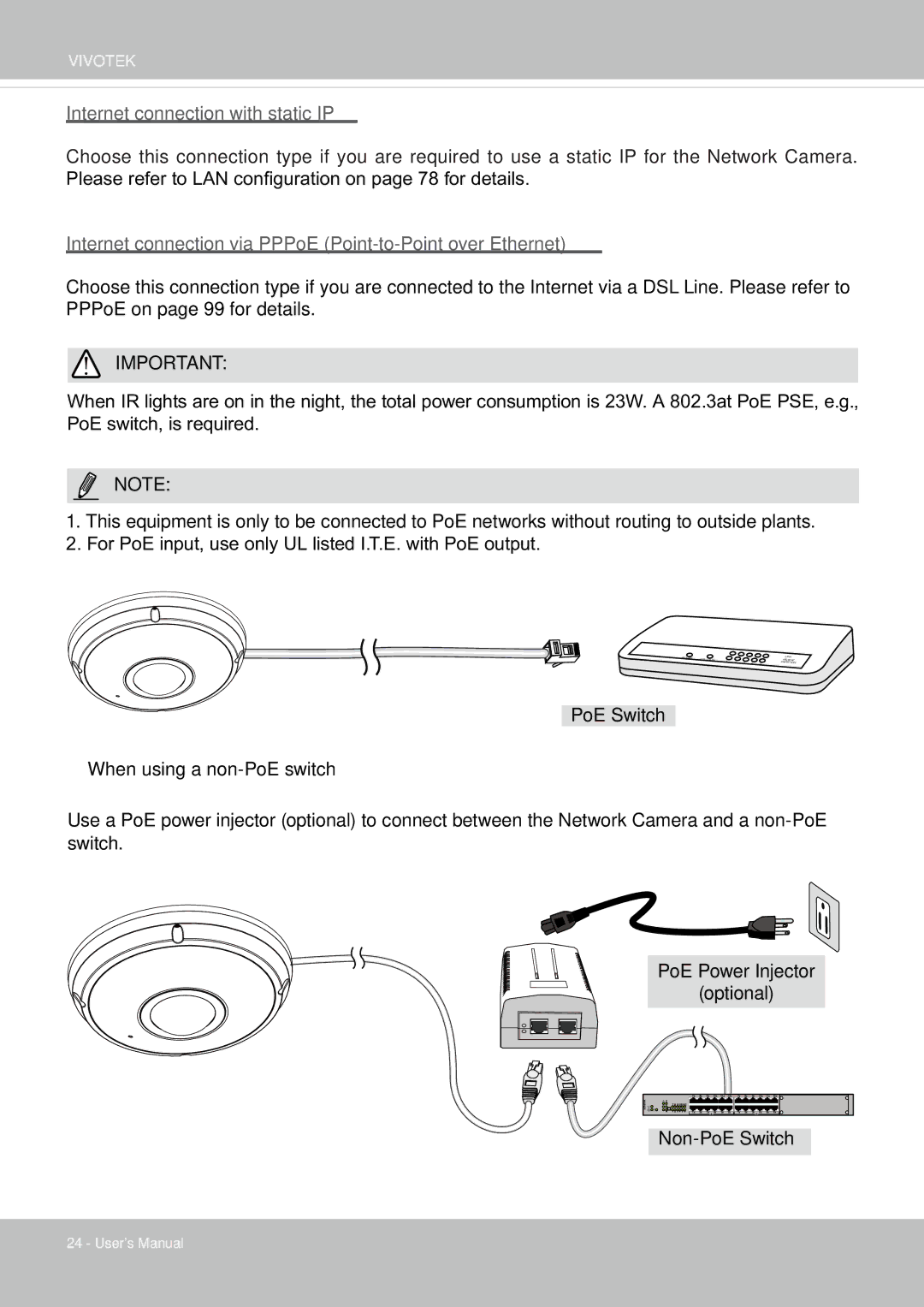VIVOTEK
Internet connection with static IP
Choose this connection type if you are required to use a static IP for the Network Camera. Please refer to LAN configuration on page 78 for details.
Internet connection via PPPoE (Point-to-Point over Ethernet)
Choose this connection type if you are connected to the Internet via a DSL Line. Please refer to PPPoE on page 99 for details.
![]() IMPORTANT:
IMPORTANT:
When IR lights are on in the night, the total power consumption is 23W. A 802.3at PoE PSE, e.g., PoE switch, is required.
NOTE:
1.This equipment is only to be connected to PoE networks without routing to outside plants.
2.For PoE input, use only UL listed I.T.E. with PoE output.
POWER | COLLISION | 1 |
|
|
|
| LINK |
|
|
|
|
| RECEIVE | ||
|
|
| 2 | 3 | 4 | 5 | PARTITION |
PoE Switch
When using a non-PoE switch
Use a PoE power injector (optional) to connect between the Network Camera and a
PoE Power Injector
(optional)
24 - User's Manual