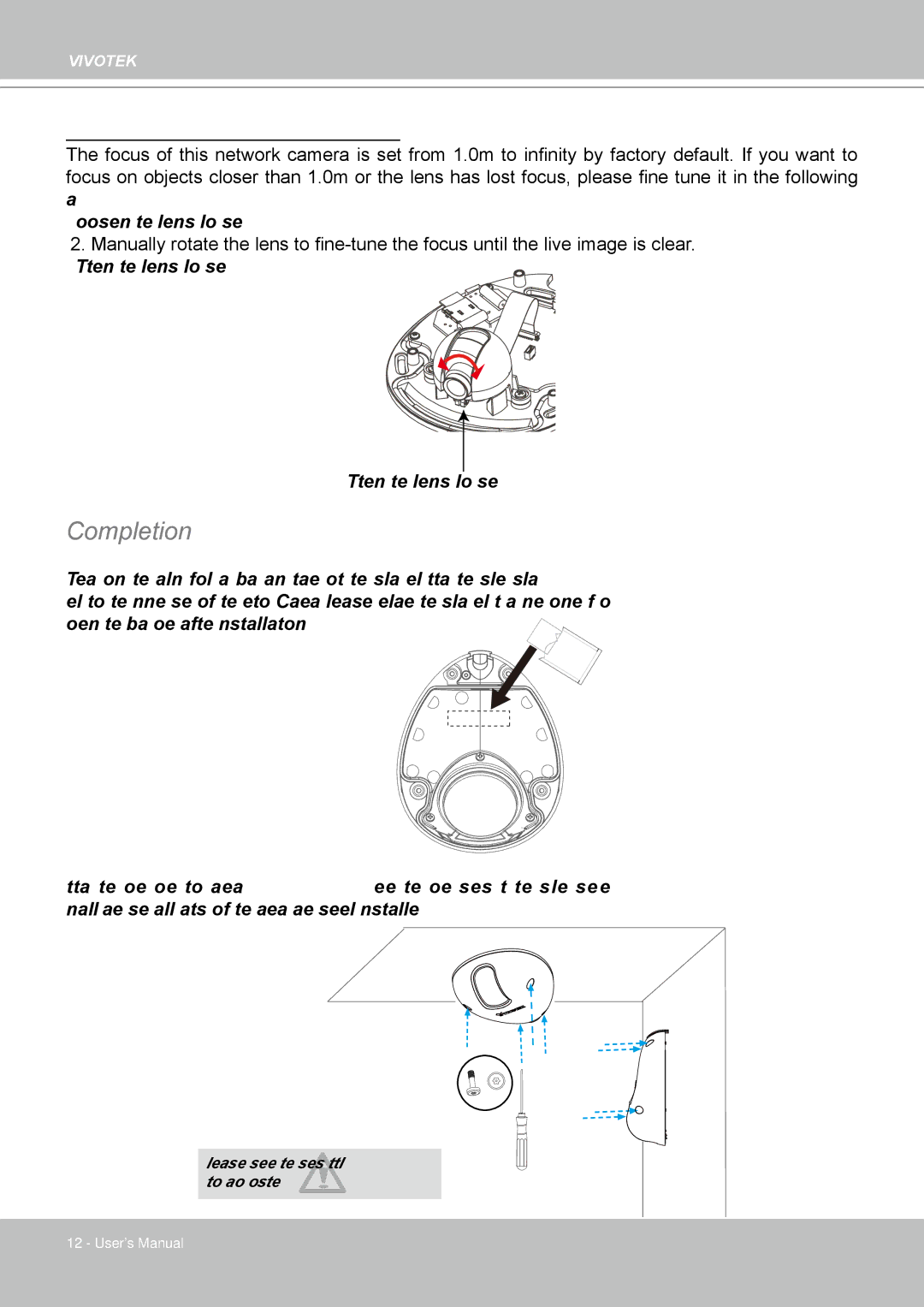VIVOTEK
Fine-tune the Camera Focus
The focus of this network camera is set from 1.0m to infinity by factory default. If you want to focus on objects closer than 1.0m or the lens has lost focus, please fine tune it in the following way�
1� Loosen the lens lock screw�
2. Manually rotate the lens to ![]()
![]()
Tighten the lens lock screw�
Completion
Tear down the aluminum foil vacuum bag and take out the silica gel� Attach the supplied silica gel to the inner side of the Network Camera� (Please replace the silica gel with a new one if you open the back cover after installation�)![]()
Attach the dome cover to camera� Secure the dome screws with the supplied screwdriver� Finally, make sure all parts of the camera are securely installed�
Please secure the screws tightly to avoid moisture�
12 - User's Manual