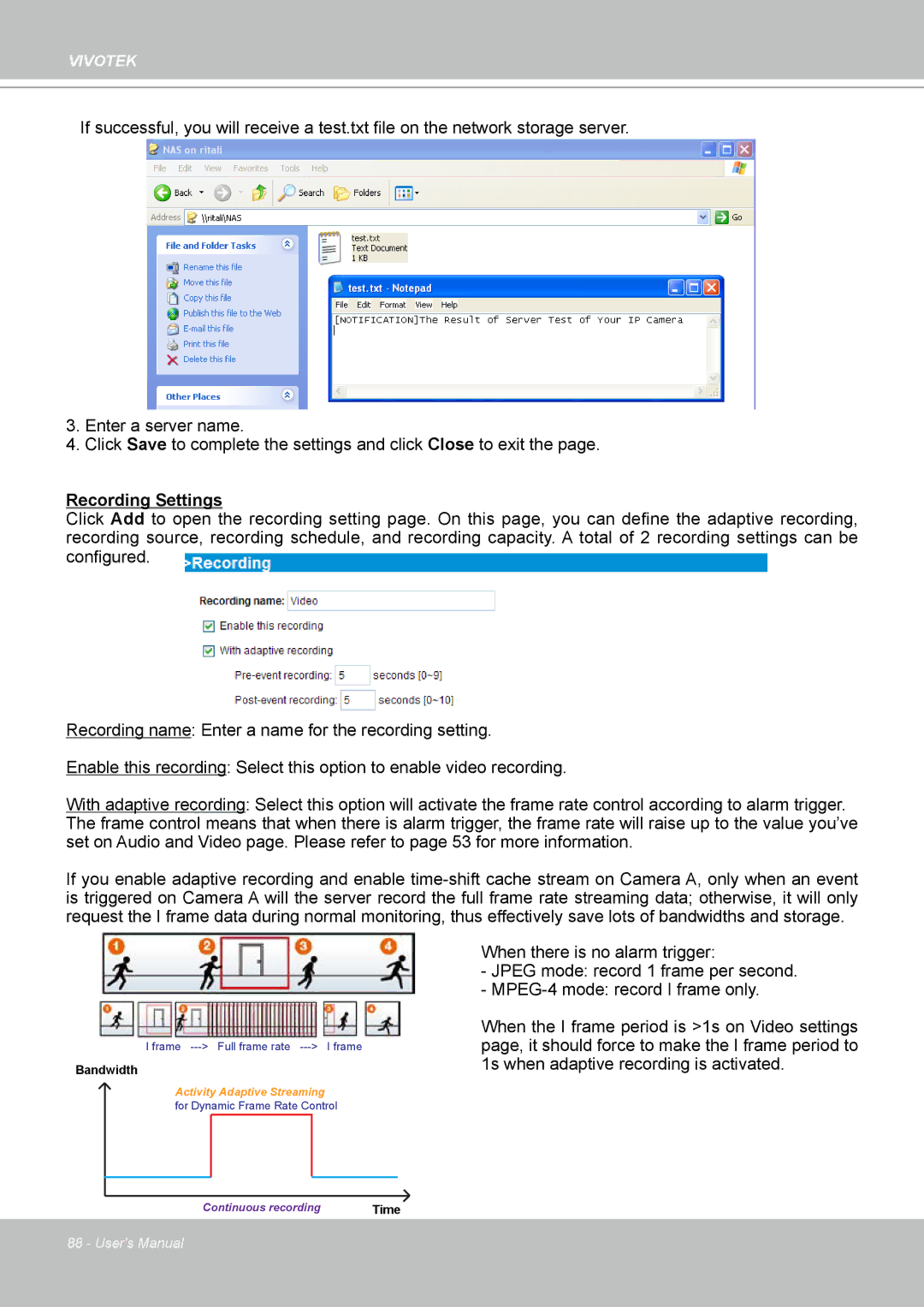VIVOTEK
If successful, you will receive a test.txt file on the network storage server.
3� Enter a server name�
4� Click Save to complete the settings and click Close to exit the page.
Recording Settings
Click Add to open the recording setting page� On this page, you can define the adaptive recording, recording source, recording schedule, and recording capacity� A total of 2 recording settings can be
configured.
Recording name: Enter a name for the recording setting�
Enable this recording: Select this option to enable video recording�
With adaptive recording: Select this option will activate the frame rate control according to alarm trigger� The frame control means that when there is alarm trigger, the frame rate will raise up to the value you’ve set on Audio and Video page� Please refer to page 53 for more information�
If you enable adaptive recording and enable
When there is no alarm trigger:
- JPEG mode: record 1 frame per second.
-
Bandwidth |
|
I frame | I frame |
Bandwidth |
|
Activity Adaptive Streaming |
|
for Dynamic Frame Rate Control | |
Continuous recording | Time |
When the I frame period is >1s on Video settings page, it should force to make the I frame period to 1s when adaptive recording is activated�
88 - User's Manual