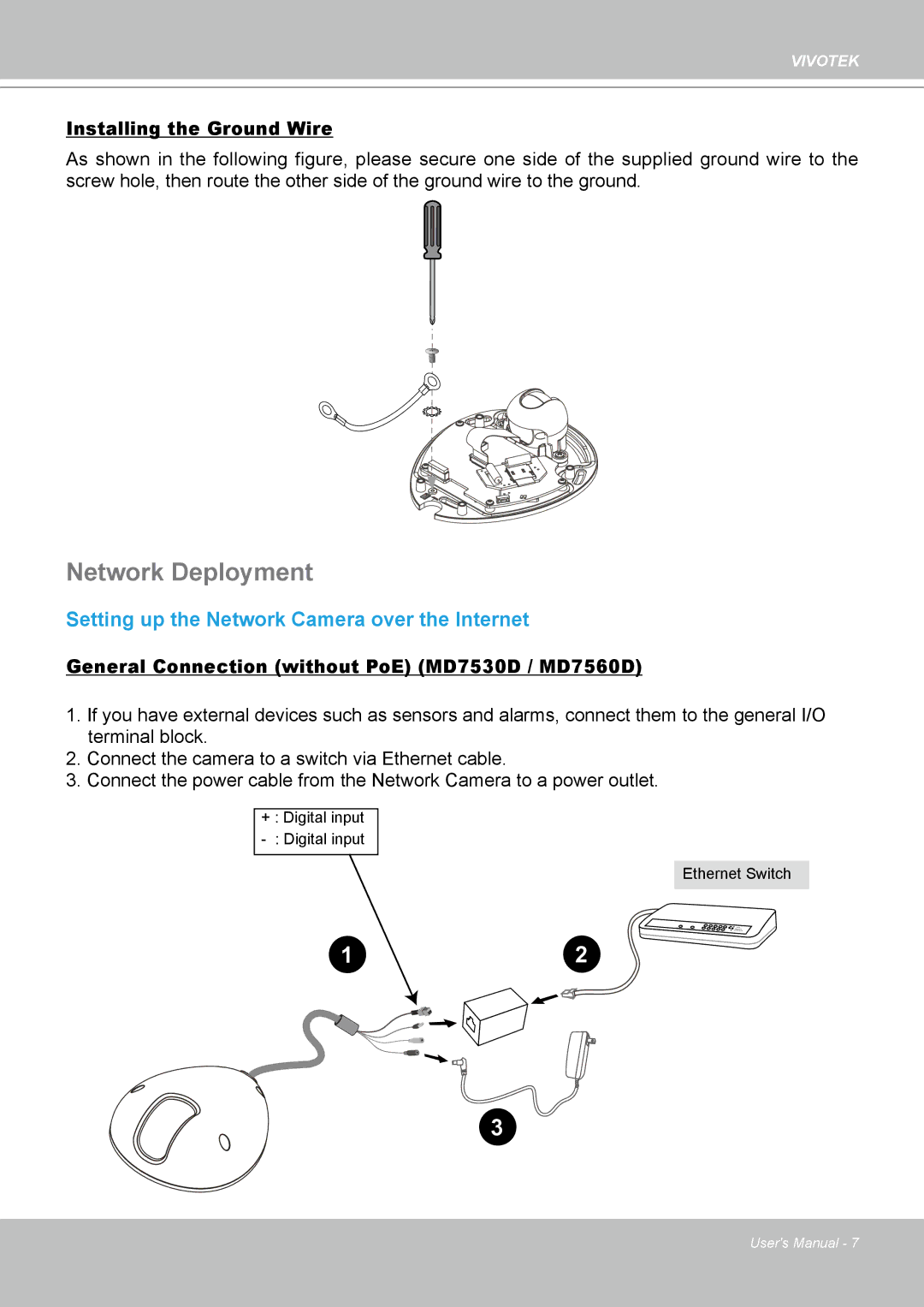VIVOTEK
Installing the Ground Wire
As shown in the following figure, please secure one side of the supplied ground wire to the screw hole, then route the other side of the ground wire to the ground�
Network Deployment
Setting up the Network Camera over the Internet
General Connection (without PoE) (MD7530D / MD7560D)
1.If you have external devices such as sensors and alarms, connect them to the general I/O terminal block�
2� Connect the camera to a switch via Ethernet cable�
3� Connect the power cable from the Network Camera to a power outlet�
+: Digital input
Ethernet Switch
12
3
User's Manual - 7