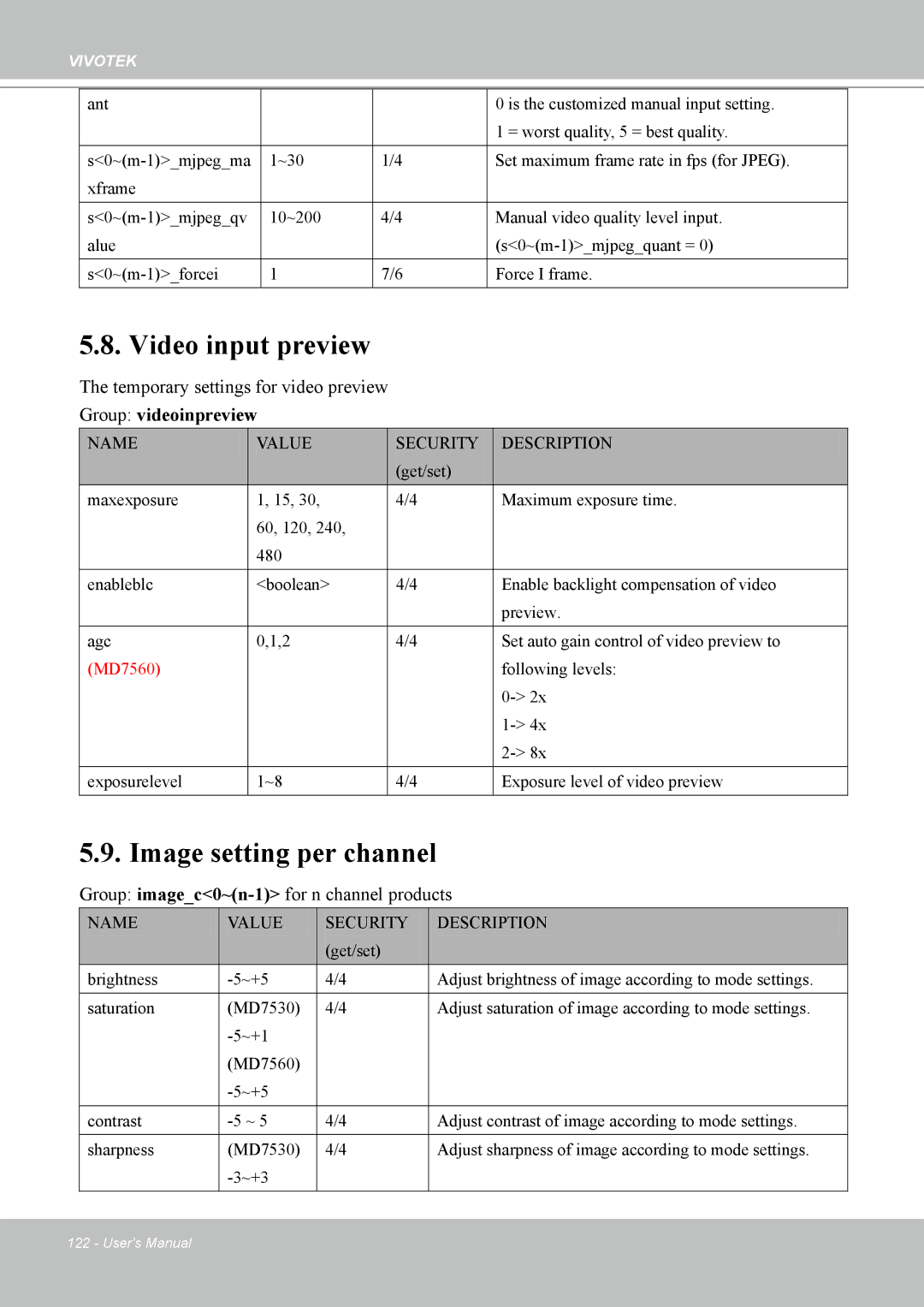VIVOTEK
ant |
|
| 0 is the customized manual input setting. |
|
|
| 1 = worst quality, 5 = best quality. |
|
|
|
|
1~30 | 1/4 | Set maximum frame rate in fps (for JPEG). | |
xframe |
|
|
|
|
|
|
|
10~200 | 4/4 | Manual video quality level input. | |
alue |
|
| |
|
|
|
|
1 | 7/6 | Force I frame. | |
|
|
|
|
5.8. Video input preview
The temporary settings for video preview
Group: videoinpreview
| NAME |
|
| VALUE |
|
| SECURITY |
|
| DESCRIPTION |
|
|
|
|
|
|
|
| (get/set) |
|
|
|
|
| maxexposure |
| 1, 15, 30, |
| 4/4 |
| Maximum exposure time. |
| |||
|
|
| 60, 120, 240, |
|
|
|
|
|
|
| |
|
|
| 480 |
|
|
|
|
|
|
| |
|
|
|
|
|
|
|
|
|
|
| |
| enableblc |
|
| <boolean> |
| 4/4 |
|
| Enable backlight compensation of video |
| |
|
|
|
|
|
|
|
|
|
| preview. |
|
|
|
|
|
|
|
|
|
| |||
| agc |
| 0,1,2 |
| 4/4 |
| Set auto gain control of video preview to |
| |||
| (MD7560) |
|
|
|
|
|
|
|
| following levels: |
|
|
|
|
|
|
|
|
|
|
|
| |
|
|
|
|
|
|
|
|
|
|
| |
|
|
|
|
|
|
|
|
|
|
| |
|
|
|
|
|
|
|
|
|
| ||
| exposurelevel |
| 1~8 |
| 4/4 |
|
| Exposure level of video preview |
| ||
|
|
|
|
|
|
|
|
|
|
|
|
5.9. Image setting per channel
Group: image_c<0~(n-1)> for n channel products
| NAME |
|
| VALUE |
|
| SECURITY |
|
| DESCRIPTION |
|
|
|
|
|
|
|
| (get/set) |
|
|
|
|
| brightness |
|
| 4/4 |
| Adjust brightness of image according to mode settings. |
| ||||
|
|
|
|
|
|
|
|
|
| ||
| saturation |
|
| (MD7530) |
| 4/4 |
| Adjust saturation of image according to mode settings. |
| ||
|
|
|
|
|
|
|
|
|
| ||
|
|
|
| (MD7560) |
|
|
|
|
|
|
|
|
|
|
|
|
|
|
|
|
| ||
|
|
|
|
|
|
|
|
| |||
| contrast |
|
| 4/4 |
| Adjust contrast of image according to mode settings. |
| ||||
|
|
|
|
|
|
|
|
|
| ||
| sharpness |
|
| (MD7530) |
| 4/4 |
| Adjust sharpness of image according to mode settings. |
| ||
|
|
|
|
|
|
|
|
|
| ||
|
|
|
|
|
|
|
|
|
|
|
|
122 - User's Manual