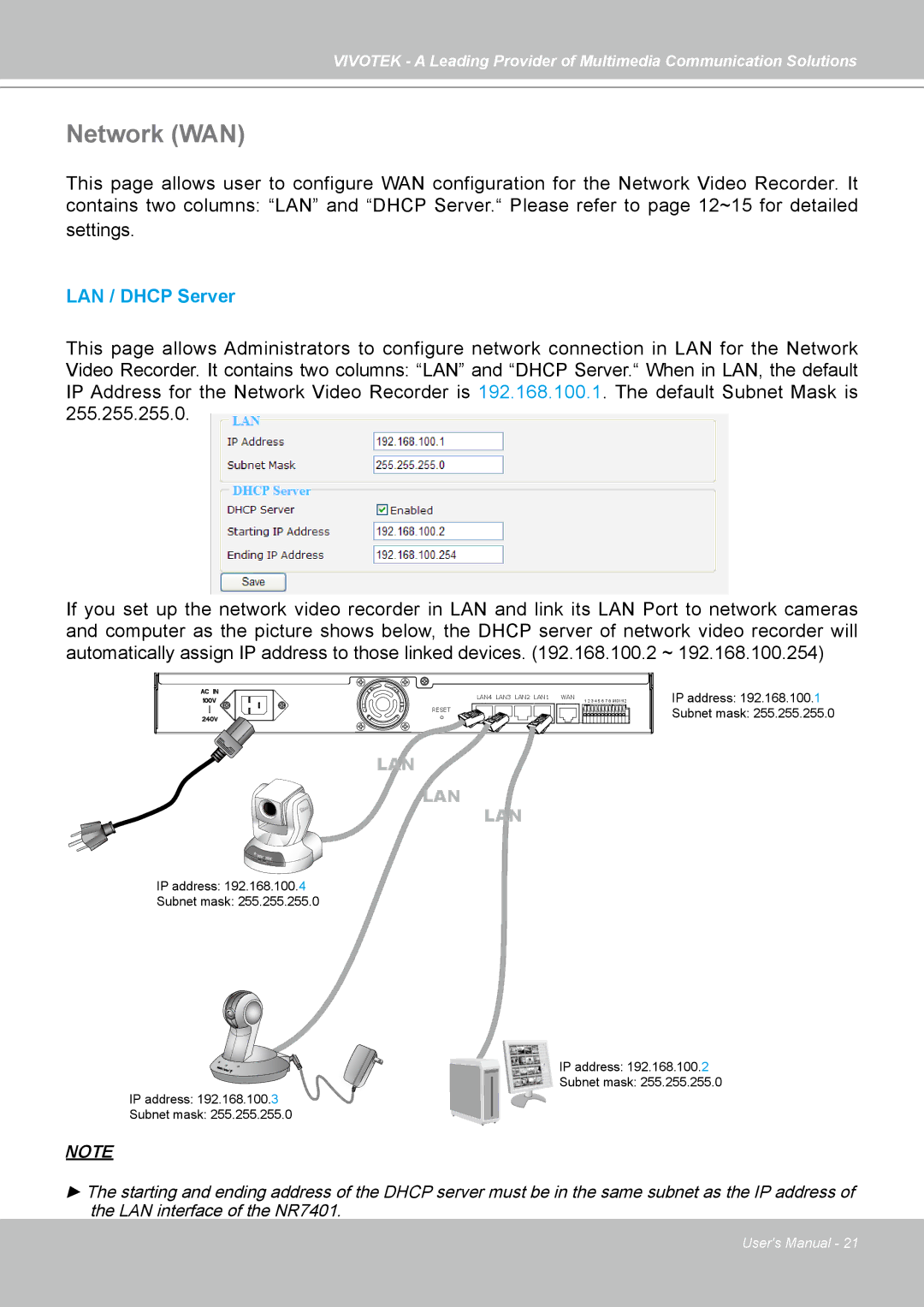VIVOTEK - A Leading Provider of Multimedia Communication Solutions
Network (WAN)
This page allows user to configure WAN configuration for the Network Video Recorder. It contains two columns: “LAN” and “DHCP Server.“ Please refer to page 12~15 for detailed
settings.
LAN / DHCP Server
This page allows Administrators to configure network connection in LAN for the Network Video Recorder. It contains two columns: “LAN” and “DHCP Server.“ When in LAN, the default IP Address for the Network Video Recorder is 192.168.100.1. The default Subnet Mask is 255.255.255.0.
If you set up the network video recorder in LAN and link its LAN Port to network cameras and computer as the picture shows below, the DHCP server of network video recorder will automatically assign IP address to those linked devices. (192.168.100.2 ~ 192.168.100.254)
LAN4 LAN3 LAN2 LAN1 | WAN | 1 2 3 | 4 5 6 7 8 9101112 | IP address: 192.168.100.1 |
RESET |
|
|
| Subnet mask: 255.255.255.0 |
LAN
LAN
LAN
Power/MIC![]()
Activity
IP address: 192.168.100.4
Subnet mask: 255.255.255.0
IP address: 192.168.100.2
Subnet mask: 255.255.255.0
IP address: 192.168.100.3
Subnet mask: 255.255.255.0
NOTE
► The starting and ending address of the DHCP server must be in the same subnet as the IP address of the LAN interface of the NR7401.
User's Manual - 21