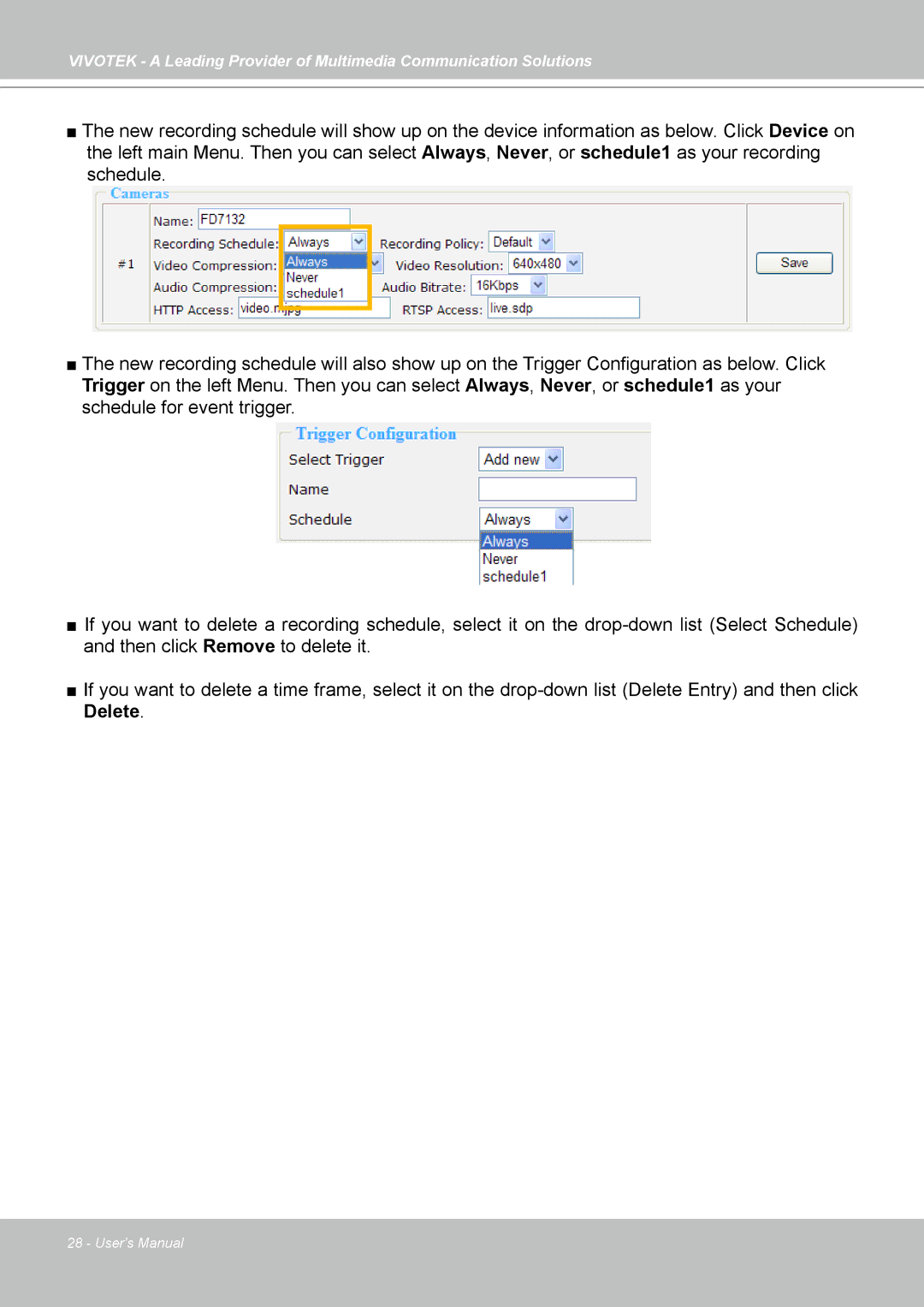VIVOTEK - A Leading Provider of Multimedia Communication Solutions
■The new recording schedule will show up on the device information as below. Click Device on the left main Menu. Then you can select Always, Never, or schedule1 as your recording schedule.
■The new recording schedule will also show up on the Trigger Configuration as below. Click
Trigger on the left Menu. Then you can select Always, Never, or schedule1 as your schedule for event trigger.
■If you want to delete a recording schedule, select it on the
■If you want to delete a time frame, select it on the
Delete.
28 - User's Manual