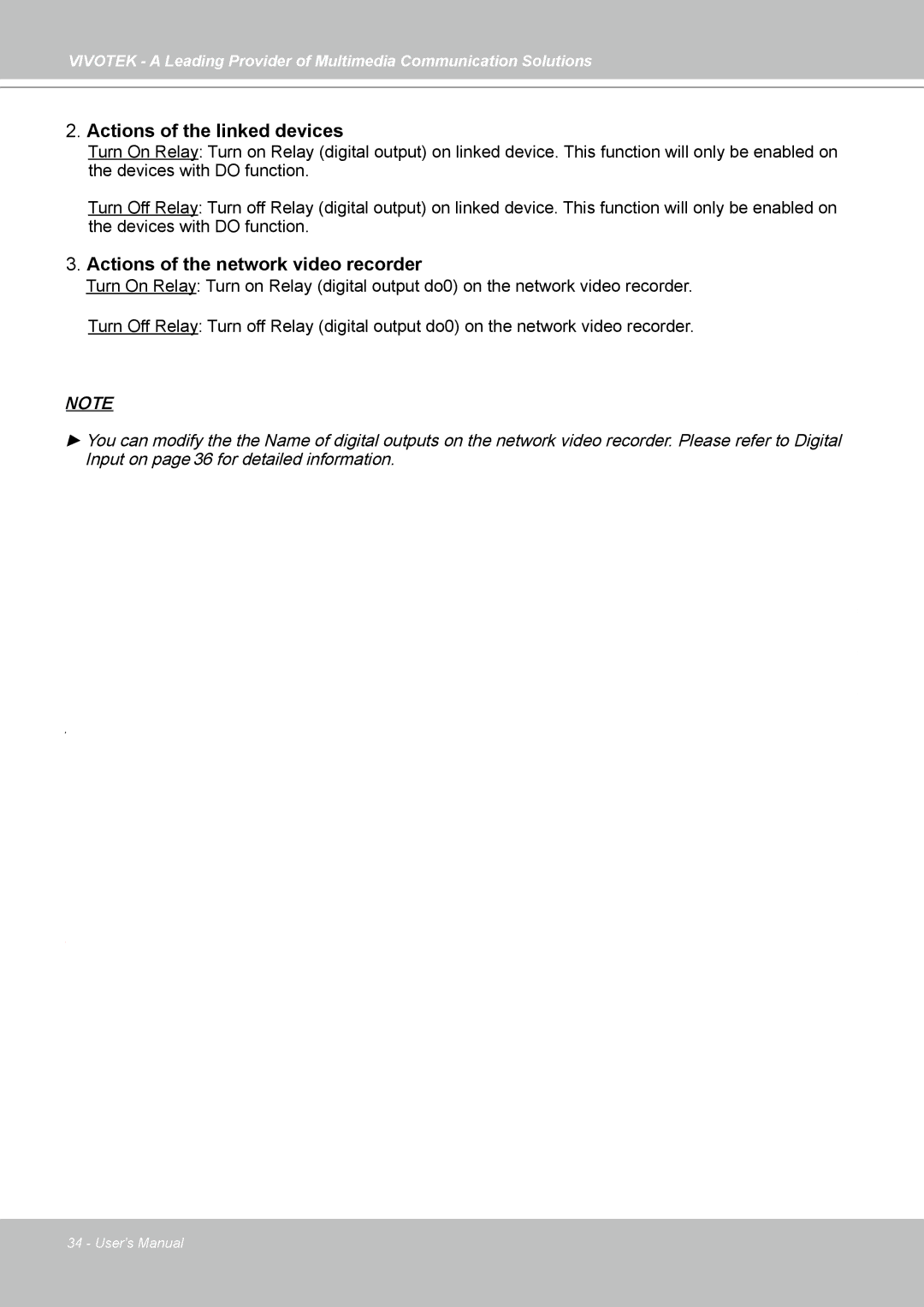VIVOTEK - A Leading Provider of Multimedia Communication Solutions
2.Actions of the linked devices
Turn On Relay: Turn on Relay (digital output) on linked device. This function will only be enabled on the devices with DO function.
Turn Off Relay: Turn off Relay (digital output) on linked device. This function will only be enabled on the devices with DO function.
3.Actions of the network video recorder
Turn On Relay: Turn on Relay (digital output do0) on the network video recorder.
Turn Off Relay: Turn off Relay (digital output do0) on the network video recorder.
NOTE
►You can modify the the Name of digital outputs on the network video recorder. Please refer to Digital Input on page 36 for detailed information.
►
1.
Event Type | Camera disconnected | Motion on | Motion off | Alarm on | Alarm off | |
Title | Camera disconnected | Motion on | Motion off | Alarm on | Alarm off | |
Content | Camera Y is disconnected | Motion X triggered | Motion X stopped | Alarm trigger | Alarm off on | |
With Snapshot |
| on Camera Y | on Camera Y | on Camera Y | Camera Y | |
No | Yes | Yes | Yes | Yes | ||
(jpg) | ||||||
|
|
|
|
|
2. FTP format
Event | Camera disconnected | Motion on | Motion off | Alarm on | Alarm off | |
Type | ||||||
|
|
|
|
| ||
File name | Date_CamDisconnect.txt | Date_Motionon.jpg | Date_Motionoff.jpg Date_Alarmon.jpg Date_Alarmoff.jpg | |||
Content | Camera Y is disconnected | Snapshot image | Snapshot image | Snapshot image | Snapshot image | |
■The “Y” in Device Y means the Device Name on NR7401, the “X” in Motion X means the Xth motion window of the Device.
■Date should be in YYYYMMDD_HHMMSS format. For example: 20080509_122342_Motionon.jpg
34 - User's Manual