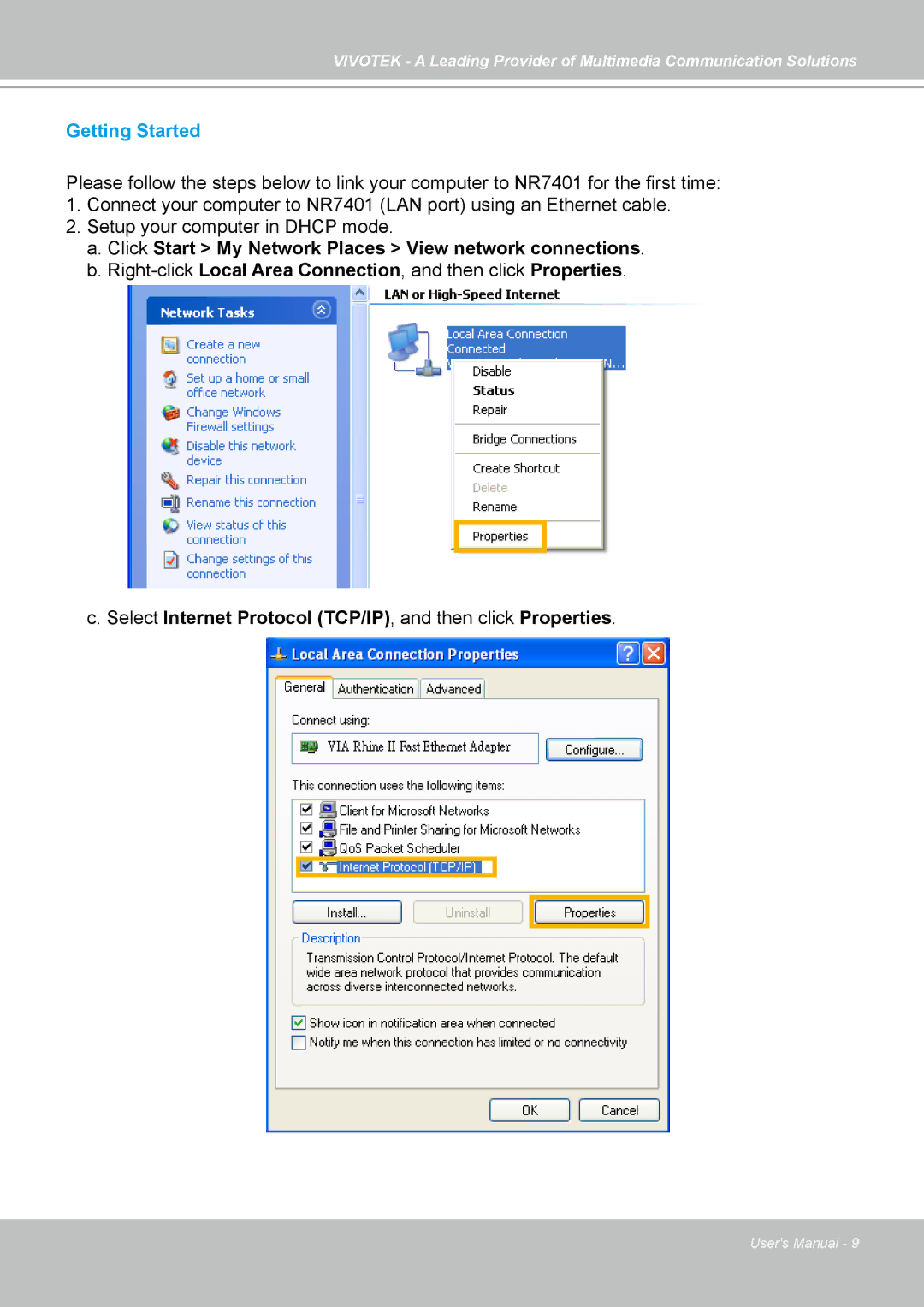VIVOTEK - A Leading Provider of Multimedia Communication Solutions
Getting Started
Please follow the steps below to link your computer to NR7401 for the first time:
1.Connect your computer to NR7401 (LAN port) using an Ethernet cable.
2.Setup your computer in DHCP mode.
a.Click Start > My Network Places > View network connections.
b.
c. Select Internet Protocol (TCP/IP), and then click Properties.
User's Manual - 9