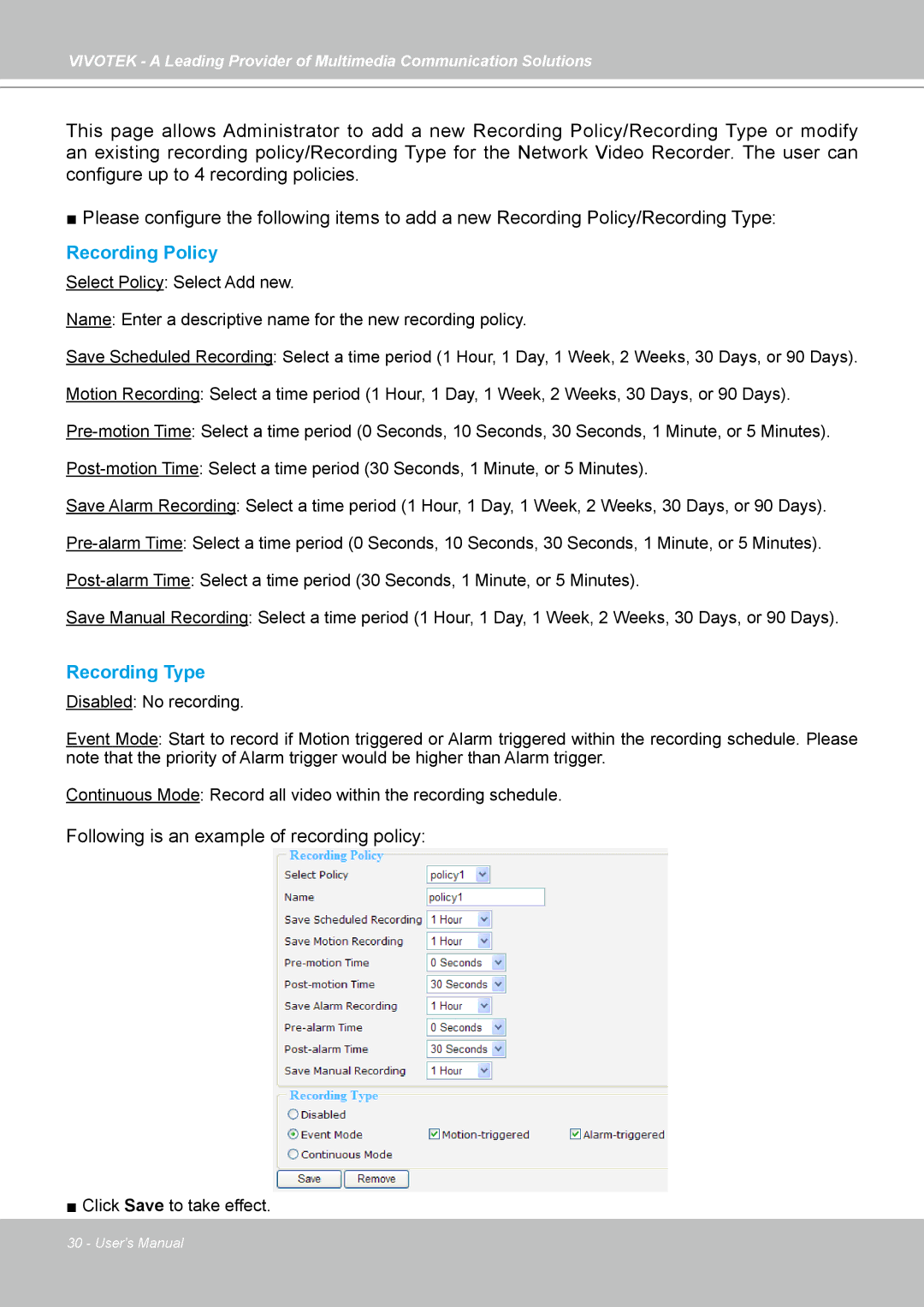VIVOTEK - A Leading Provider of Multimedia Communication Solutions
This page allows Administrator to add a new Recording Policy/Recording Type or modify an existing recording policy/Recording Type for the Network Video Recorder. The user can configure up to 4 recording policies.
■ Please configure the following items to add a new Recording Policy/Recording Type:
Recording Policy
Select Policy: Select Add new.
Name: Enter a descriptive name for the new recording policy.
Save Scheduled Recording: Select a time period (1 Hour, 1 Day, 1 Week, 2 Weeks, 30 Days, or 90 Days).
Motion Recording: Select a time period (1 Hour, 1 Day, 1 Week, 2 Weeks, 30 Days, or 90 Days).
Save Alarm Recording: Select a time period (1 Hour, 1 Day, 1 Week, 2 Weeks, 30 Days, or 90 Days).
Save Manual Recording: Select a time period (1 Hour, 1 Day, 1 Week, 2 Weeks, 30 Days, or 90 Days).
Recording Type
Disabled: No recording.
Event Mode: Start to record if Motion triggered or Alarm triggered within the recording schedule. Please note that the priority of Alarm trigger would be higher than Alarm trigger.
Continuous Mode: Record all video within the recording schedule.
Following is an example of recording policy:
■Click Save to take effect.
30 - User's Manual