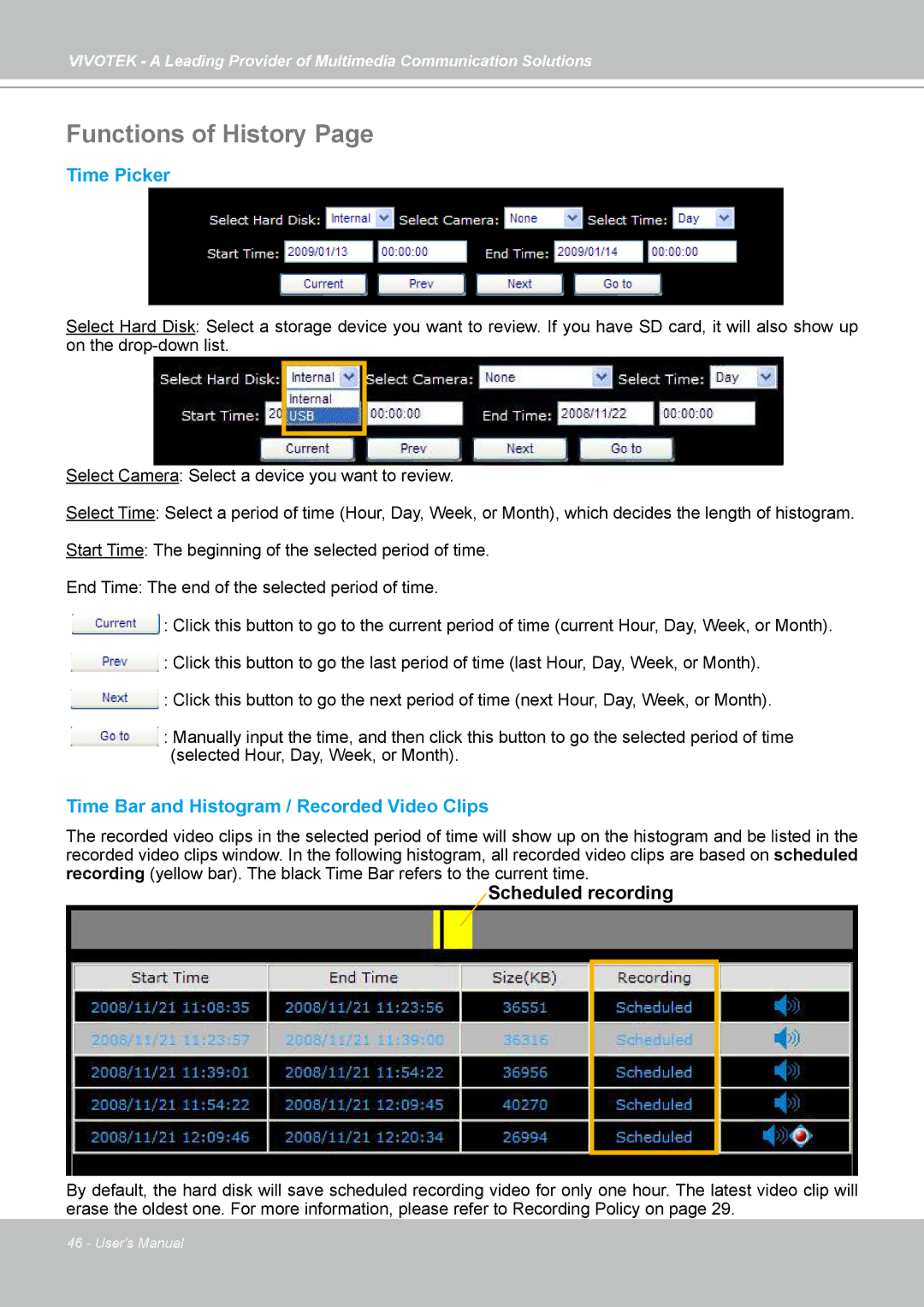VIVOTEK - A Leading Provider of Multimedia Communication Solutions
Functions of History Page
Time Picker
Select Hard Disk: Select a storage device you want to review. If you have SD card, it will also show up on the
Select Camera: Select a device you want to review.
Select Time: Select a period of time (Hour, Day, Week, or Month), which decides the length of histogram.
Start Time: The beginning of the selected period of time.
End Time: The end of the selected period of time.
![]() : Click this button to go to the current period of time (current Hour, Day, Week, or Month).
: Click this button to go to the current period of time (current Hour, Day, Week, or Month).
![]() : Click this button to go the last period of time (last Hour, Day, Week, or Month).
: Click this button to go the last period of time (last Hour, Day, Week, or Month). ![]() : Click this button to go the next period of time (next Hour, Day, Week, or Month).
: Click this button to go the next period of time (next Hour, Day, Week, or Month).
:Manually input the time, and then click this button to go the selected period of time (selected Hour, Day, Week, or Month).
Time Bar and Histogram / Recorded Video Clips
The recorded video clips in the selected period of time will show up on the histogram and be listed in the recorded video clips window. In the following histogram, all recorded video clips are based on scheduled recording (yellow bar). The black Time Bar refers to the current time.
Scheduled recording
By default, the hard disk will save scheduled recording video for only one hour. The latest video clip will erase the oldest one. For more information, please refer to Recording Policy on page 29.
46 - User's Manual