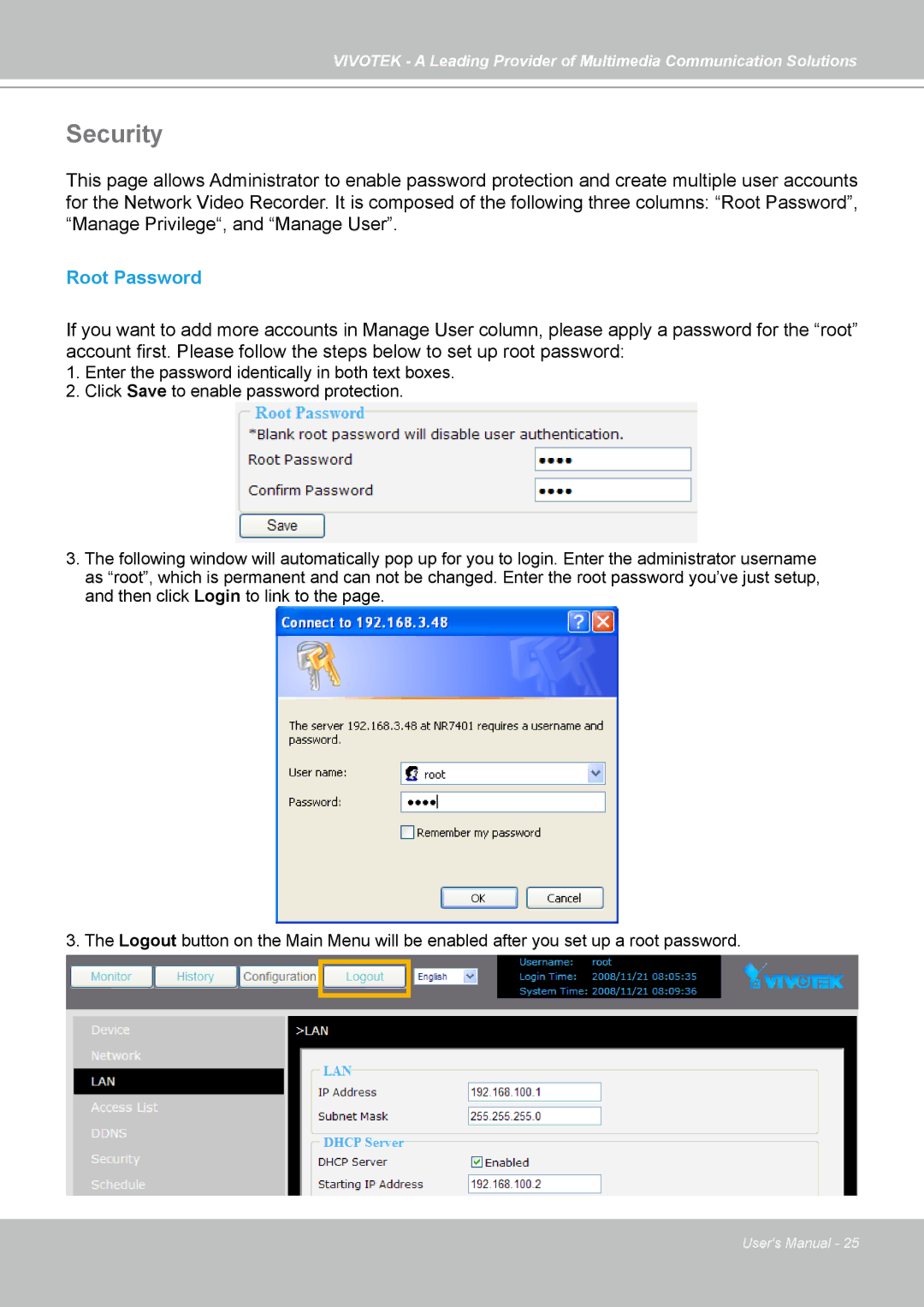VIVOTEK - A Leading Provider of Multimedia Communication Solutions
Security
This page allows Administrator to enable password protection and create multiple user accounts for the Network Video Recorder. It is composed of the following three columns: “Root Password”, “Manage Privilege“, and “Manage User”.
Root Password
If you want to add more accounts in Manage User column, please apply a password for the “root” account first. Please follow the steps below to set up root password:
1.Enter the password identically in both text boxes.
2.Click Save to enable password protection.
3.The following window will automatically pop up for you to login. Enter the administrator username as “root”, which is permanent and can not be changed. Enter the root password you’ve just setup, and then click Login to link to the page.
3. The Logout button on the Main Menu will be enabled after you set up a root password.
User's Manual - 25