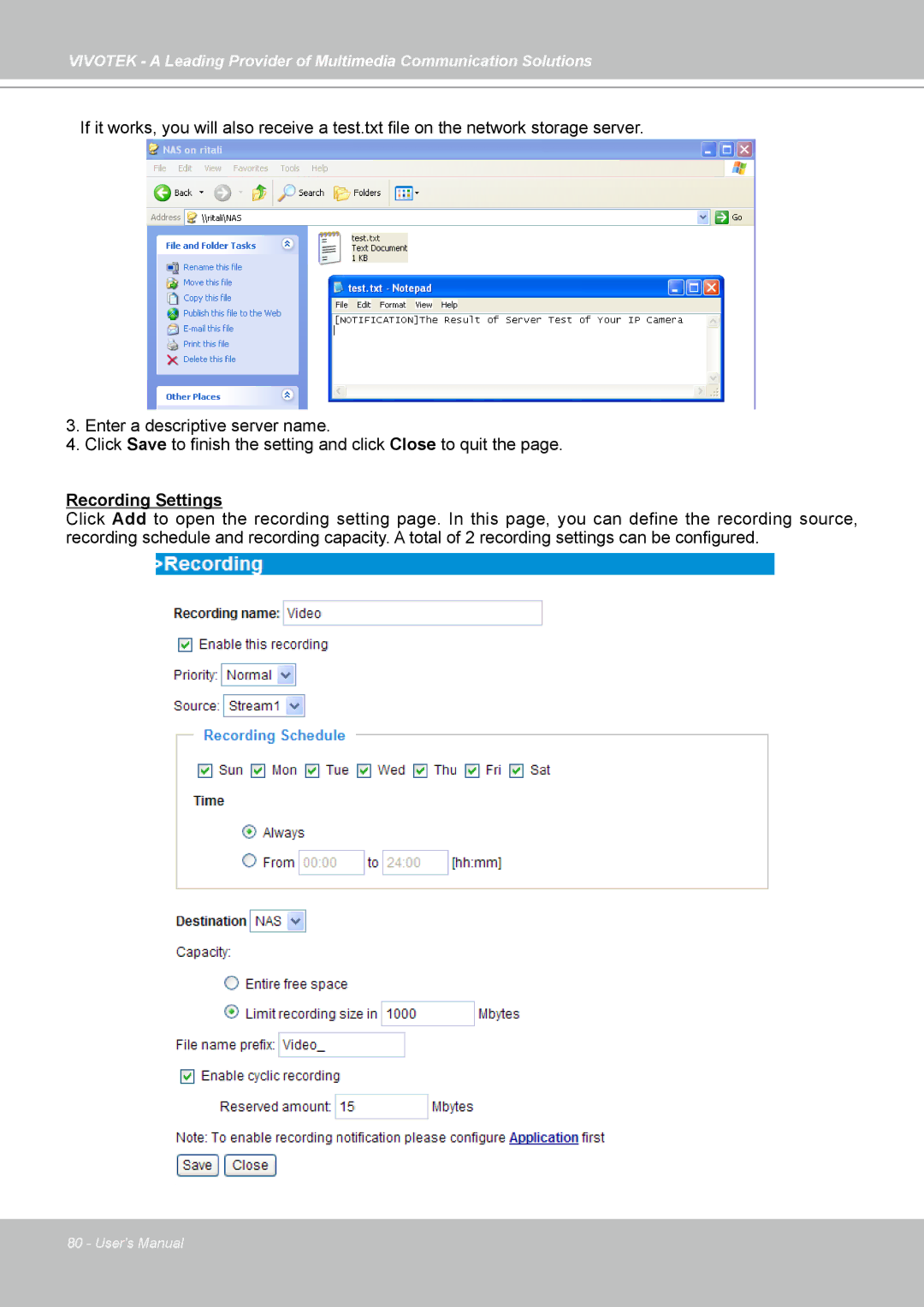VIVOTEK - A Leading Provider of Multimedia Communication Solutions
If it works, you will also receive a test.txt file on the network storage server.
3.Enter a descriptive server name.
4.Click Save to finish the setting and click Close to quit the page.
Recording Settings
Click Add to open the recording setting page. In this page, you can define the recording source, recording schedule and recording capacity. A total of 2 recording settings can be configured.
80 - User's Manual