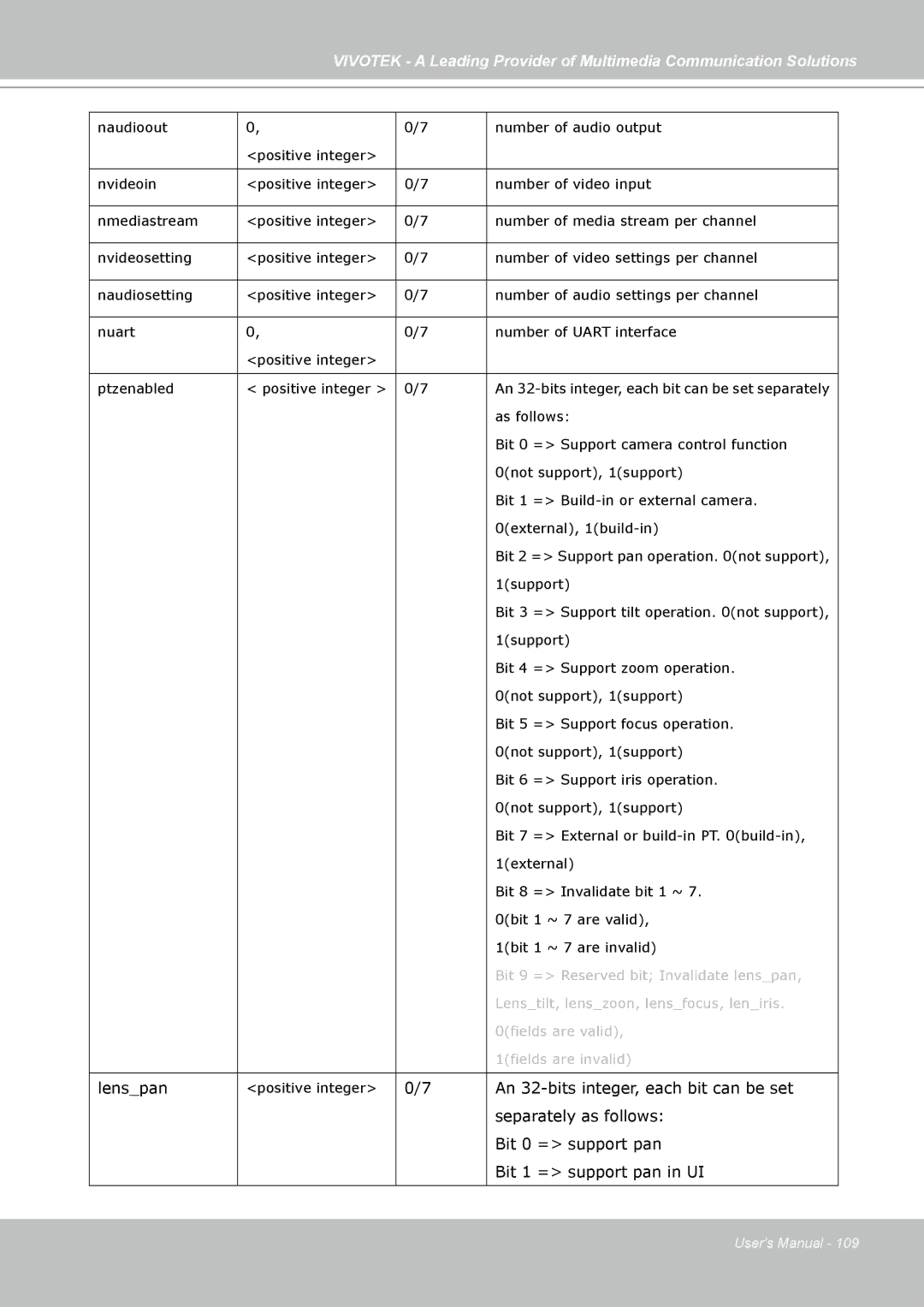VIVOTEK - A Leading Provider of Multimedia Communication Solutions
naudioout | 0, | 0/7 | number of audio output |
| <positive integer> |
|
|
|
|
|
|
nvideoin | <positive integer> | 0/7 | number of video input |
|
|
|
|
nmediastream | <positive integer> | 0/7 | number of media stream per channel |
|
|
|
|
nvideosetting | <positive integer> | 0/7 | number of video settings per channel |
|
|
|
|
naudiosetting | <positive integer> | 0/7 | number of audio settings per channel |
|
|
|
|
nuart | 0, | 0/7 | number of UART interface |
| <positive integer> |
|
|
|
|
|
|
ptzenabled | < positive integer > | 0/7 | An |
|
|
| as follows: |
|
|
| Bit 0 => Support camera control function |
|
|
| 0(not support), 1(support) |
|
|
| Bit 1 => |
|
|
| 0(external), |
|
|
| Bit 2 => Support pan operation. 0(not support), |
|
|
| 1(support) |
|
|
| Bit 3 => Support tilt operation. 0(not support), |
|
|
| 1(support) |
|
|
| Bit 4 => Support zoom operation. |
|
|
| 0(not support), 1(support) |
|
|
| Bit 5 => Support focus operation. |
|
|
| 0(not support), 1(support) |
|
|
| Bit 6 => Support iris operation. |
|
|
| 0(not support), 1(support) |
|
|
| Bit 7 => External or |
|
|
| 1(external) |
|
|
| Bit 8 => Invalidate bit 1 ~ 7. |
|
|
| 0(bit 1 ~ 7 are valid), |
|
|
| 1(bit 1 ~ 7 are invalid) |
|
|
| Bit 9 => Reserved bit; Invalidate lens_pan, |
|
|
| Lens_tilt, lens_zoon, lens_focus, len_iris. |
|
|
| 0(fields are valid), |
|
|
| 1(fields are invalid) |
|
|
|
|
lens_pan | <positive integer> | 0/7 | An |
|
|
| separately as follows: |
|
|
| Bit 0 => support pan |
|
|
| Bit 1 => support pan in UI |
|
|
|
|
User's Manual - 109