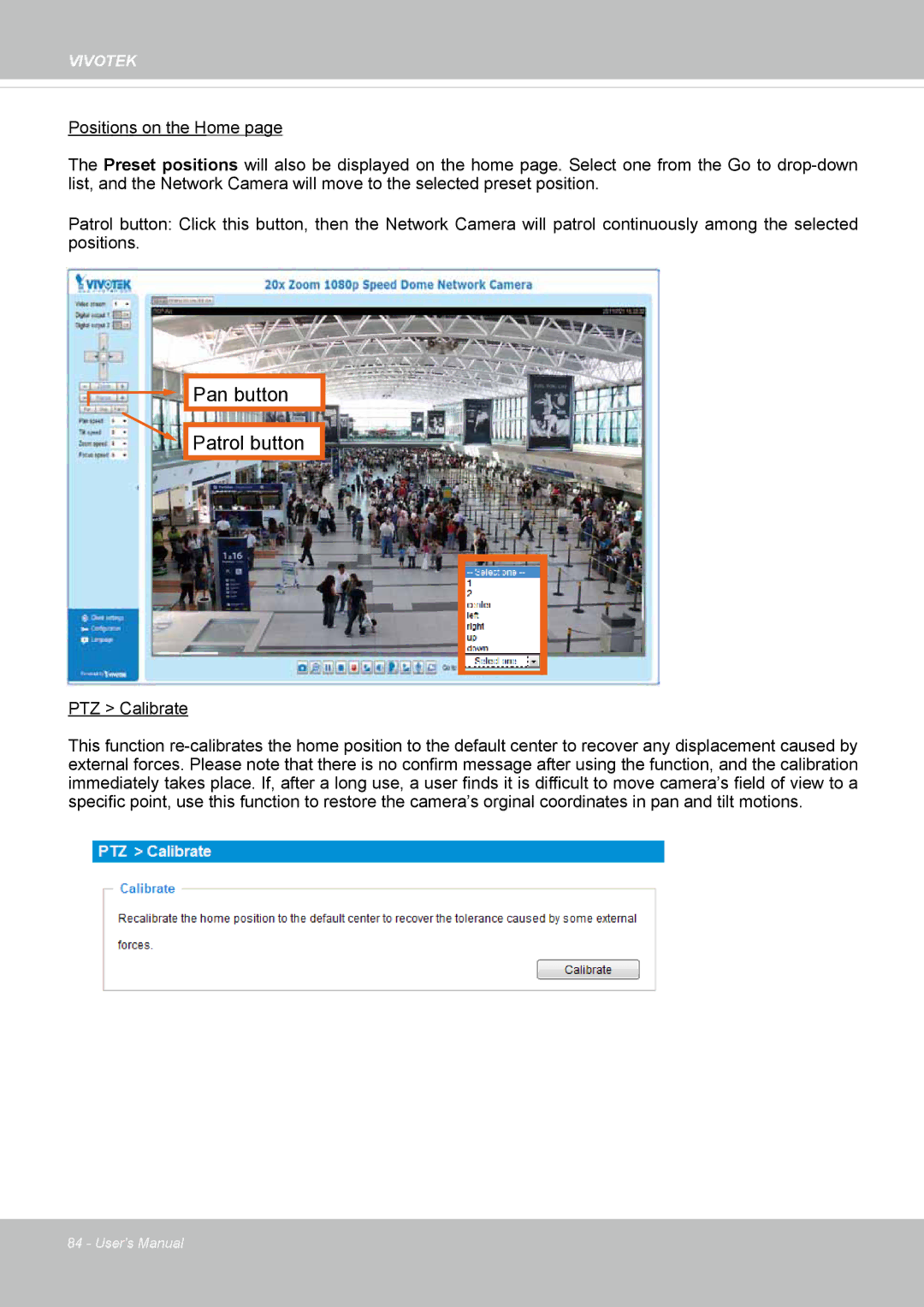VIVOTEK
Positions on the Home page
The Preset positions will also be displayed on the home page. Select one from the Go to drop-down list, and the Network Camera will move to the selected preset position.
Patrol button: Click this button, then the Network Camera will patrol continuously among the selected positions.


 Pan button
Pan button

 Patrol button
Patrol button
PTZ > Calibrate
This function re-calibrates the home position to the default center to recover any displacement caused by external forces. Please note that there is no confirm message after using the function, and the calibration immediately takes place. If, after a long use, a user finds it is difficult to move camera’s field of view to a specific point, use this function to restore the camera’s orginal coordinates in pan and tilt motions.



 Pan button
Pan button
 Patrol button
Patrol button