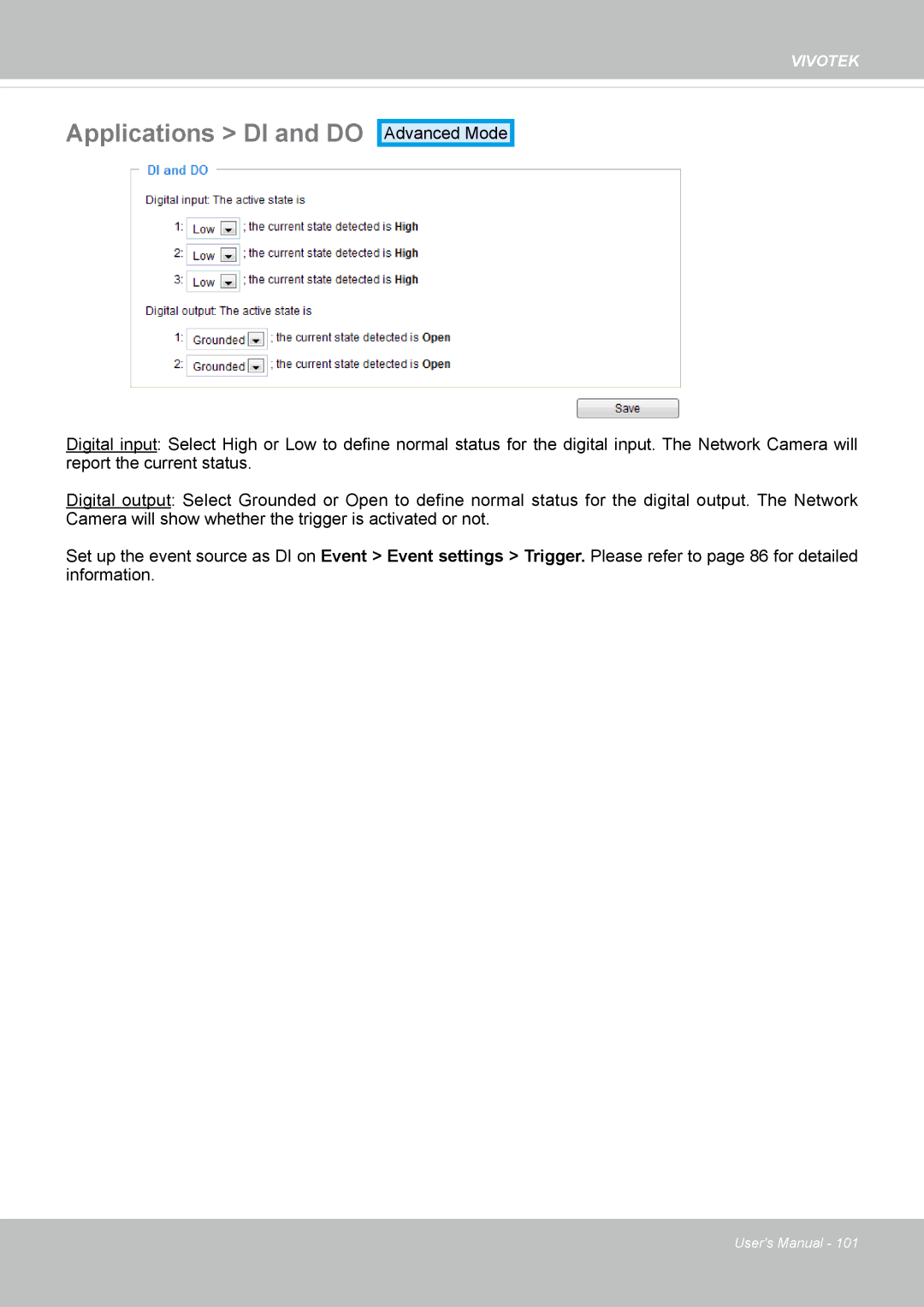VIVOTEK
Applications > DI and DO
Advanced Mode
Digital input: Select High or Low to define normal status for the digital input. The Network Camera will report the current status.
Digital output: Select Grounded or Open to define normal status for the digital output. The Network Camera will show whether the trigger is activated or not.
Set up the event source as DI on Event > Event settings > Trigger. Please refer to page 86 for detailed information.
User's Manual - 101