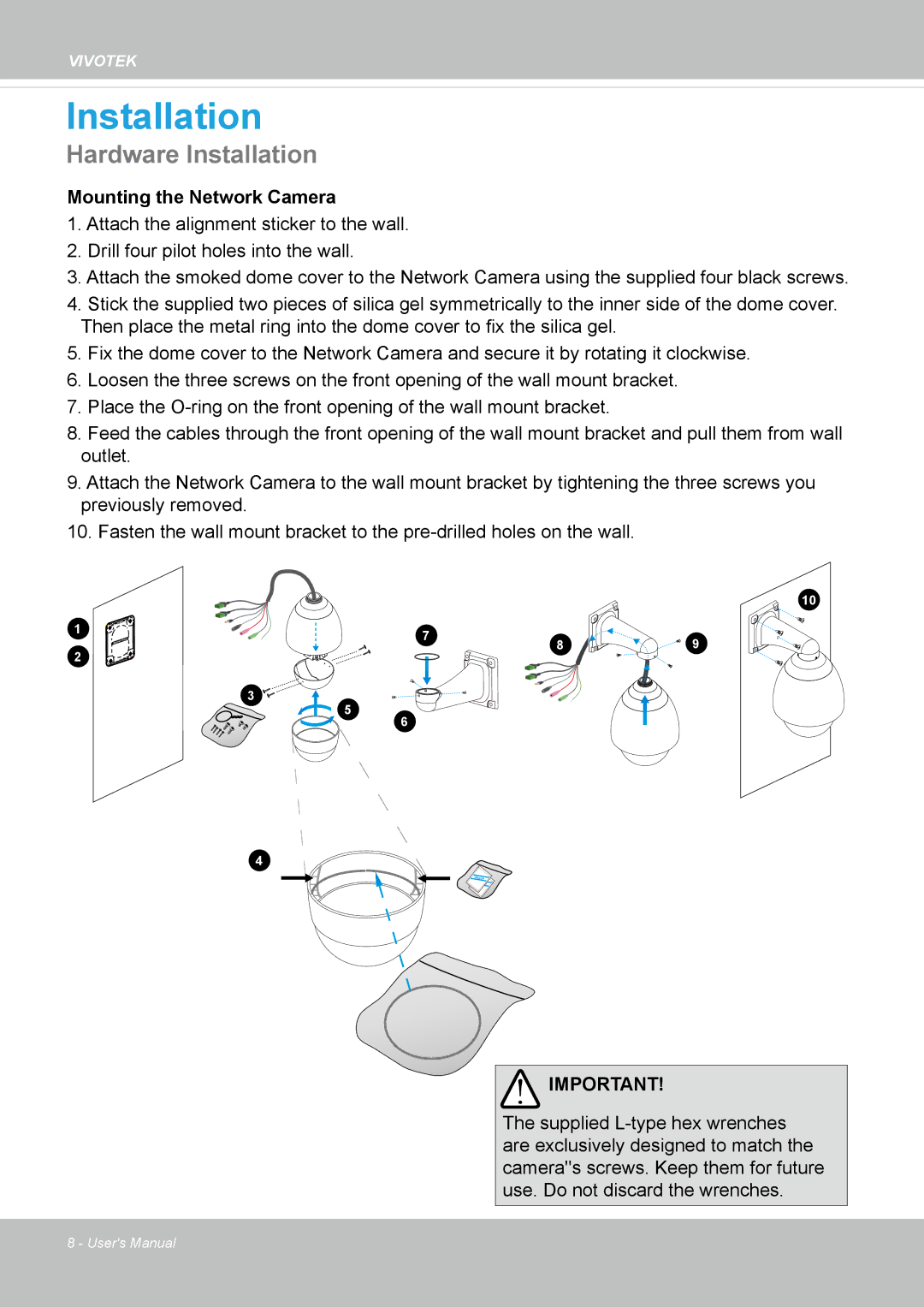VIVOTEK
Installation
Hardware Installation
Mounting the Network Camera
1.Attach the alignment sticker to the wall.
2.Drill four pilot holes into the wall.
3.Attach the smoked dome cover to the Network Camera using the supplied four black screws.
4.Stick the supplied two pieces of silica gel symmetrically to the inner side of the dome cover.
Then place the metal ring into the dome cover to fix the silica gel.
5.Fix the dome cover to the Network Camera and secure it by rotating it clockwise.
6.Loosen the three screws on the front opening of the wall mount bracket.
7.Place the
8.Feed the cables through the front opening of the wall mount bracket and pull them from wall outlet.
9.Attach the Network Camera to the wall mount bracket by tightening the three screws you previously removed.
10. Fasten the wall mount bracket to the
1 | 7 | 8 |
| ||
2 |
| |
|
|
3
5
6
10
9
4
![]() IMPORTANT!
IMPORTANT!
The supplied
8 - User's Manual