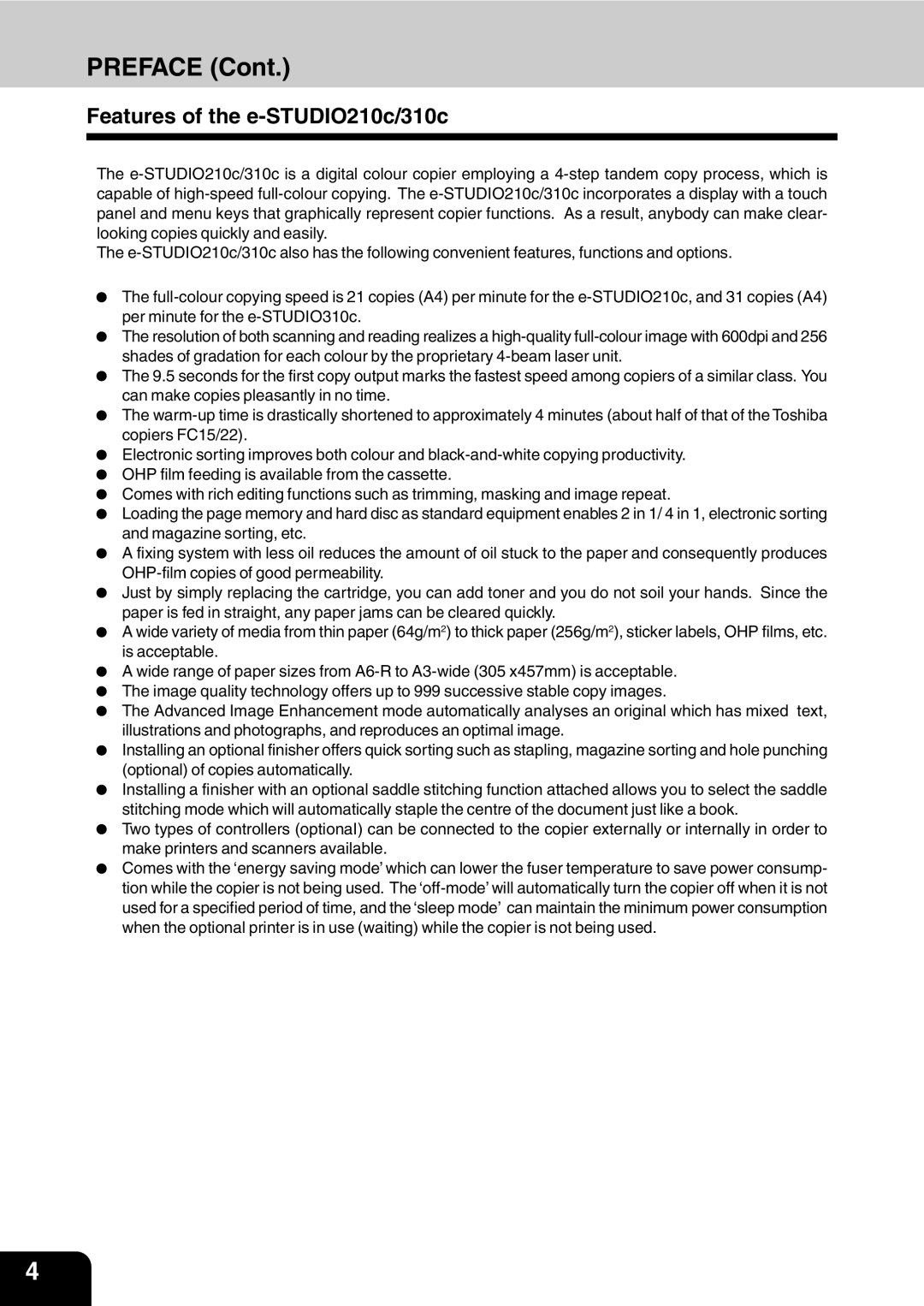PREFACE (Cont.)
Features of the e-STUDIO210c/310c
The
The
The
The resolution of both scanning and reading realizes a
The 9.5 seconds for the first copy output marks the fastest speed among copiers of a similar class. You can make copies pleasantly in no time.
The
Electronic sorting improves both colour and
Comes with rich editing functions such as trimming, masking and image repeat.
Loading the page memory and hard disc as standard equipment enables 2 in 1/ 4 in 1, electronic sorting and magazine sorting, etc.
A fixing system with less oil reduces the amount of oil stuck to the paper and consequently produces
Just by simply replacing the cartridge, you can add toner and you do not soil your hands. Since the paper is fed in straight, any paper jams can be cleared quickly.
A wide variety of media from thin paper (64g/m2) to thick paper (256g/m2), sticker labels, OHP films, etc. is acceptable.
A wide range of paper sizes from
The Advanced Image Enhancement mode automatically analyses an original which has mixed text, illustrations and photographs, and reproduces an optimal image.
Installing an optional finisher offers quick sorting such as stapling, magazine sorting and hole punching (optional) of copies automatically.
Installing a finisher with an optional saddle stitching function attached allows you to select the saddle stitching mode which will automatically staple the centre of the document just like a book.
Two types of controllers (optionaI) can be connected to the copier externally or internally in order to make printers and scanners available.
Comes with the ‘energy saving mode’ which can lower the fuser temperature to save power consump- tion while the copier is not being used. The
4