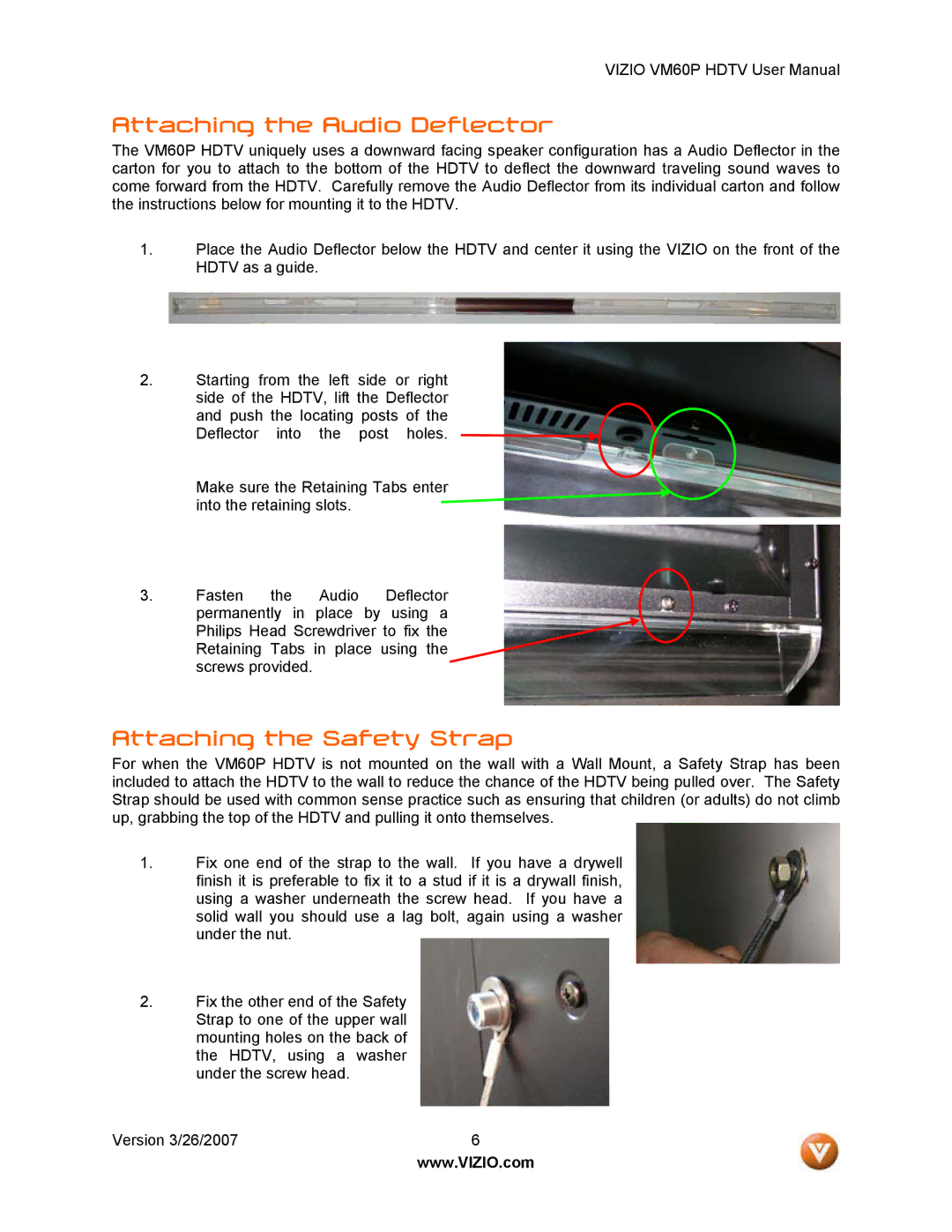VIZIO VM60P HDTV User Manual
Attaching the Audio Deflector
The VM60P HDTV uniquely uses a downward facing speaker configuration has a Audio Deflector in the carton for you to attach to the bottom of the HDTV to deflect the downward traveling sound waves to come forward from the HDTV. Carefully remove the Audio Deflector from its individual carton and follow the instructions below for mounting it to the HDTV.
1.Place the Audio Deflector below the HDTV and center it using the VIZIO on the front of the HDTV as a guide.
2.Starting from the left side or right side of the HDTV, lift the Deflector and push the locating posts of the
Deflector into the post holes. ![]()
Make sure the Retaining Tabs enter into the retaining slots.
3.Fasten the Audio Deflector permanently in place by using a Philips Head Screwdriver to fix the Retaining Tabs in place using the screws provided.
Attaching the Safety Strap
For when the VM60P HDTV is not mounted on the wall with a Wall Mount, a Safety Strap has been included to attach the HDTV to the wall to reduce the chance of the HDTV being pulled over. The Safety Strap should be used with common sense practice such as ensuring that children (or adults) do not climb up, grabbing the top of the HDTV and pulling it onto themselves.
1.Fix one end of the strap to the wall. If you have a drywell finish it is preferable to fix it to a stud if it is a drywall finish, using a washer underneath the screw head. If you have a solid wall you should use a lag bolt, again using a washer under the nut.
2.Fix the other end of the Safety Strap to one of the upper wall mounting holes on the back of the HDTV, using a washer under the screw head.
Version 3/26/2007 | 6 |
| www.VIZIO.com |