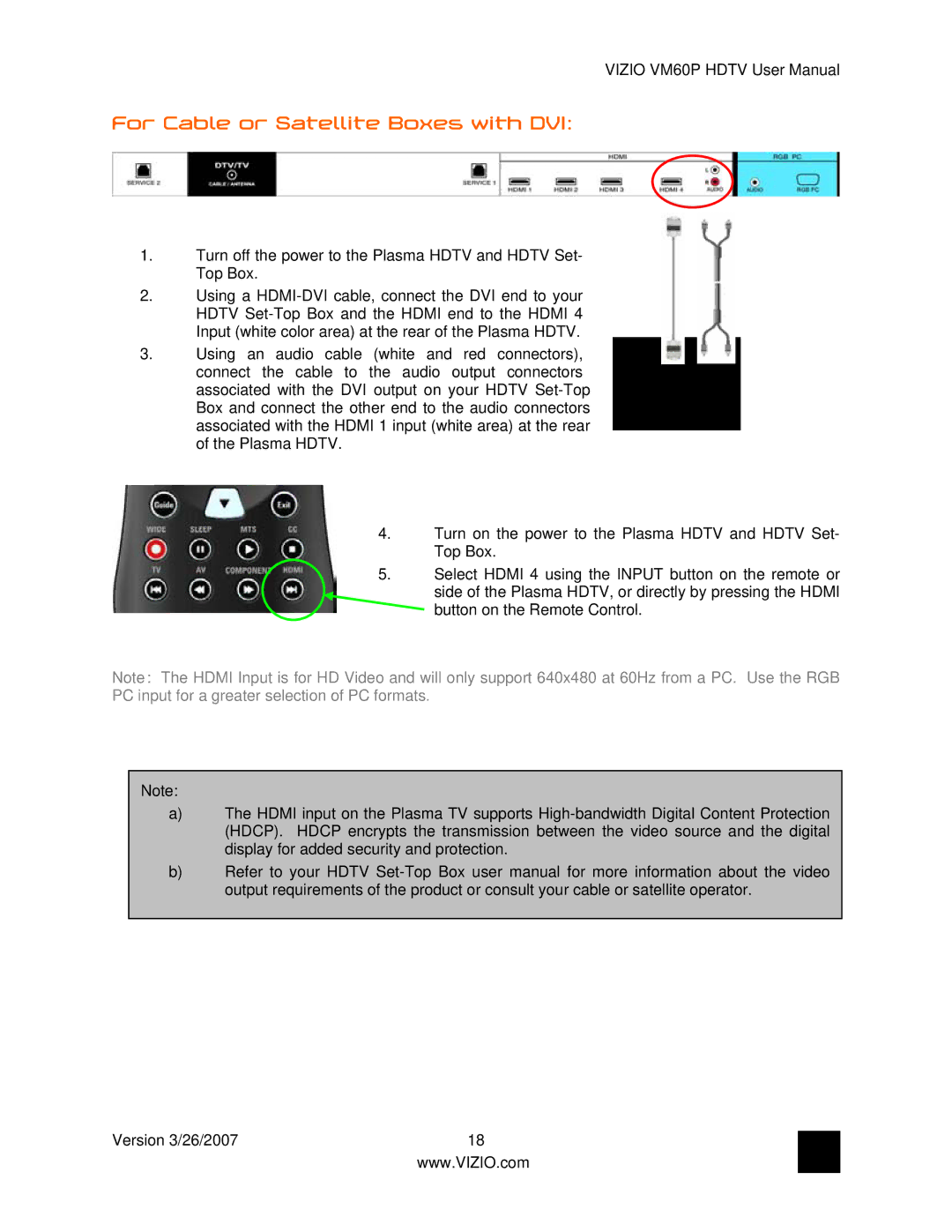VIZIO VM60P HDTV User Manual
For Cable or Satellite Boxes with DVI:
1.Turn off the power to the Plasma HDTV and HDTV Set- Top Box.
2.Using a
3.Using an audio cable (white and red connectors), connect the cable to the audio output connectors associated with the DVI output on your HDTV
4.Turn on the power to the Plasma HDTV and HDTV Set- Top Box.
5.Select HDMI 4 using the INPUT button on the remote or side of the Plasma HDTV, or directly by pressing the HDMI button on the Remote Control.
Note: The HDMI Input is for HD Video and will only support 640x480 at 60Hz from a PC. Use the RGB PC input for a greater selection of PC formats.
Note:
a)The HDMI input on the Plasma TV supports
b)Refer to your HDTV
Version 3/26/2007 | 18 |
| www.VIZIO.com |