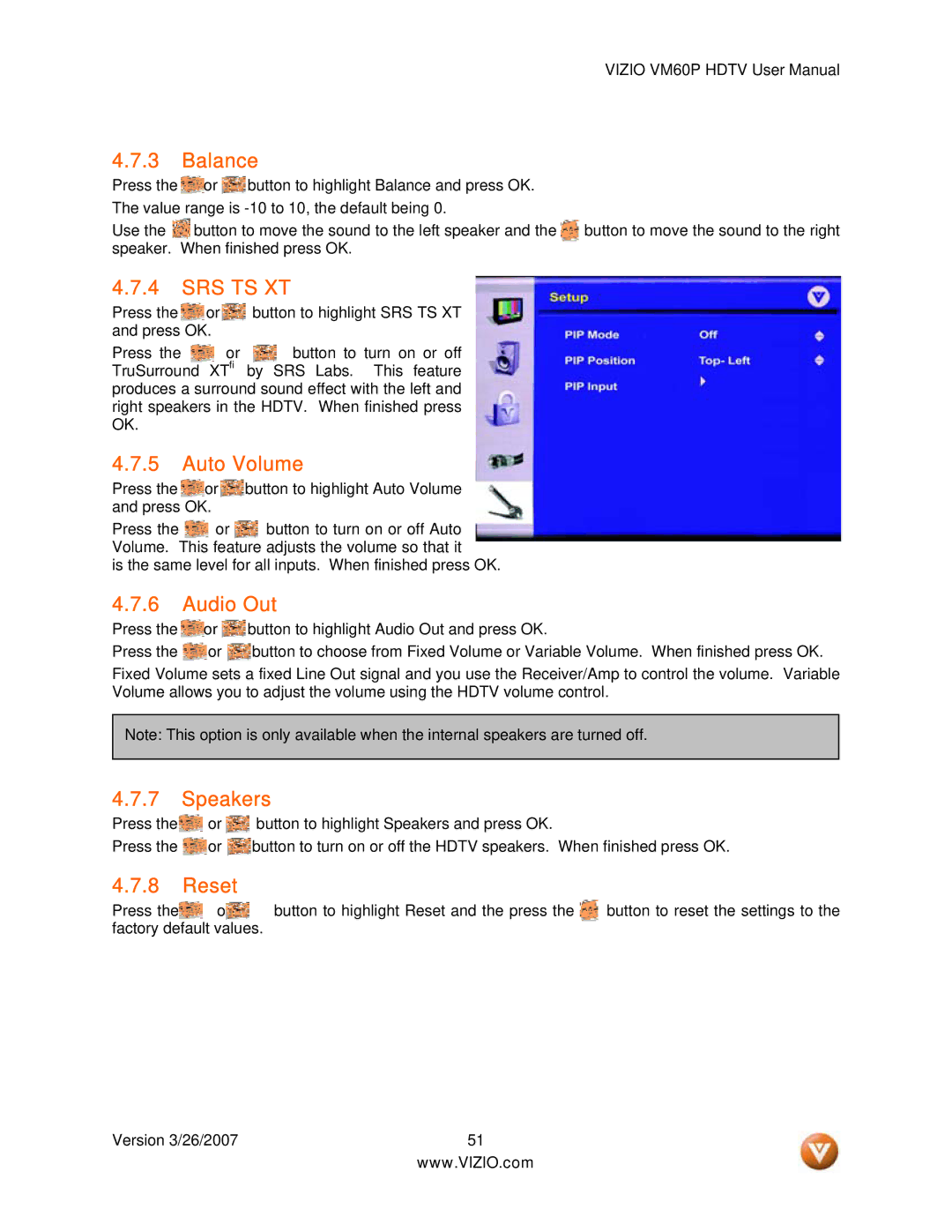VIZIO VM60P HDTV User Manual
4.7.3 Balance
Press the ![]() or
or ![]() button to highlight Balance and press OK. The value range is
button to highlight Balance and press OK. The value range is
Use the ![]() button to move the sound to the left speaker and the button to move the sound to the right speaker. When finished press OK.
button to move the sound to the left speaker and the button to move the sound to the right speaker. When finished press OK.
4.7.4 SRS TS XT
Press the ![]() or
or ![]() button to highlight SRS TS XT and press OK.
button to highlight SRS TS XT and press OK.
Press the ![]() or
or ![]() button to turn on or off TruSurround XT® by SRS Labs. This feature produces a surround sound effect with the left and right speakers in the HDTV. When finished press OK.
button to turn on or off TruSurround XT® by SRS Labs. This feature produces a surround sound effect with the left and right speakers in the HDTV. When finished press OK.
4.7.5 Auto Volume
Press the ![]() or
or ![]() button to highlight Auto Volume and press OK.
button to highlight Auto Volume and press OK.
Press the ![]() or
or ![]() button to turn on or off Auto Volume. This feature adjusts the volume so that it
button to turn on or off Auto Volume. This feature adjusts the volume so that it
is the same level for all inputs. When finished press OK.
4.7.6 Audio Out
Press the ![]() or
or ![]() button to highlight Audio Out and press OK.
button to highlight Audio Out and press OK.
Press the ![]() or
or ![]() button to choose from Fixed Volume or Variable Volume. When finished press OK.
button to choose from Fixed Volume or Variable Volume. When finished press OK.
Fixed Volume sets a fixed Line Out signal and you use the Receiver/Amp to control the volume. Variable Volume allows you to adjust the volume using the HDTV volume control.
Note: This option is only available when the internal speakers are turned off.
4.7.7 Speakers
Press the![]() or
or ![]() button to highlight Speakers and press OK.
button to highlight Speakers and press OK.
Press the ![]() or
or ![]() button to turn on or off the HDTV speakers. When finished press OK.
button to turn on or off the HDTV speakers. When finished press OK.
4.7.8 Reset
Press the | or | button to highlight Reset and the press the | button to reset the settings to the |
factory default values. |
|
| |
Version 3/26/2007 | 51 |
| www.VIZIO.com |