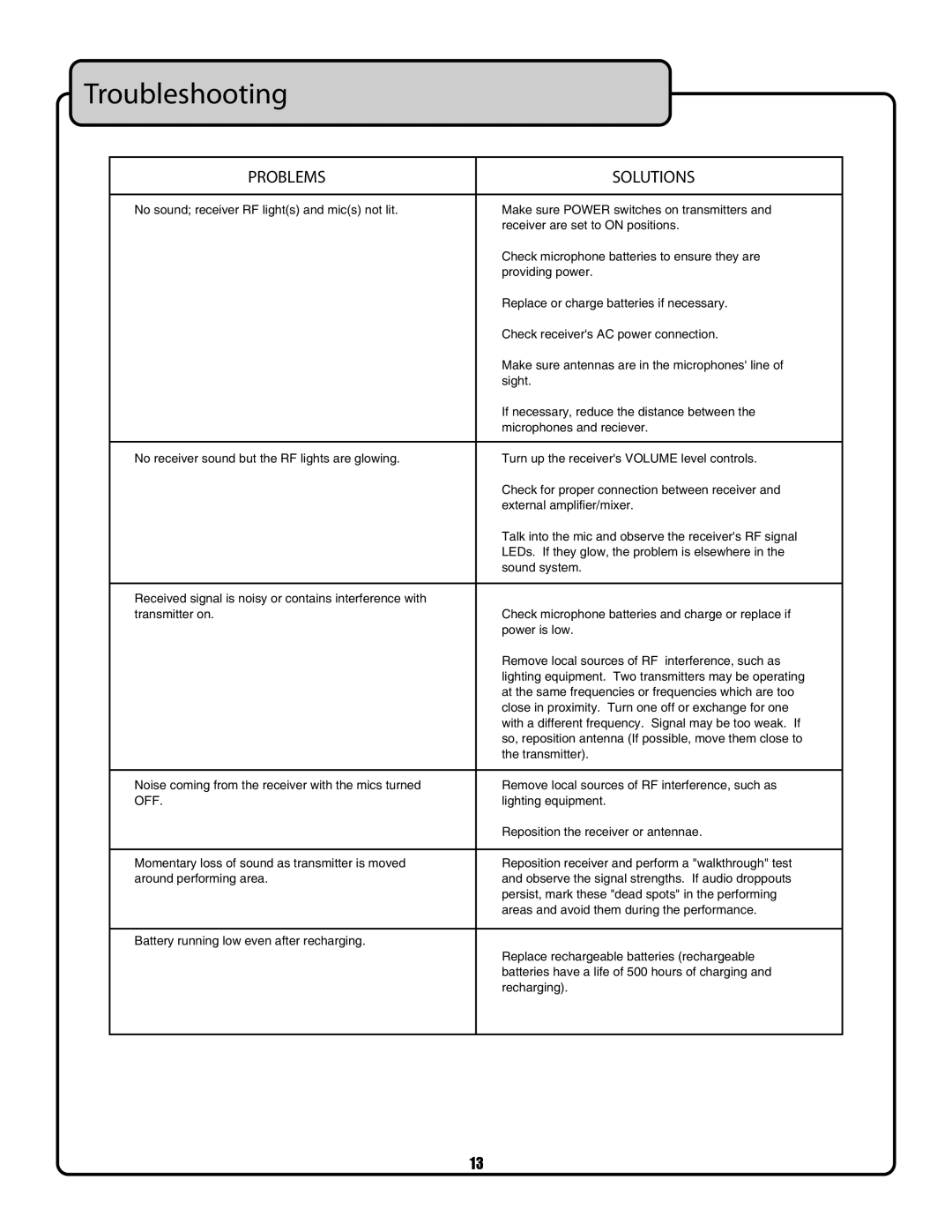Troubleshooting
PROBLEMS | SOLUTIONS |
|
|
No sound; receiver RF light(s) and mic(s) not lit. | Make sure POWER switches on transmitters and |
| receiver are set to ON positions. |
| Check microphone batteries to ensure they are |
| providing power. |
| Replace or charge batteries if necessary. |
| Check receiver's AC power connection. |
| Make sure antennas are in the microphones' line of |
| sight. |
| If necessary, reduce the distance between the |
| microphones and reciever. |
|
|
No receiver sound but the RF lights are glowing. | Turn up the receiver's VOLUME level controls. |
| Check for proper connection between receiver and |
| external amplifier/mixer. |
| Talk into the mic and observe the receiver's RF signal |
| LEDs. If they glow, the problem is elsewhere in the |
| sound system. |
|
|
Received signal is noisy or contains interference with |
|
transmitter on. | Check microphone batteries and charge or replace if |
| power is low. |
| Remove local sources of RF interference, such as |
| lighting equipment. Two transmitters may be operating |
| at the same frequencies or frequencies which are too |
| close in proximity. Turn one off or exchange for one |
| with a different frequency. Signal may be too weak. If |
| so, reposition antenna (If possible, move them close to |
| the transmitter). |
|
|
Noise coming from the receiver with the mics turned | Remove local sources of RF interference, such as |
OFF. | lighting equipment. |
| Reposition the receiver or antennae. |
|
|
Momentary loss of sound as transmitter is moved | Reposition receiver and perform a "walkthrough" test |
around performing area. | and observe the signal strengths. If audio droppouts |
| persist, mark these "dead spots" in the performing |
| areas and avoid them during the performance. |
|
|
Battery running low even after recharging. |
|
| Replace rechargeable batteries (rechargeable |
| batteries have a life of 500 hours of charging and |
| recharging). |
|
|
13