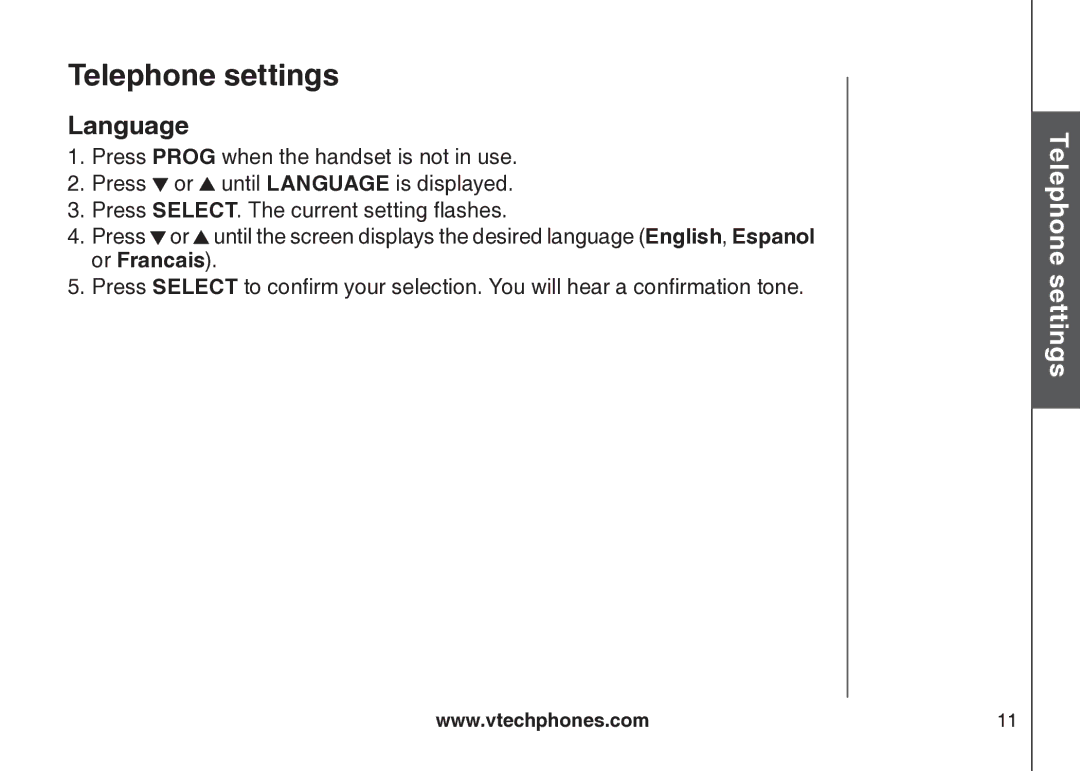Telephone settings
Language
1.Press PROG when the handset is not in use.
2.Press ![]() or
or ![]() until LANGUAGE is displayed.
until LANGUAGE is displayed.
3.Press SELECT. The current setting flashes.
4.Press![]() or
or![]() until the screen displays the desired language (English, Espanol or Francais).
until the screen displays the desired language (English, Espanol or Francais).
5.Press SELECT to confirm your selection. You will hear a confirmation tone.
Telephone Basicsettingsoperation
www.vtechphones.com | 11 |