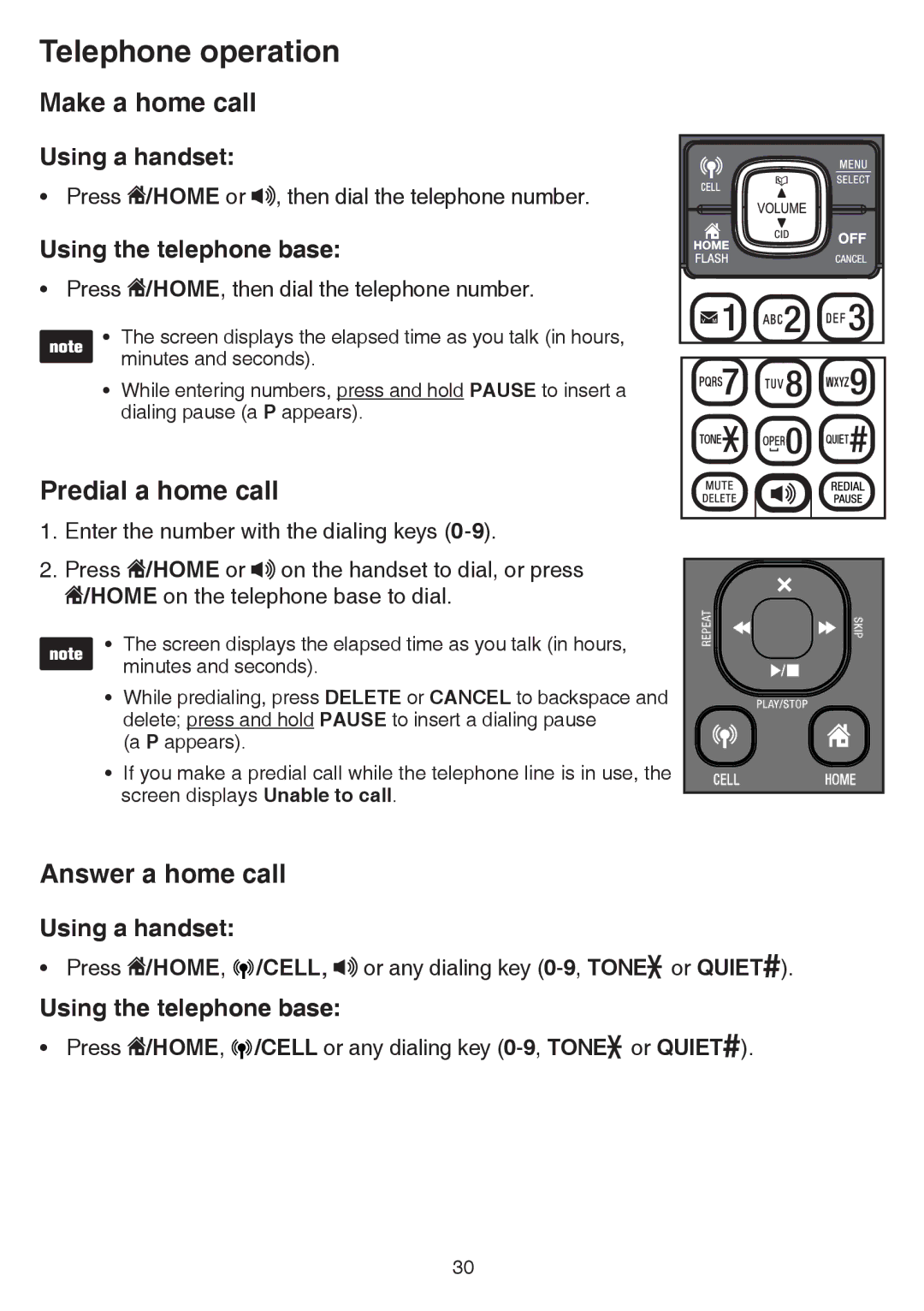Telephone operation
Make a home call
Using a handset:
• Press ![]() /HOME or
/HOME or ![]()
![]() , then dial the telephone number.
, then dial the telephone number.
Using the telephone base:
• Press  /HOME, then dial the telephone number.
/HOME, then dial the telephone number.
• The screen displays the elapsed time as you talk (in hours, minutes and seconds).
• While entering numbers, press and hold PAUSE to insert a dialing pause (a P appears).
Predial a home call
1.Enter the number with the dialing keys
2.Press ![]() /HOME or
/HOME or ![]()
![]() on the handset to dial, or press
on the handset to dial, or press
![]() /HOME on the telephone base to dial.
/HOME on the telephone base to dial.
• The screen displays the elapsed time as you talk (in hours, minutes and seconds).
• While predialing, press DELETE or CANCEL to backspace and delete; press and hold PAUSE to insert a dialing pause
(a P appears).
•If you make a predial call while the telephone line is in use, the screen displays Unable to call.
Answer a home call
Using a handset:
•Press ![]() /HOME,
/HOME, ![]()
![]()
![]() /CELL,
/CELL, ![]()
![]() or any dialing key
or any dialing key ![]() or QUIET#).
or QUIET#).
Using the telephone base:
•Press ![]() /HOME,
/HOME, ![]()
![]()
![]() /CELL or any dialing key
/CELL or any dialing key ![]() or QUIET#).
or QUIET#).
30