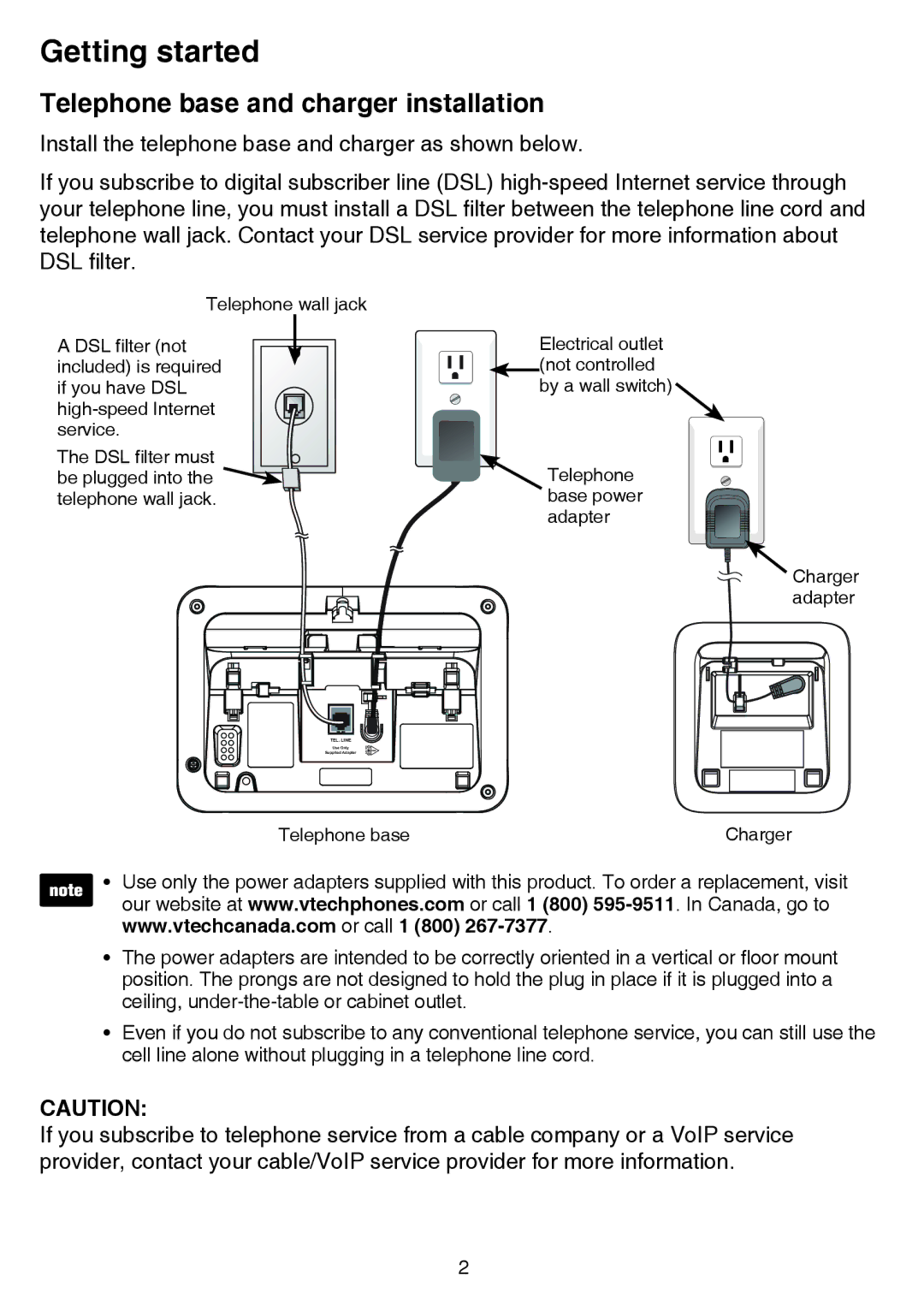Getting started
Telephone base and charger installation
Install the telephone base and charger as shown below.
If you subscribe to digital subscriber line (DSL)
Telephone wall jack
A DSL filter (not included) is required if you have DSL
The DSL filter must ![]() be plugged into the
be plugged into the ![]()
![]() telephone wall jack.
telephone wall jack.
Electrical outlet (not controlled by a wall switch) ![]()
Telephone base power adapter
Charger adapter
TEL. LINE
Use Only
Supplied Adapter
DC 6V![]()
![]()
Telephone base | Charger |
•Use only the power adapters supplied with this product. To order a replacement, visit our website at www.vtechphones.com or call 1 (800)
•The power adapters are intended to be correctly oriented in a vertical or floor mount position. The prongs are not designed to hold the plug in place if it is plugged into a ceiling,
•Even if you do not subscribe to any conventional telephone service, you can still use the cell line alone without plugging in a telephone line cord.
CAUTION:
If you subscribe to telephone service from a cable company or a VoIP service provider, contact your cable/VoIP service provider for more information.