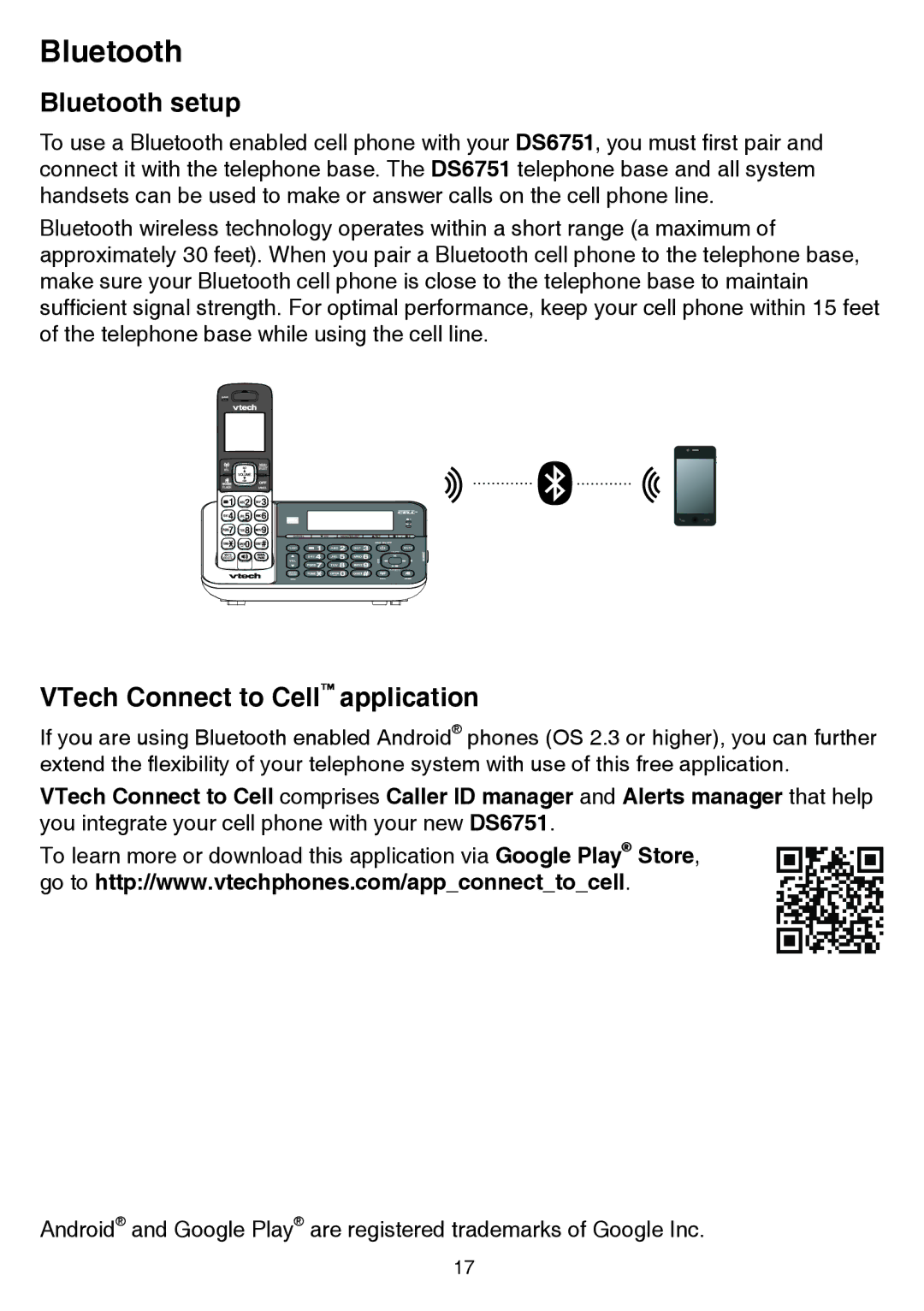Bluetooth
Bluetooth setup
To use a Bluetooth enabled cell phone with your DS6751, you must first pair and connect it with the telephone base. The DS6751 telephone base and all system handsets can be used to make or answer calls on the cell phone line.
Bluetooth wireless technology operates within a short range (a maximum of approximately 30 feet). When you pair a Bluetooth cell phone to the telephone base, make sure your Bluetooth cell phone is close to the telephone base to maintain sufficient signal strength. For optimal performance, keep your cell phone within 15 feet of the telephone base while using the cell line.
VTech Connect to Cell™ application
If you are using Bluetooth enabled Android® phones (OS 2.3 or higher), you can further extend the flexibility of your telephone system with use of this free application.
VTech Connect to Cell comprises Caller ID manager and Alerts manager that help you integrate your cell phone with your new DS6751.
To learn more or download this application via Google Play® Store, go to http://www.vtechphones.com/app_connect_to_cell.
Android® and Google Play® are registered trademarks of Google Inc.
17