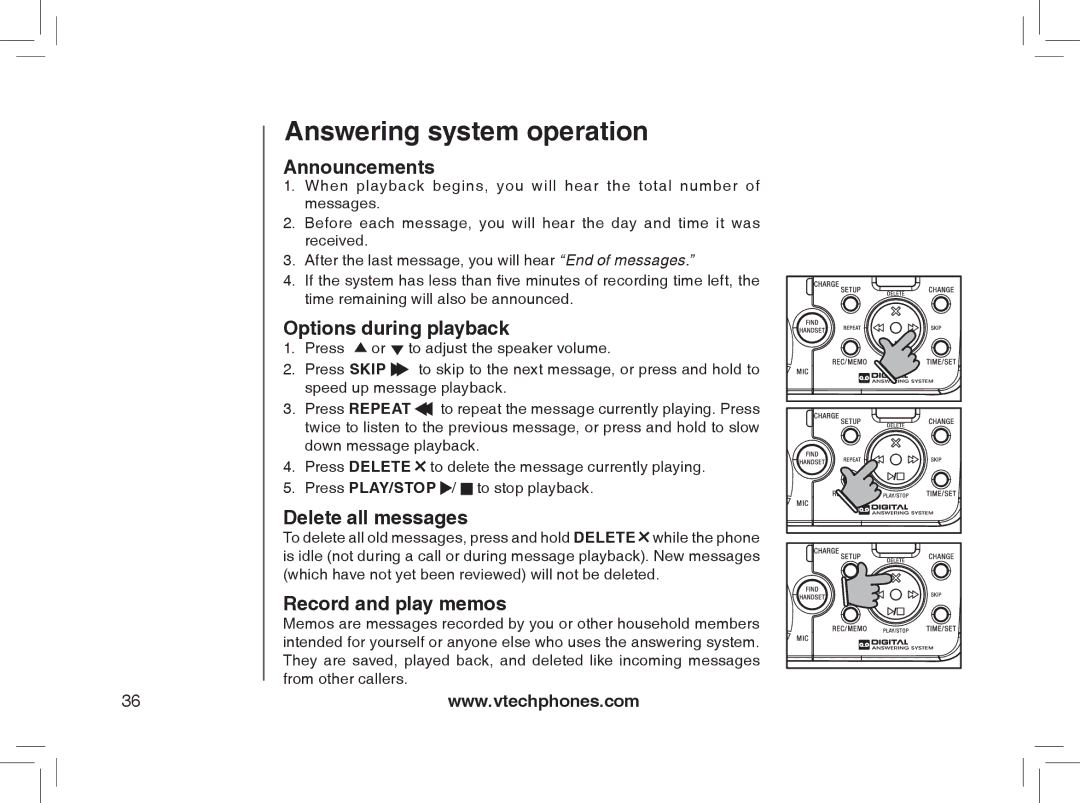MI6866, MI6896, mi6895, mi6870 specifications
VTech is a global leader in electronic learning products and telecommunications, and its latest line of cordless phones, including the MI6895, MI6896, MI6870, and MI6866, showcases innovative features that cater to modern communication needs. These models are designed for both convenience and efficiency, making them ideal for home and office environments.The VTech MI6895 and MI6896 are equipped with DECT 6.0 technology, ensuring crystal-clear audio quality and extended range. DECT technology minimizes interference from other devices, providing secure, interference-free communication. These models are especially user-friendly, featuring large backlit displays that make it easy to navigate menus and read incoming caller information.
A standout feature of the MI6895 and MI6896 is their ability to connect to multiple handsets. Users can expand their phone system by adding additional handsets, allowing for greater flexibility throughout the home or office. The phones support a built-in digital answering system, which can store up to 14 minutes of messages, ensuring that important calls are never missed.
The MI6870 is designed for families or businesses that prioritize ease of use. It boasts a speakerphone feature that allows for hands-free conversations, while the intercom function facilitates communication between handsets in different rooms. The phone’s caller ID and call waiting features are a must-have for busy users, providing the essential information needed to manage incoming calls efficiently.
The VTech MI6866 focuses on stylish design without sacrificing functionality. With a sleek, modern look, this model also includes a large, easy-to-read display and ergonomic buttons. It features a long battery life, allowing users to talk longer without frequent recharging. It also offers a power-saving mode that conserves energy when the device is idle.
All four models come equipped with essential safety features, such as a built-in night light and a visual ringer, making them accessible for users with varying needs. Additionally, they support multilingual menus, catering to diverse households.
In conclusion, the VTech MI6895, MI6896, MI6870, and MI6866 offer a blend of advanced technology, user-friendly features, and design elegance, making them excellent choices for anyone seeking reliable and modern communication solutions. Whether for personal or professional use, these models provide the tools needed for seamless connectivity.