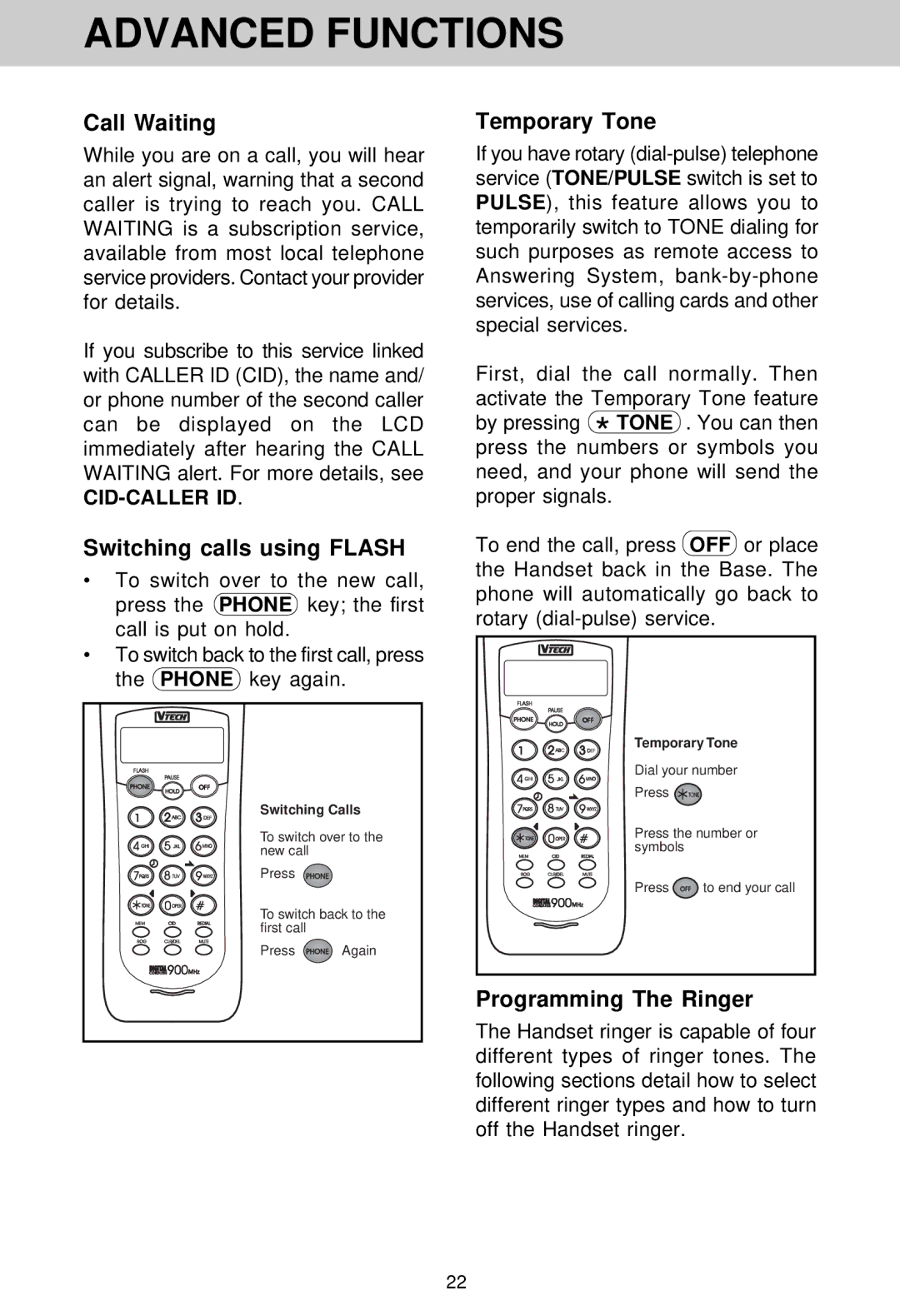ADVANCED FUNCTIONS
Call Waiting
While you are on a call, you will hear an alert signal, warning that a second caller is trying to reach you. CALL WAITING is a subscription service, available from most local telephone service providers. Contact your provider for details.
If you subscribe to this service linked with CALLER ID (CID), the name and/ or phone number of the second caller can be displayed on the LCD immediately after hearing the CALL WAITING alert. For more details, see
Switching calls using FLASH
•To switch over to the new call, press the PHONE key; the first call is put on hold.
•To switch back to the first call, press the PHONE key again.
Switching Calls
To switch over to the new call
Press
To switch back to the first call
Press ![]() Again
Again
Temporary Tone
If you have rotary
First, dial the call normally. Then activate the Temporary Tone feature by pressing * TONE . You can then press the numbers or symbols you need, and your phone will send the proper signals.
To end the call, press OFF or place the Handset back in the Base. The phone will automatically go back to rotary
Temporary Tone
Dial your number
Press ![]()
Press the number or symbols
Press ![]() to end your call
to end your call
Programming The Ringer
The Handset ringer is capable of four different types of ringer tones. The following sections detail how to select different ringer types and how to turn off the Handset ringer.
22