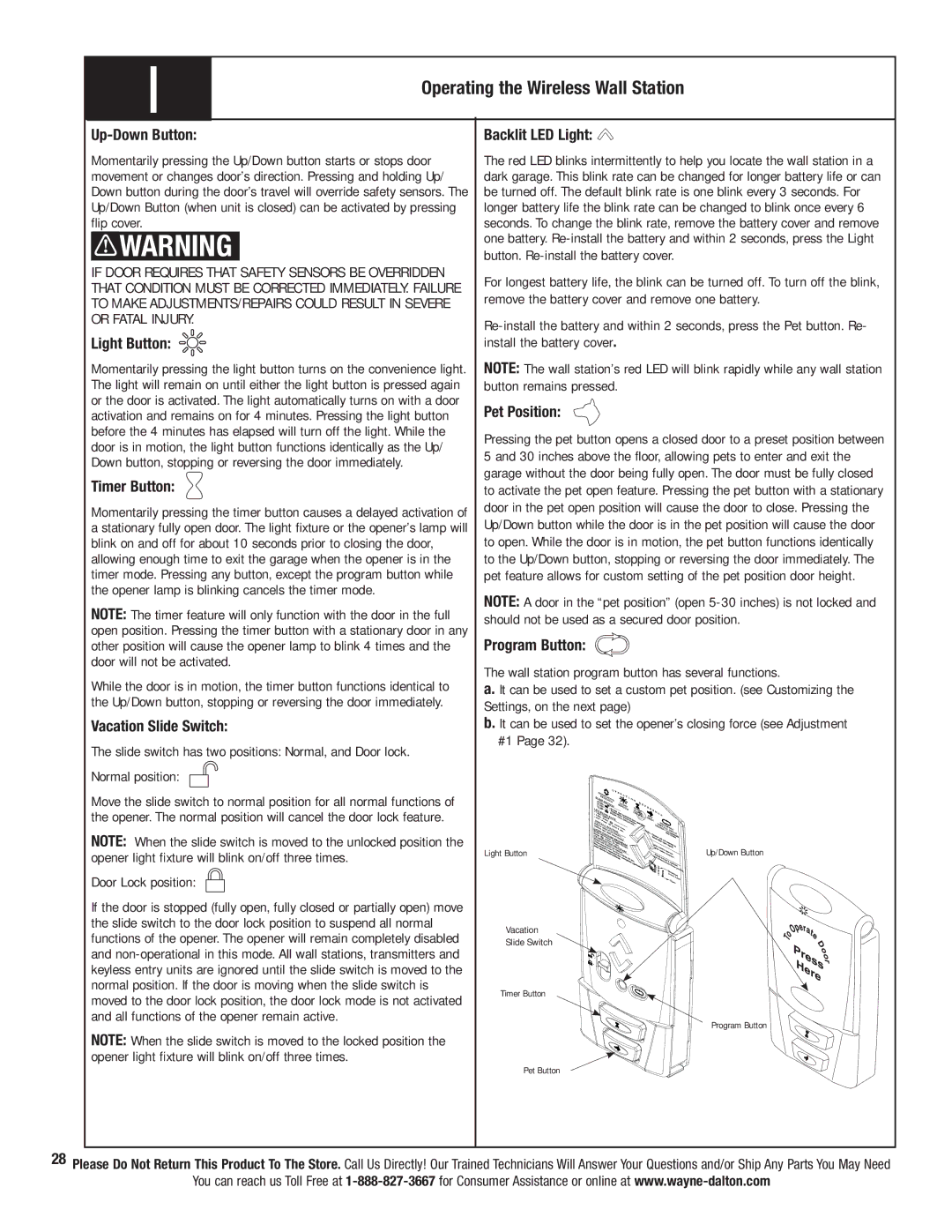3324B-Z specifications
Wayne-Dalton is renowned for its commitment to innovative door solutions, and the Wayne-Dalton 3324B-Z is a prime example of their cutting-edge offerings in the realm of garage doors. This model is designed for residential settings, combining aesthetics with functionality.One of the standout features of the 3324B-Z is its construction. The door is made from high-quality steel, ensuring exceptional durability and resistance to external elements. This steel is reinforced to provide strength and support, which is critical for maintaining the stability of the door over time. Moreover, the door is insulated with polyurethane, offering enhanced thermal efficiency. This insulation not only helps to regulate temperature within the garage but also contributes to energy savings by reducing heating and cooling costs.
Aesthetic appeal is another hallmark of the Wayne-Dalton 3324B-Z. Featuring a contemporary design, it is available in multiple color options and finishes, allowing homeowners to customize the look of their home while enhancing curb appeal. The door's design includes raised panel sections that add depth and texture, making it visually appealing without compromising on functionality.
In terms of technology, the Wayne-Dalton 3324B-Z integrates various advancements to enhance user experience and safety. It is equipped with a reliable spring system that promotes smooth operation and extends the lifespan of the door. The door can also be paired with Wayne-Dalton's innovative Quantum garage door opener, which features advanced security and remote access capabilities, allowing homeowners to operate their doors from anywhere via a smartphone app.
Safety is a paramount consideration in the design of the 3324B-Z. The door incorporates features such as pinch-resistant design, reinforced hinges, and safety sensors to protect users and pets from potential accidents during operation.
Installation and maintenance are also simplified with the Wayne-Dalton 3324B-Z. The door comes with detailed instructions for easy setup, and its durable materials require minimal upkeep, ensuring a long-lasting performance with minimal hassle.
In conclusion, the Wayne-Dalton 3324B-Z is a sophisticated choice for any homeowner seeking a balance of style, durability, and advanced technology. Its robust construction, attractive design, and safety features make it an ideal addition to modern homes. Whether upgrading an existing garage door or installing a new one, the 3324B-Z is a solution that stands out in functionality and aesthetics.