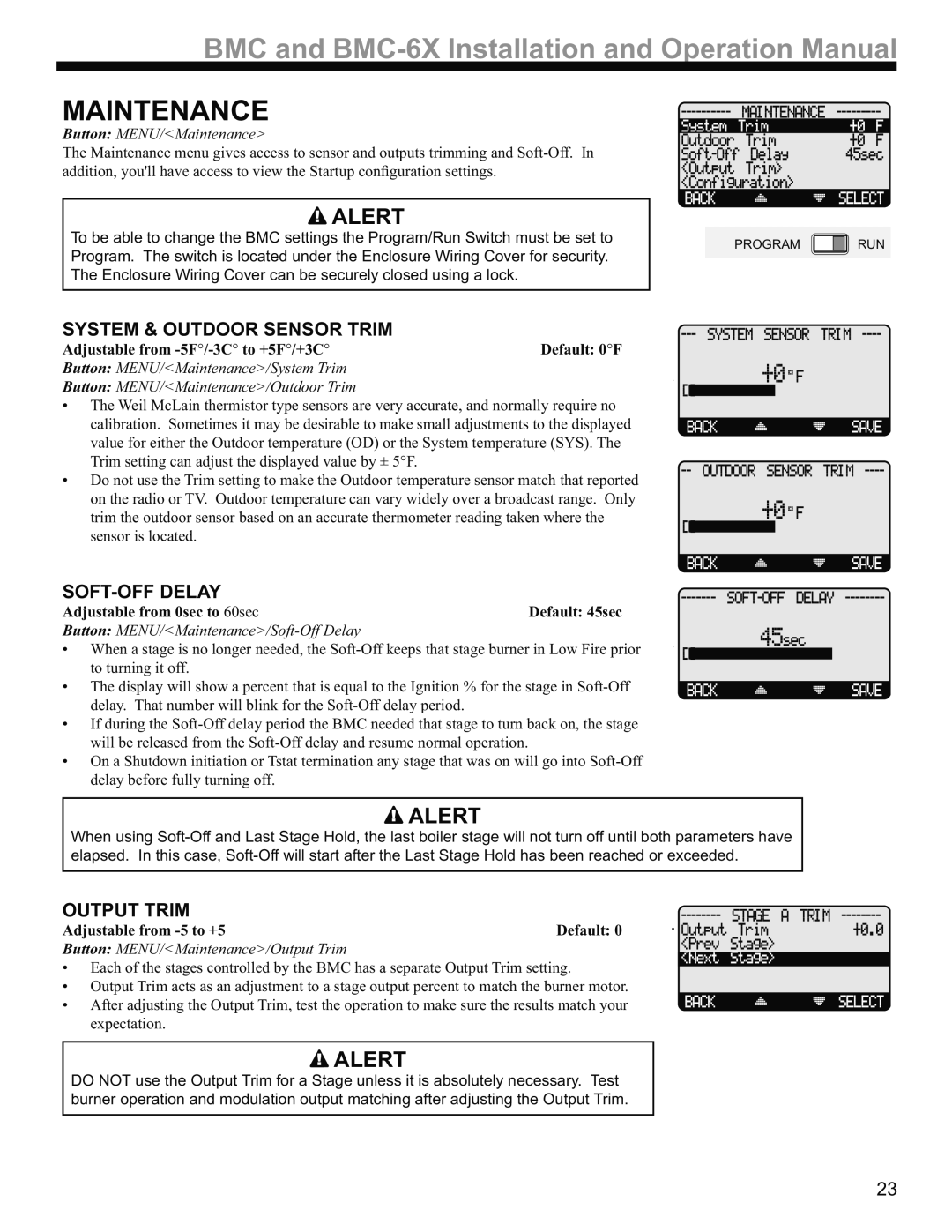BMC and
MAINTENANCE
Button: MENU/<Maintenance>
The Maintenance menu gives access to sensor and outputs trimming and
 ALERT
ALERT
To be able to change the BMC settings the Program/Run Switch must be set to Program. The switch is located under the Enclosure Wiring Cover for security. The Enclosure Wiring Cover can be securely closed using a lock.
SYSTEM & OUTDOOR SENSOR TRIM
Adjustable from | Default: 0°F |
Button: MENU/<Maintenance>/System Trim |
|
Button: MENU/<Maintenance>/Outdoor Trim |
|
•The Weil McLain thermistor type sensors are very accurate, and normally require no calibration. Sometimes it may be desirable to make small adjustments to the displayed value for either the Outdoor temperature (OD) or the System temperature (SYS). The Trim setting can adjust the displayed value by ± 5°F.
•Do not use the Trim setting to make the Outdoor temperature sensor match that reported on the radio or TV. Outdoor temperature can vary widely over a broadcast range. Only trim the outdoor sensor based on an accurate thermometer reading taken where the sensor is located.
SOFT-OFF DELAY
Adjustable from 0sec to 60sec | Default: 45sec |
Button: |
|
•When a stage is no longer needed, the
•The display will show a percent that is equal to the Ignition % for the stage in
•If during the
•On a Shutdown initiation or Tstat termination any stage that was on will go into
MAINTENANCE | |||
System | Trim | +0 | F |
Outdoor | Trim | +0 | F |
45sec | |||
<Output | Trim> |
|
|
<Configuration> |
|
| |
BACK |
| SELECT | |
PROGRAM | RUN | ||
![]()
![]()
![]()
![]()
![]() SYSTEM
SYSTEM![]()
![]()
![]()
![]()
![]()
![]() SENSOR
SENSOR![]()
![]()
![]()
![]()
![]() TRIM
TRIM![]()
![]()
![]()
![]()
![]()
![]() ----
----
| +0 F |
[] |
|
BACK | SAVE |
| +0 F |
[] |
|
BACK | SAVE |
| 45sec |
[] |
|
BACK | SAVE |
 ALERT
ALERT
When using
OUTPUT TRIM
Adjustable from | Default: 0 |
Button: MENU/<Maintenance>/Output Trim |
|
•Each of the stages controlled by the BMC has a separate Output Trim setting.
•Output Trim acts as an adjustment to a stage output percent to match the burner motor.
•After adjusting the Output Trim, test the operation to make sure the results match your expectation.
STAGE A | TRIM | |
Output | Trim | +0.0 |
<Prev | Stage> |
|
<Next | Stage> |
|
BACK |
| SELECT |
 ALERT
ALERT
DO NOT use the Output Trim for a Stage unless it is absolutely necessary. Test burner operation and modulation output matching after adjusting the Output Trim.
23