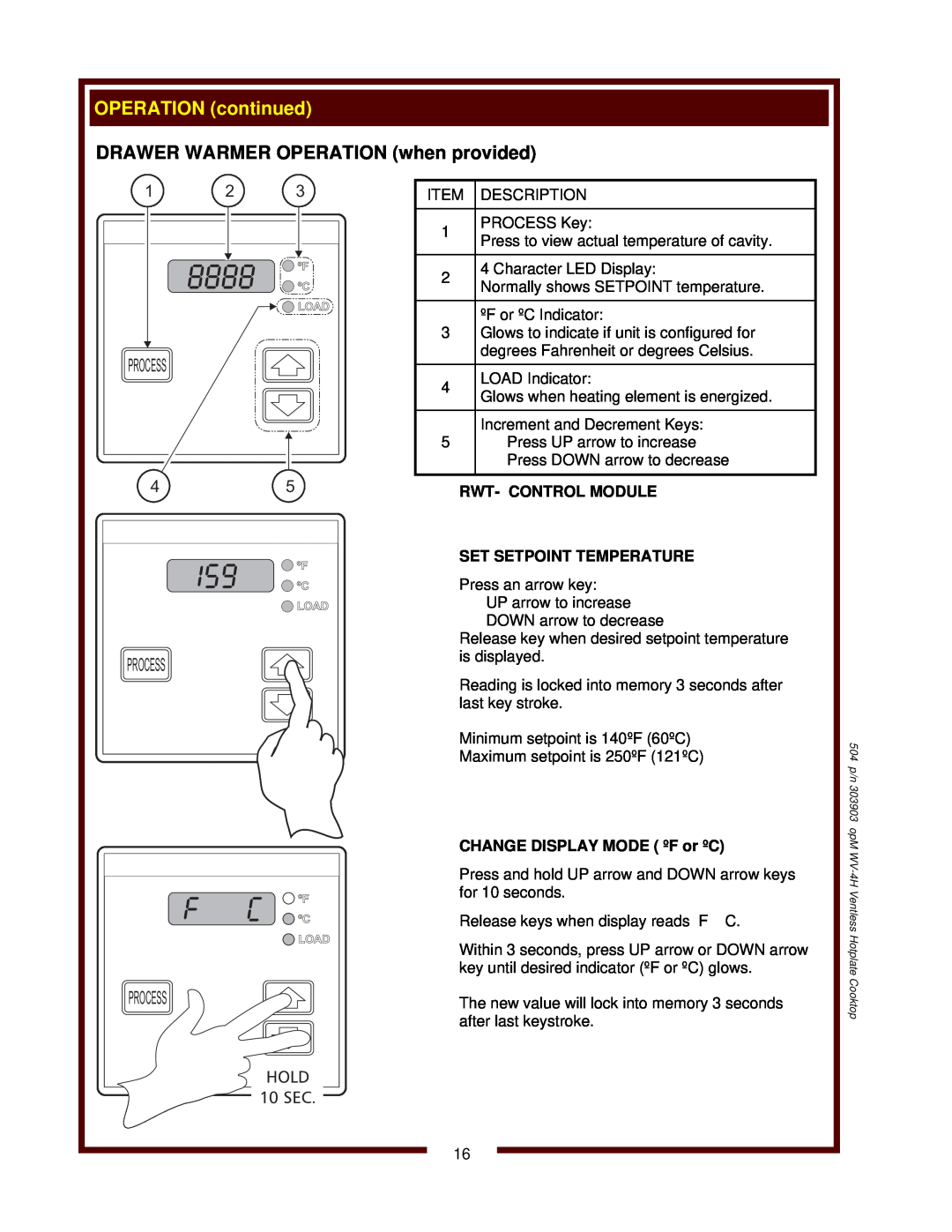OPERATION (continued)
DRAWER WARMER OPERATION (when provided)
1 | 2 | 3 |
|
| ºF |
|
| ºC |
|
| LOAD |
PROCESS |
|
|
4 |
| 5 |
|
| ºF |
|
| ºC |
![]() LOAD
LOAD
PROCESS
ºF |
ºC |
LOAD |
PROCESS |
HOLD |
10 SEC. |
ITEM DESCRIPTION
1PROCESS Key:
Press to view actual temperature of cavity.
24 Character LED Display:
Normally shows SETPOINT temperature. ºF or ºC Indicator:
3Glows to indicate if unit is configured for degrees Fahrenheit or degrees Celsius.
4LOAD Indicator:
Glows when heating element is energized. Increment and Decrement Keys:
5Press UP arrow to increase Press DOWN arrow to decrease
RWT- CONTROL MODULESET SETPOINT TEMPERATURE
Press an arrow key:
UP arrow to increase DOWN arrow to decrease
Release key when desired setpoint temperature is displayed.
Reading is locked into memory 3 seconds after last key stroke.
Minimum setpoint is 140ºF (60ºC)
Maximum setpoint is 250ºF (121ºC)
CHANGE DISPLAY MODE ( ºF or ºC)Press and hold UP arrow and DOWN arrow keys for 10 seconds.
Release keys when display reads F C.
Within 3 seconds, press UP arrow or DOWN arrow key until desired indicator (ºF or ºC) glows.
The new value will lock into memory 3 seconds after last keystroke.
504 p/n 303903 opM
16