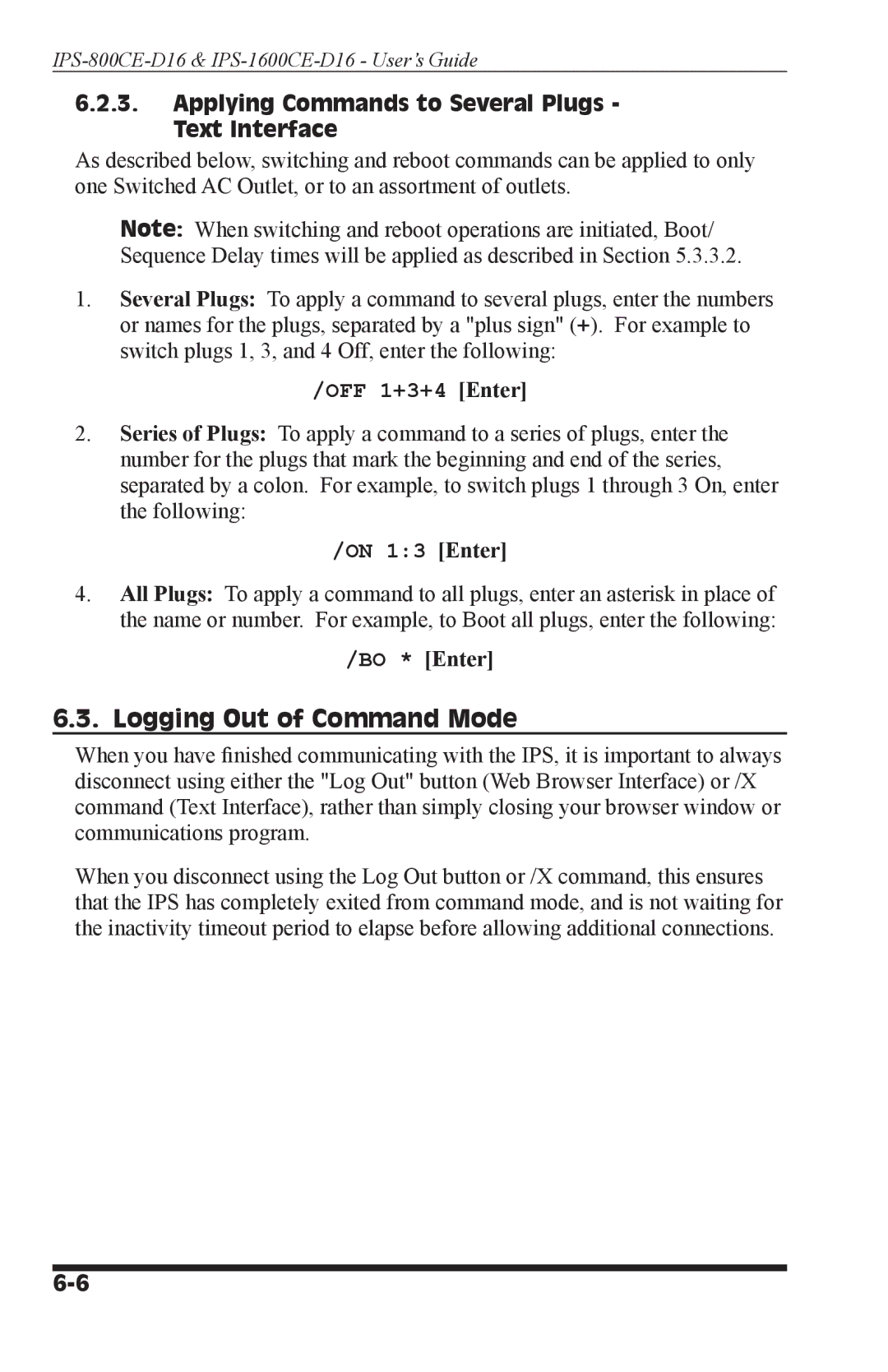IPS-800CE-D16 & IPS-1600CE-D16 - User’s Guide
6.2.3.Applying Commands to Several Plugs - Text Interface
As described below, switching and reboot commands can be applied to only one Switched AC Outlet, or to an assortment of outlets.
Note: When switching and reboot operations are initiated, Boot/ Sequence Delay times will be applied as described in Section 5.3.3.2.
1.Several Plugs: To apply a command to several plugs, enter the numbers or names for the plugs, separated by a "plus sign" (+). For example to switch plugs 1, 3, and 4 Off, enter the following:
/OFF 1+3+4 [Enter]
2.Series of Plugs: To apply a command to a series of plugs, enter the number for the plugs that mark the beginning and end of the series, separated by a colon. For example, to switch plugs 1 through 3 On, enter the following:
/ON 1:3 [Enter]
4.All Plugs: To apply a command to all plugs, enter an asterisk in place of the name or number. For example, to Boot all plugs, enter the following:
/BO * [Enter]
6.3. Logging Out of Command Mode
When you have finished communicating with the IPS, it is important to always disconnect using either the "Log Out" button (Web Browser Interface) or /X command (Text Interface), rather than simply closing your browser window or communications program.
When you disconnect using the Log Out button or /X command, this ensures that the IPS has completely exited from command mode, and is not waiting for the inactivity timeout period to elapse before allowing additional connections.