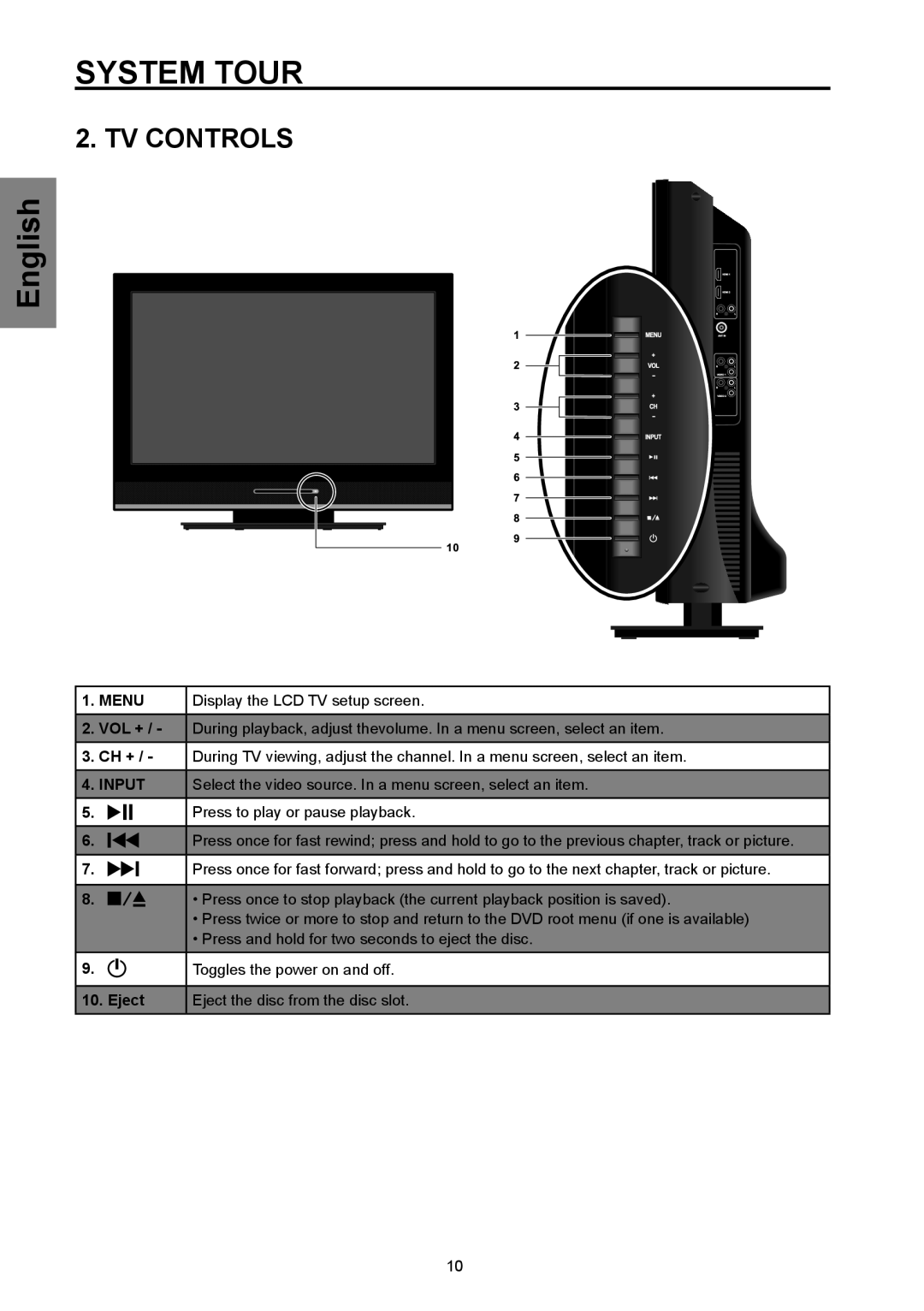SYSTEM TOUR
2. TV CONTROLS
English
1.MENU Display the LCD TV setup screen.
2.VOL + / - During playback, adjust thevolume. In a menu screen, select an item.
3.CH + / - During TV viewing, adjust the channel. In a menu screen, select an item.
4.INPUT Select the video source. In a menu screen, select an item.
5.![]()
![]()
![]() Press to play or pause playback.
Press to play or pause playback.
6.![]()
![]() Press once for fast rewind; press and hold to go to the previous chapter, track or picture.
Press once for fast rewind; press and hold to go to the previous chapter, track or picture.
7.![]()
![]() Press once for fast forward; press and hold to go to the next chapter, track or picture.
Press once for fast forward; press and hold to go to the next chapter, track or picture.
8.![]()
![]() • Press once to stop playback (the current playback position is saved).
• Press once to stop playback (the current playback position is saved).
•Press twice or more to stop and return to the DVD root menu (if one is available)
•Press and hold for two seconds to eject the disc.
9.![]() Toggles the power on and off.
Toggles the power on and off.
10.Eject Eject the disc from the disc slot.
10