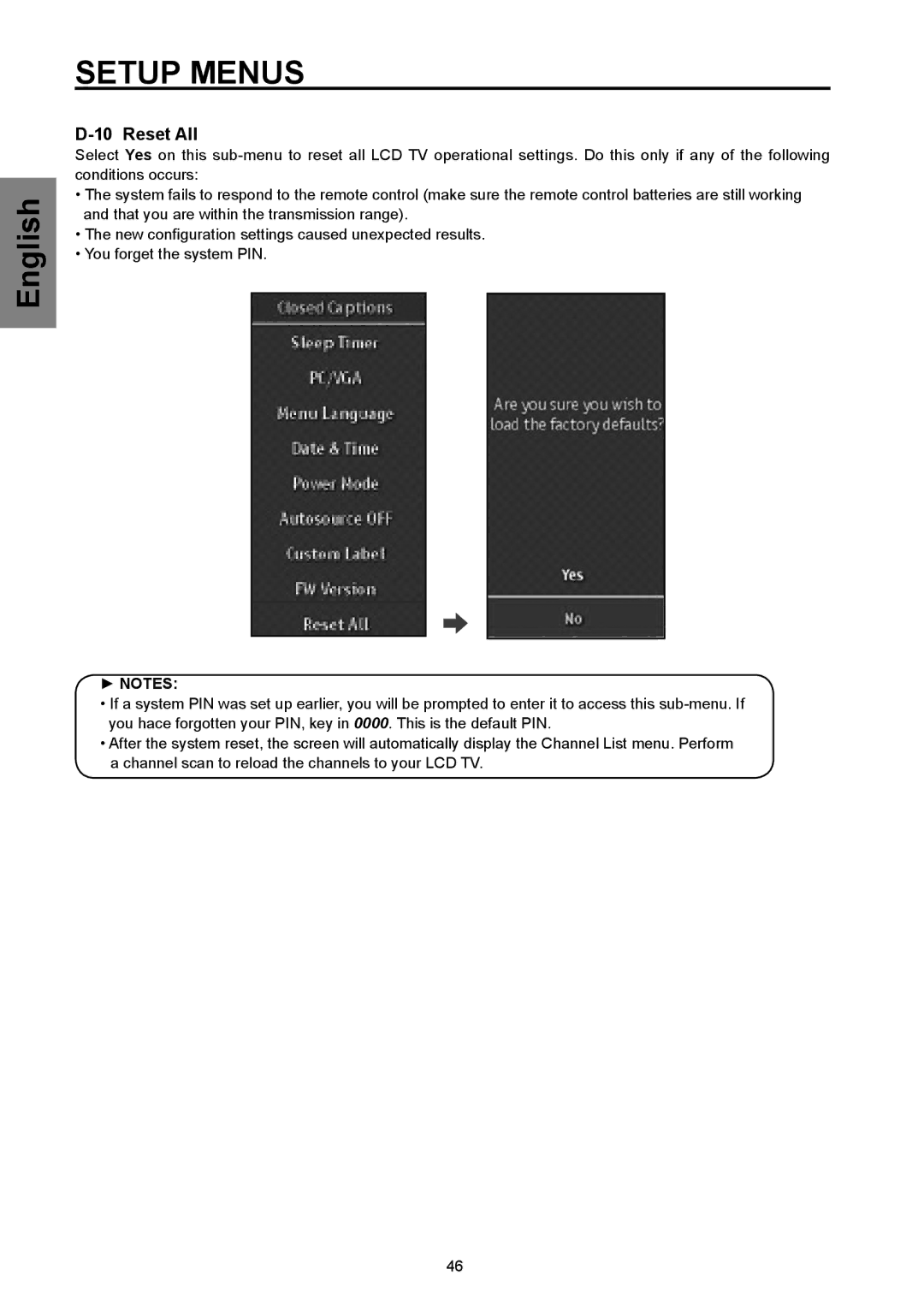English
SETUP MENUS
D-10 Reset All
Select Yes on this
•The system fails to respond to the remote control (make sure the remote control batteries are still working and that you are within the transmission range).
•The new configuration settings caused unexpected results.
•You forget the system PIN.
►NOTES:
•If a system PIN was set up earlier, you will be prompted to enter it to access this
•After the system reset, the screen will automatically display the Channel List menu. Perform a channel scan to reload the channels to your LCD TV.
46