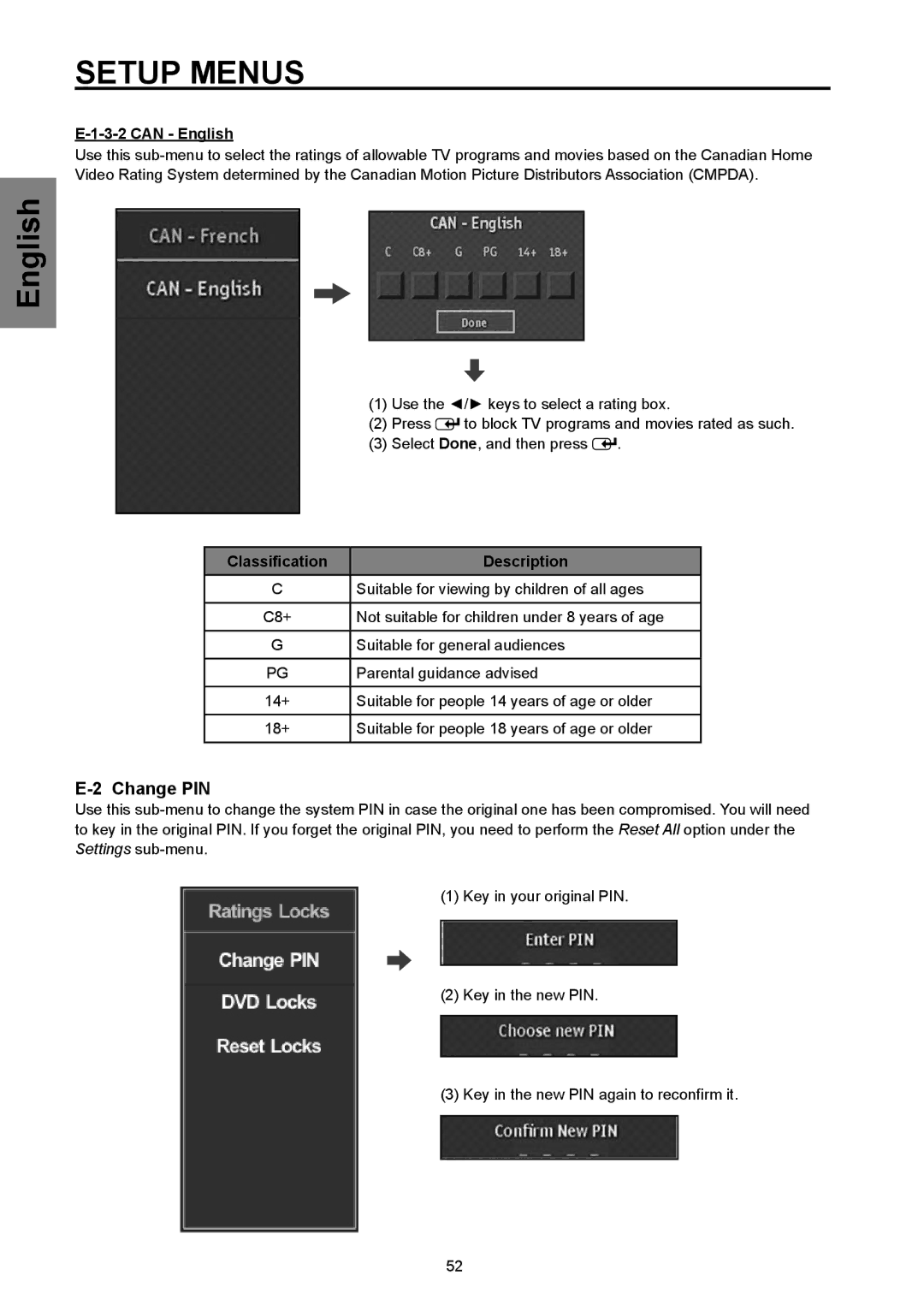SETUP MENUS
E-1-3-2 CAN - English
Use this
English
(1) Use the ◄/► keys to select a rating box.
(2) Press ![]() to block TV programs and movies rated as such.
to block TV programs and movies rated as such.
(3) Select Done, and then press ![]() .
.
Classification | Description |
C | Suitable for viewing by children of all ages |
|
|
C8+ | Not suitable for children under 8 years of age |
|
|
G | Suitable for general audiences |
|
|
PG | Parental guidance advised |
|
|
14+ | Suitable for people 14 years of age or older |
18+ | Suitable for people 18 years of age or older |
E-2 Change PIN
Use this
(1) Key in your original PIN.
(2) Key in the new PIN.
(3) Key in the new PIN again to reconfirm it.
52