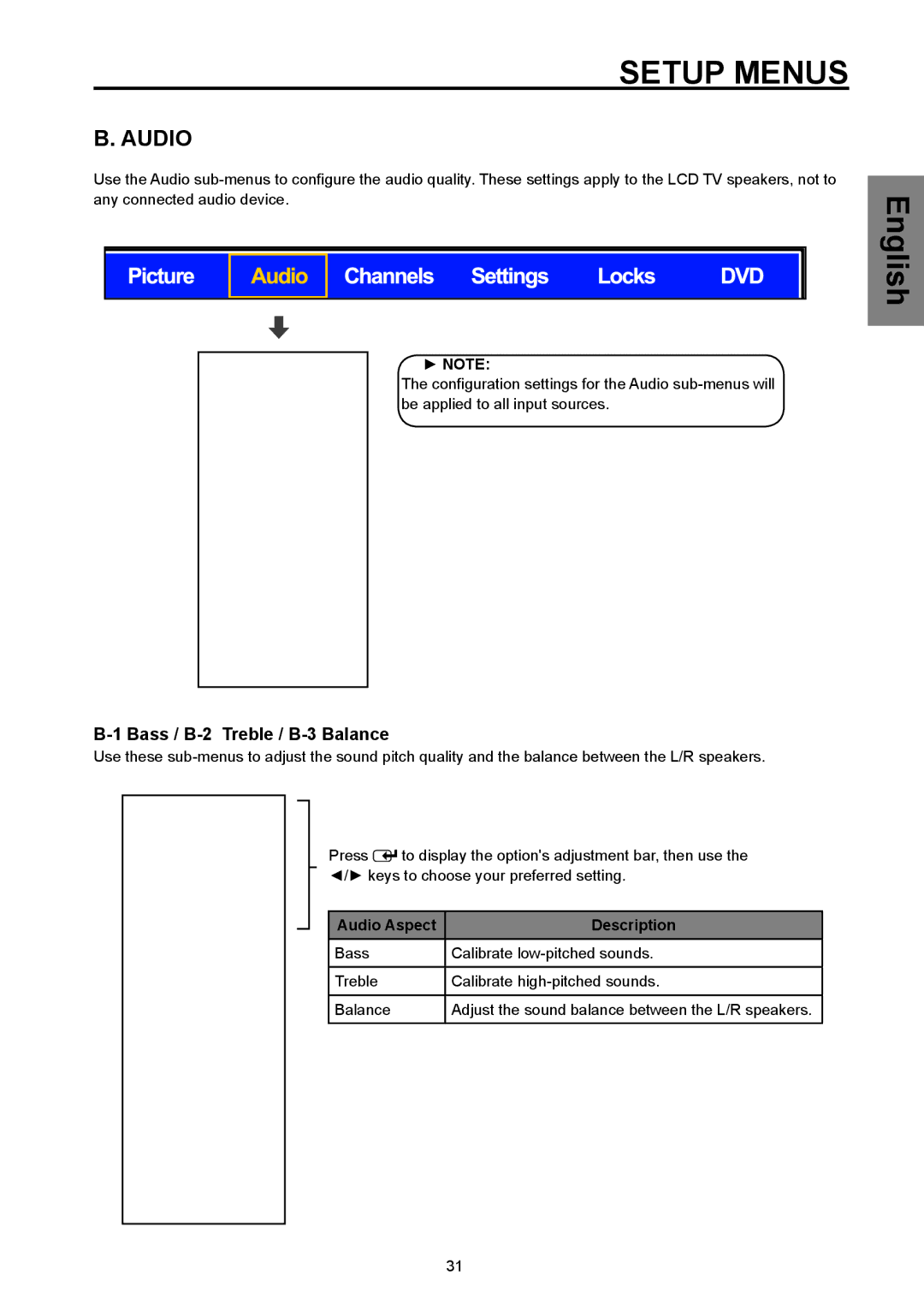SETUP MENUS
B. AUDIO
Use the Audio
►NOTE:
The configuration settings for the Audio
B-1 Bass / B-2 Treble / B-3 Balance
Use these
Press ![]() to display the option's adjustment bar, then use the ◄/► keys to choose your preferred setting.
to display the option's adjustment bar, then use the ◄/► keys to choose your preferred setting.
Audio Aspect | Description |
Bass | Calibrate |
Treble | Calibrate |
|
|
Balance | Adjust the sound balance between the L/R speakers. |
English
31