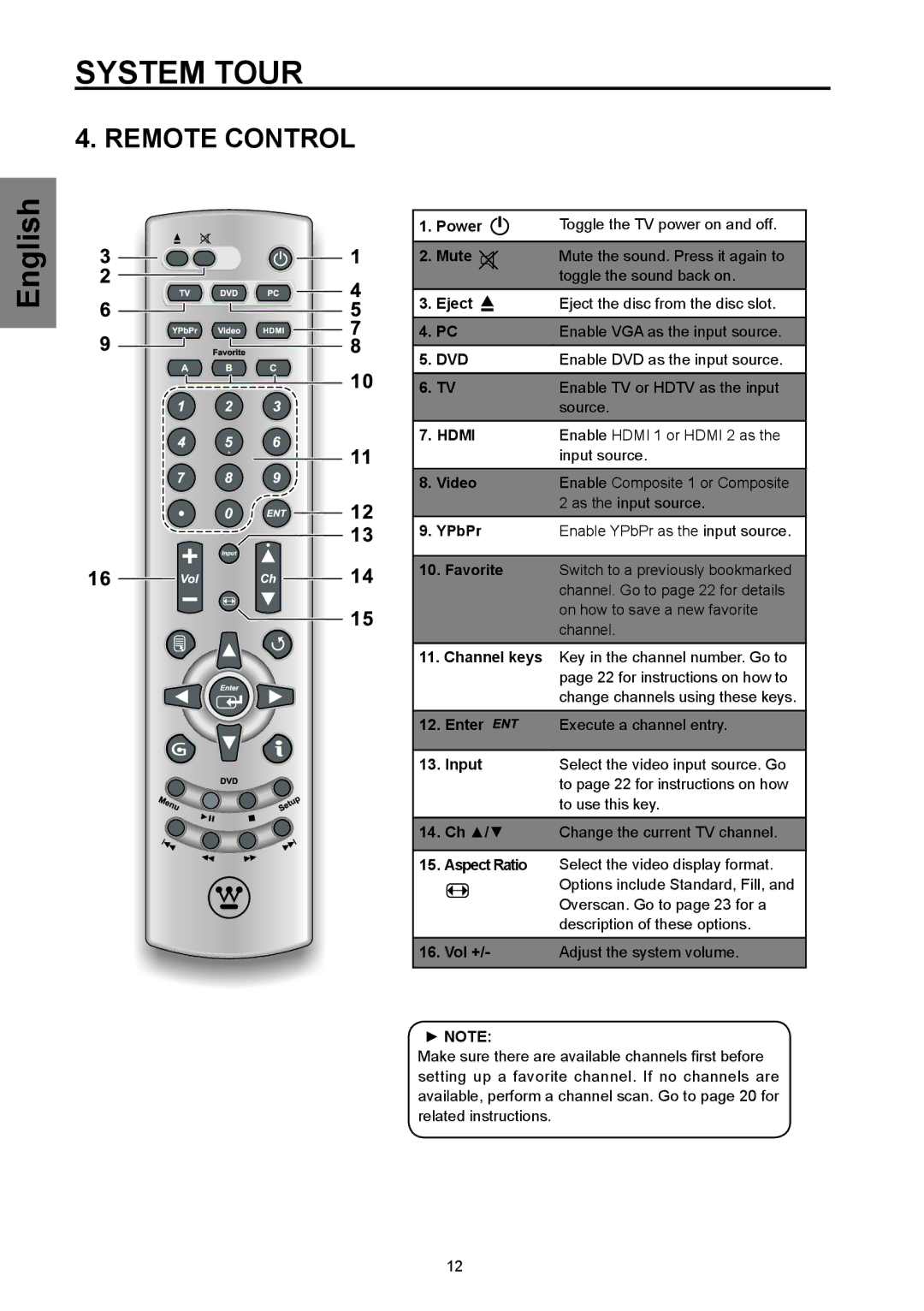SYSTEM TOUR
4. REMOTE CONTROL
English
1. Power |
|
| Toggle the TV power on and off. | |||
| ||||||
| ||||||
|
|
|
|
|
| |
2. Mute | Mute the sound. Press it again to | |||||
|
|
|
|
|
| toggle the sound back on. |
3. Eject |
|
| Eject the disc from the disc slot. | |||
|
|
|
|
|
|
|
4. PC | Enable VGA as the input source. | |||||
5. DVD | Enable DVD as the input source. | |||||
6. | TV | Enable TV or HDTV as the input | ||||
|
|
|
|
|
| source. |
7. | HDMI | Enable HDMI 1 or HDMI 2 as the | ||||
|
|
|
|
|
| input source. |
8. | Video | Enable Composite 1 or Composite | ||||
|
|
|
|
|
| 2 as the input source. |
9. | YPbPr | Enable YPbPr as the input source. | ||||
|
|
|
|
|
| |
10. Favorite | Switch to a previously bookmarked | |||||
|
|
|
|
|
| channel. Go to page 22 for details |
|
|
|
|
|
| on how to save a new favorite |
|
|
|
|
|
| channel. |
11.Channel keys Key in the channel number. Go to page 22 for instructions on how to change channels using these keys.
12. | Enter | Execute a channel entry. |
|
|
|
13. | Input | Select the video input source. Go |
|
| to page 22 for instructions on how |
|
| to use this key. |
14.Ch ▲/▼ Change the current TV channel.
15.Aspect Ratio Select the video display format. Options include Standard, Fill, and Overscan. Go to page 23 for a description of these options.
16. Vol +/- | Adjust the system volume. |
►NOTE:
Make sure there are available channels first before setting up a favorite channel. If no channels are available, perform a channel scan. Go to page 20 for related instructions.
12