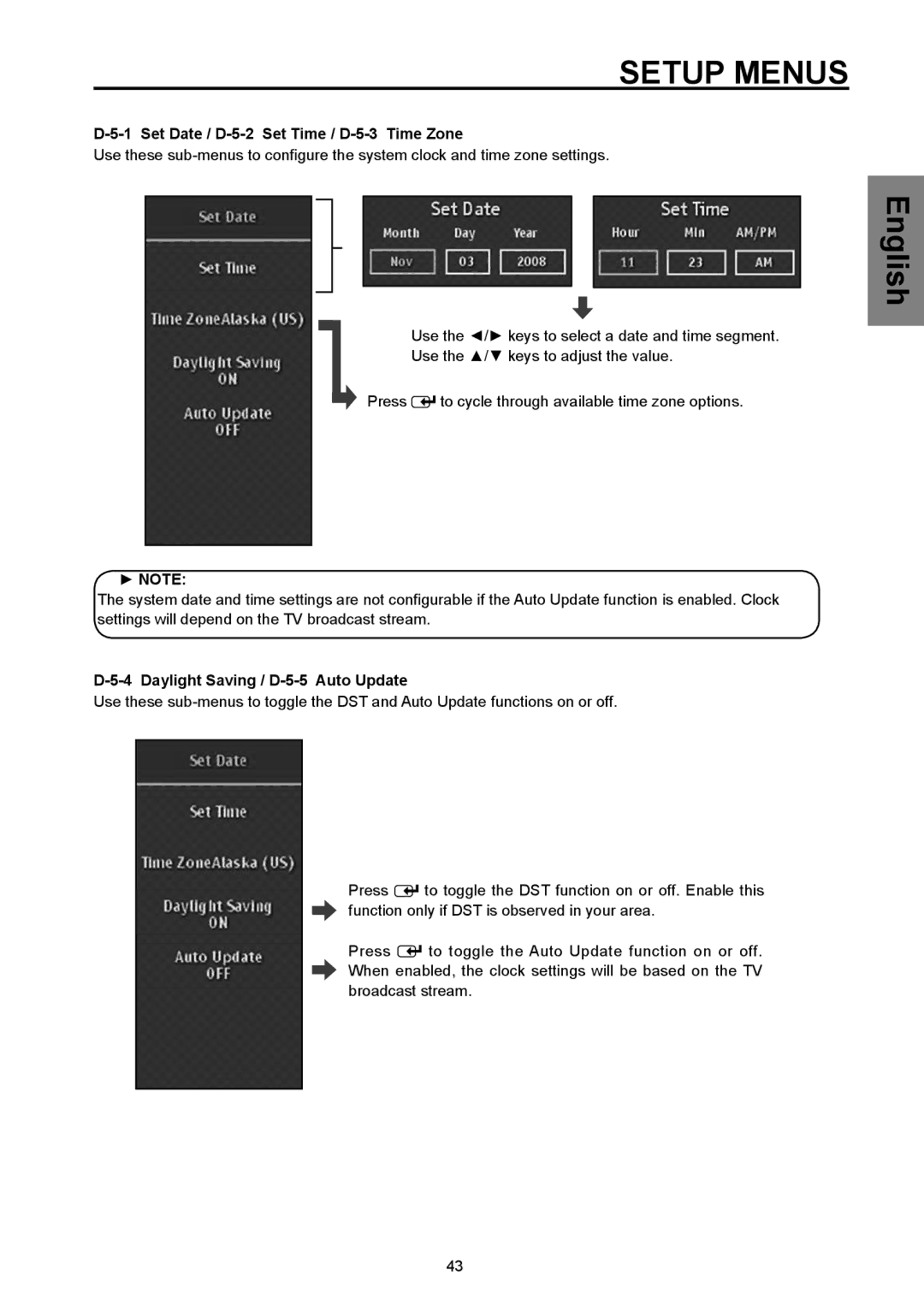SETUP MENUS
D-5-1 Set Date / D-5-2 Set Time / D-5-3 Time Zone
Use these
English
Use the ◄/► keys to select a date and time segment.
Use the ▲/▼ keys to adjust the value.
Press ![]() to cycle through available time zone options.
to cycle through available time zone options.
►NOTE:
The system date and time settings are not configurable if the Auto Update function is enabled. Clock settings will depend on the TV broadcast stream.
D-5-4 Daylight Saving / D-5-5 Auto Update
Use these
Press ![]() to toggle the DST function on or off. Enable this function only if DST is observed in your area.
to toggle the DST function on or off. Enable this function only if DST is observed in your area.
Press ![]() to toggle the Auto Update function on or off. When enabled, the clock settings will be based on the TV broadcast stream.
to toggle the Auto Update function on or off. When enabled, the clock settings will be based on the TV broadcast stream.
43