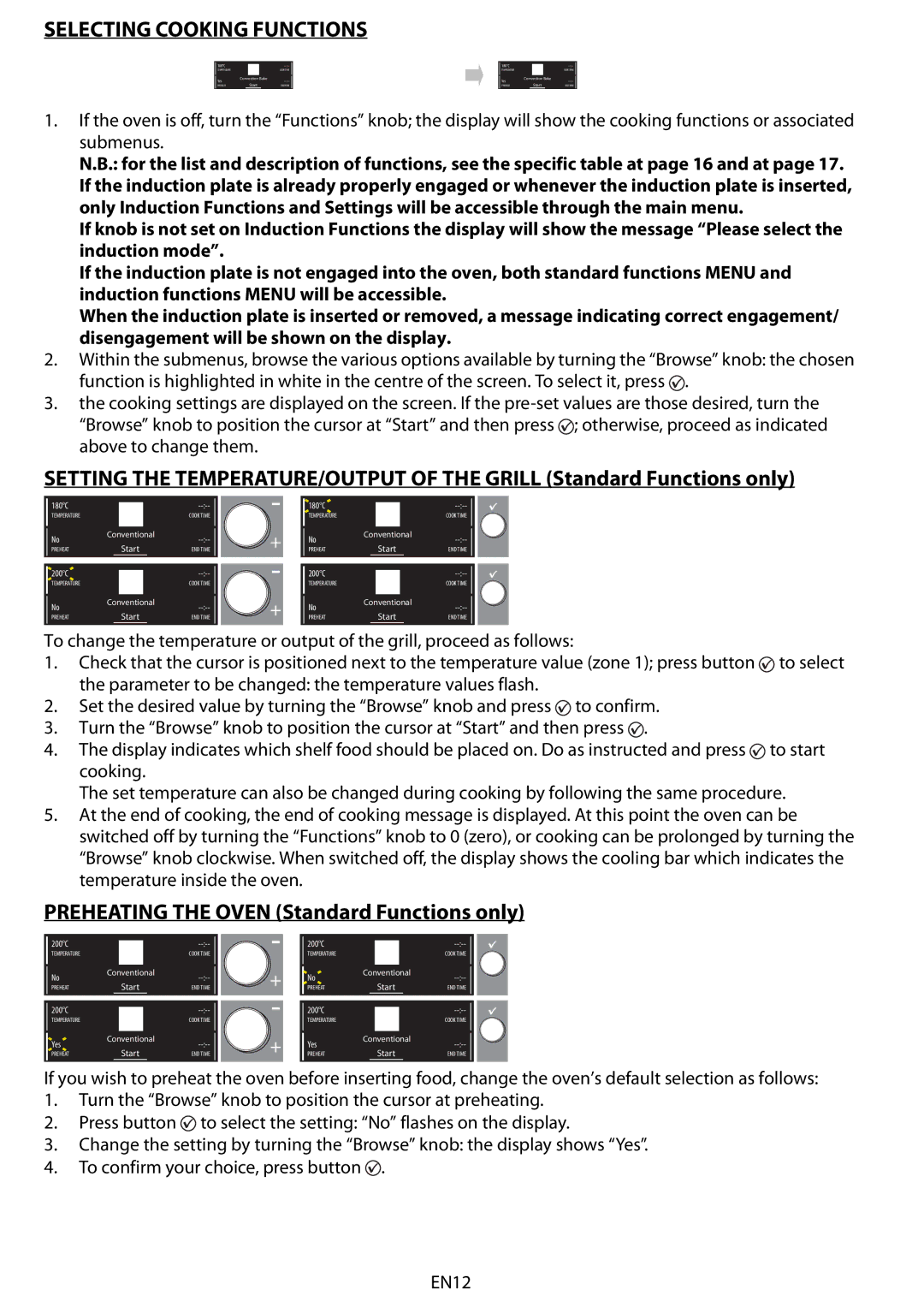8790 specifications
The Whirlpool 8790 is a standout model in the home appliance market, particularly known for its efficiency and advanced features. As a top loader washing machine, it has been engineered to cater to the needs of modern households, marrying performance with user-friendly design.One of the main features of the Whirlpool 8790 is its impressive capacity. With a large drum size, it can accommodate sizable loads, making it ideal for families or those who frequently wash bulkier items like comforters and bedding. This capacity not only saves time but also energy, as users can wash more items in a single cycle compared to traditional models.
In terms of technology, the Whirlpool 8790 incorporates the innovative Precision Dispense system, which optimizes detergent use for effective cleaning. This system ensures that the detergent is dispensed at the right time during the wash cycle, resulting in improved stain removal and brighter whites. Additionally, the machine features a built-in sensor that adjusts the wash cycle based on the load size, ensuring that water and energy are not wasted.
Another notable characteristic is the machine's variety of wash cycles. The Whirlpool 8790 offers multiple settings tailored for different fabric types and soil levels, making it versatile for any laundry needs. Users can select from delicate, heavy-duty, and quick wash cycles, among others, allowing for a customized laundry experience that caters to specific requirements.
The machine also boasts a user-friendly interface, with intuitive controls and a clear display that make selecting cycles a breeze. Furthermore, it operates quietly, thanks to the advanced sound-dampening technology, ensuring minimal disruption in the home.
Durability is yet another strength of the Whirlpool 8790. It is built with high-quality materials designed to withstand the rigors of daily use while maintaining optimal performance over time. Additionally, it comes with a warranty, providing peace of mind to users regarding their investment.
In conclusion, the Whirlpool 8790 washing machine combines efficiency, cutting-edge technology, and user-focused design in one powerful appliance. Its capacity, advanced features, and durability make it an excellent addition to any household looking to enhance their laundry experience.