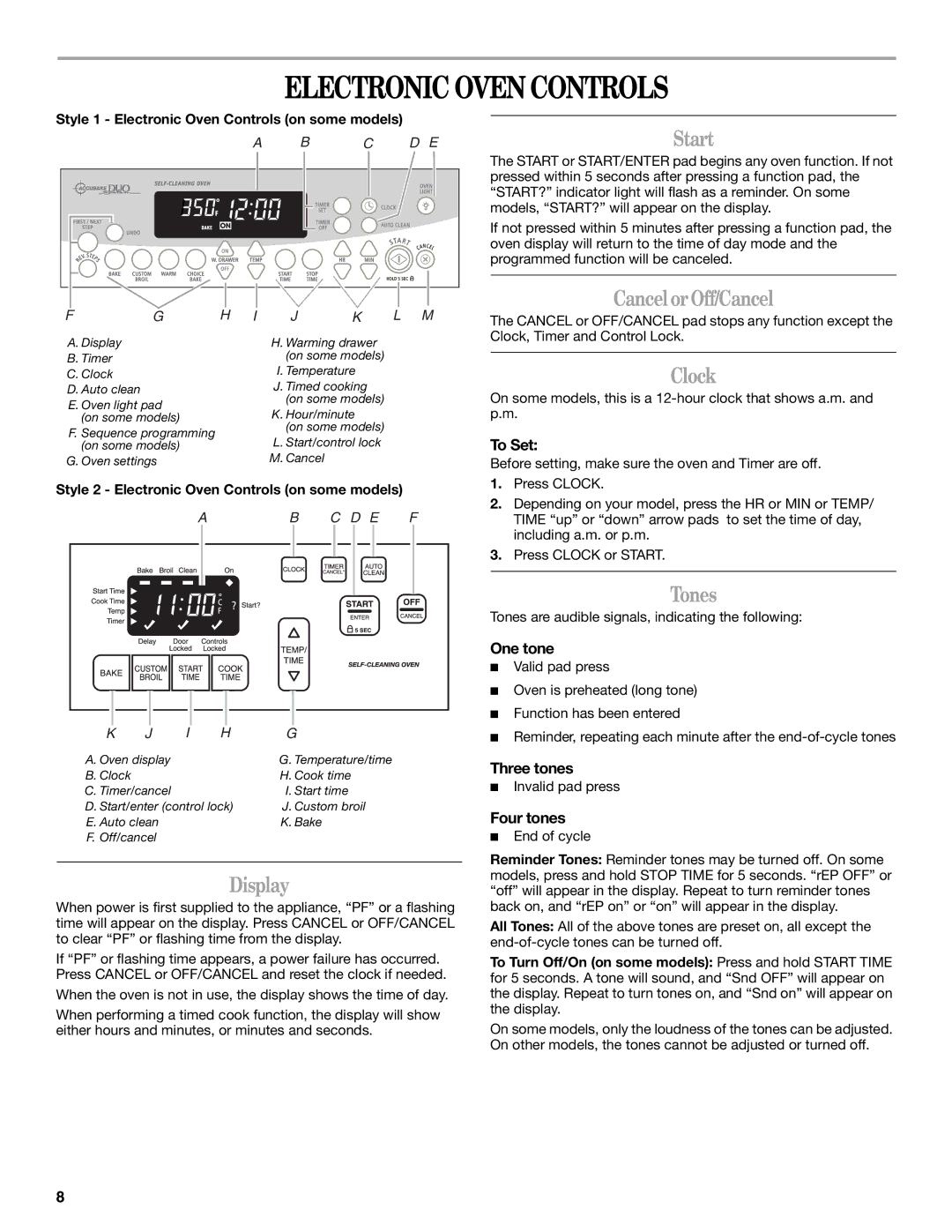9761040 specifications
The Whirlpool 9761040 represents a pinnacle of modern kitchen appliances, combining innovative technology with a user-friendly design. This versatile microwave oven stands out for its array of features that cater to today’s busy lifestyle, ensuring convenience without compromising on performance.One of the main features of the Whirlpool 9761040 is its advanced sensor cooking technology. This smart feature automatically detects the moisture levels in food, adjusting cooking time and temperature to achieve perfect results. Whether it's reheating leftovers or cooking a new dish from scratch, users can trust that their food will be cooked evenly and retained at the optimal temperature.
Another notable characteristic is its spacious interior. With a generous capacity, the 9761040 allows users to accommodate larger dishes and multitask effectively. The turntable ensures even heating, while the option for a microwave rack enables users to prepare multiple items simultaneously, which is essential for family meals or entertaining guests.
In terms of design, the Whirlpool 9761040 features a sleek stainless steel finish that not only enhances the aesthetic of any kitchen but also is easy to clean. The modern control panel is intuitively laid out, featuring a combination of tactile buttons and a digital display, making it simple for users of all skill levels to navigate various functions.
Energy efficiency is another key attribute of this microwave. It is designed to consume less power while delivering powerful performance, making it a responsible choice for environmentally conscious consumers. The energy-saving mode helps reduce consumption when the unit is not in use, aligning with modern sustainability practices.
Additionally, the Whirlpool 9761040 is equipped with multiple cooking presets, including popcorn, pizza, and baked potato settings, simplifying the cooking process for busy individuals. The included child lock feature further adds to its user-friendly design, ensuring safety in households with children.
In essence, the Whirlpool 9761040 microwave oven amalgamates cutting-edge technology, user-centric design, and practical features. Its sensor cooking technology, spacious interior, and energy efficiency make it a reliable companion in the kitchen. Whether for quick snacks or elaborate dishes, this microwave enhances culinary experiences while providing the convenience busy households demand.