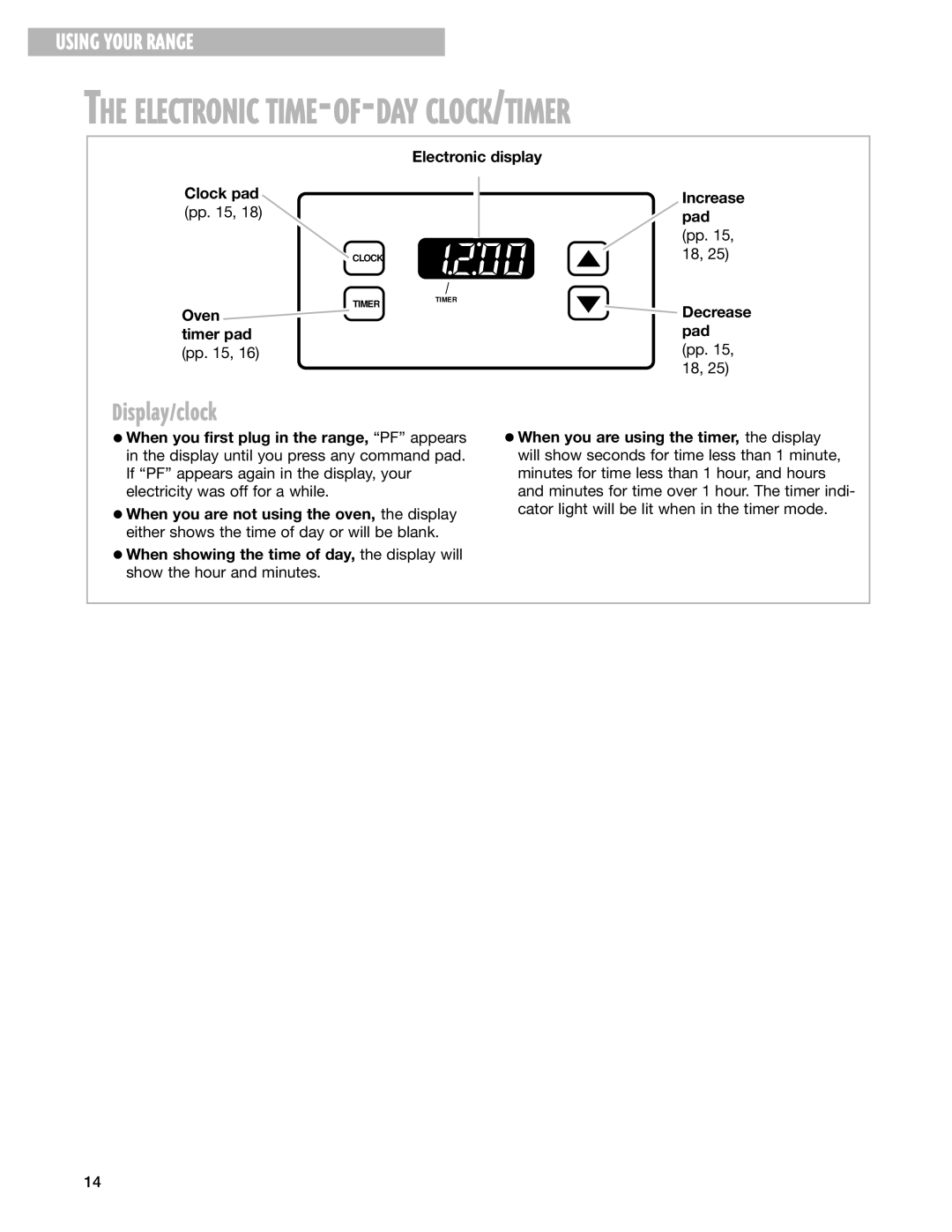CES365H, CES366H specifications
The Whirlpool CES366H and CES365H are two impressive slide-in electric ranges designed to elevate your cooking experience with their modern features and user-friendly technology. Both models are crafted to seamlessly blend functionality with style, making them perfect additions to any contemporary kitchen.One of the standout features of these ranges is the True Convection cooking system, which ensures evenly distributed heat throughout the oven. This technology saves time and energy by allowing dishes to cook faster and more uniformly, without the need for constant monitoring. Whether you are roasting a chicken or baking cookies, the True Convection system delivers professional-level results.
Another noteworthy characteristic is the AccuBake temperature management system, which utilizes a built-in sensor to monitor oven temperature. This ensures that the oven maintains consistent heat, resulting in perfect baking results every time. No more burnt edges or undercooked centers; the AccuBake system takes the guesswork out of cooking.
The CES366H and CES365H come equipped with an edge-to-edge cooktop design, providing a seamless surface that not only enhances the visual appeal but also makes cleaning a breeze. Spill-proof design features prevent spills from reaching the oven's interior, allowing for quick and easy maintenance. Both models also include a ceramic glass surface that adds sophistication while being resistant to scratches and stains.
Additionally, the ranges feature versatile burner options, including powerful high-heat burners ideal for boiling water and simmer burners perfect for delicate sauces. The flexibility in burner sizes allows users to customize their cooking experience according to their needs.
Smart technology is also present in these appliances, with features like the Smart Oven app that allows users to control their oven remotely. With this app, you can preheat your oven, adjust cooking times, and receive notifications, all from your smartphone. This level of connectivity adds convenience and efficiency to cooking routines.
Lastly, both models offer a sleek and modern aesthetic, with a range of finishes that can complement any kitchen decor. Their ergonomic design ensures that important features are easily accessible, enhancing usability.
In summary, the Whirlpool CES366H and CES365H stand out with their advanced cooking technologies, user-friendly features, and elegant design. These electric ranges are perfect for home chefs looking to enhance their culinary skills while enjoying the benefits of modern kitchen technology.