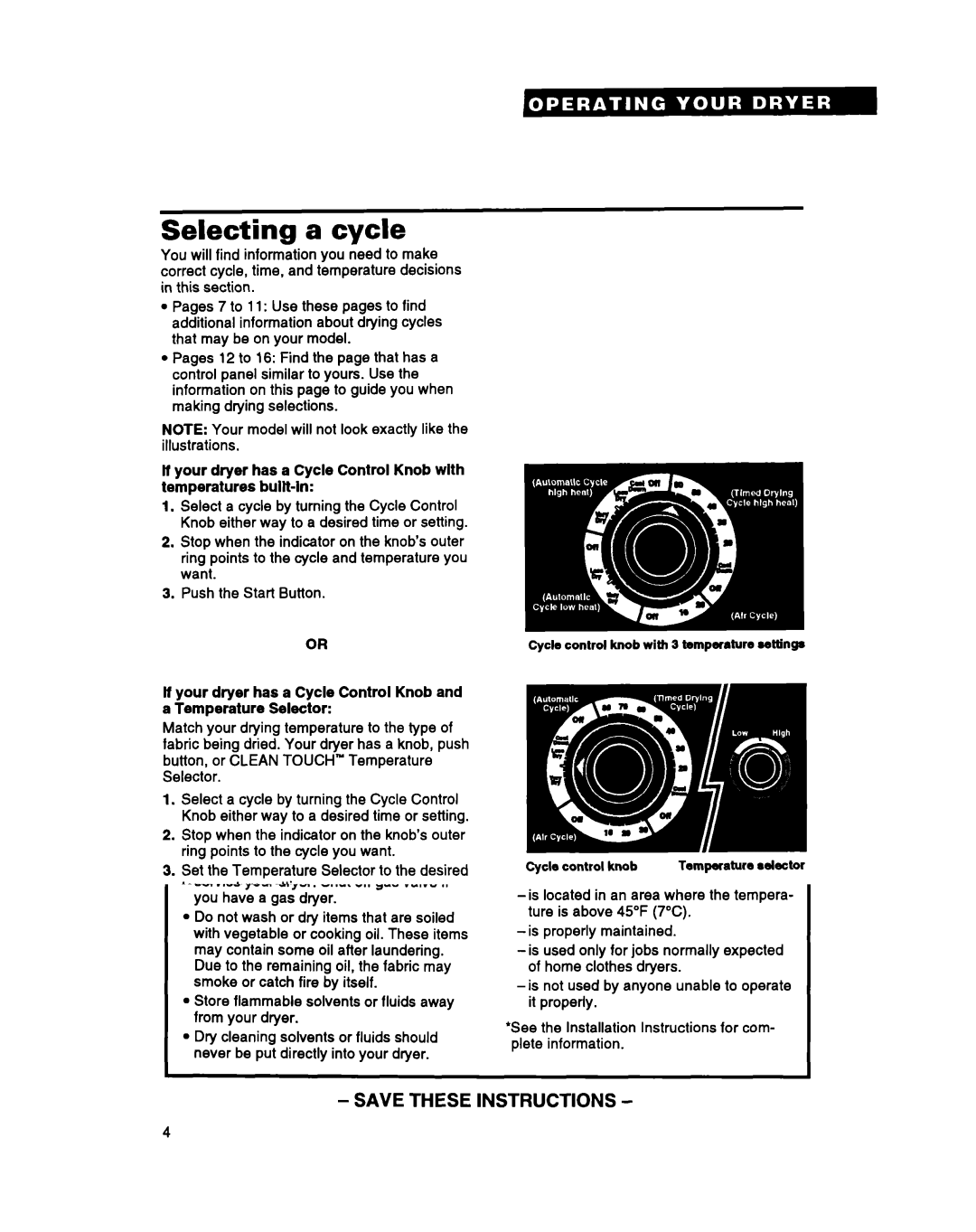Selecting a cycle
You will find information you need to make correct cycle, time, and temperature decisions in this section.
lPages 7 to 11: Use these pages to find additional information about drying cycles that may be on your model.
lPages 12 to 16: Find the page that has a control panel similar to yours. Use the information on this page to guide you when making drying selections.
NOTE: Your model will not look exactly like the illustrations.
lt your dryer has a Cycle Control Knob with temperatures
1.Select a cycle by turning the Cycle Control Knob either way to a desired time or setting.
2.Stop when the indicator on the knob’s outer ring points to the cycle and temperature you want.
3.Push the Start Button.
OR
lt your dryer has a Cycle Control Knob and a Temperature Selector:
Match your drying temperature to the type of fabric being dried. Your dryer has a knob, push button, or CLEAN TOUCH” Temperature Selector.
1.Select a cycle by turning the Cycle Control Knob either way to a desired time or setting.
2.Stop when the indicator on the knob’s outer ring points to the cycle you want.
3.Set the Temperature Selector to the desired temperature setting.
4.Push the Start Button.
Changlng a selectlon:
1.Turn the Cycle Control Knob to a new setting. (If your dryer has a Temperature Selector, set the Selector to the new desired temperature.)
2.Push the Start Button, if necessary.
Cycle control knob with 3 temperature settings
Cycle control knob | TemPeratura selector |
CLEAN TOUCH” Push button temperature selector- bmparatura s0l=tor an indicator appears
over temperature
saktcted
7