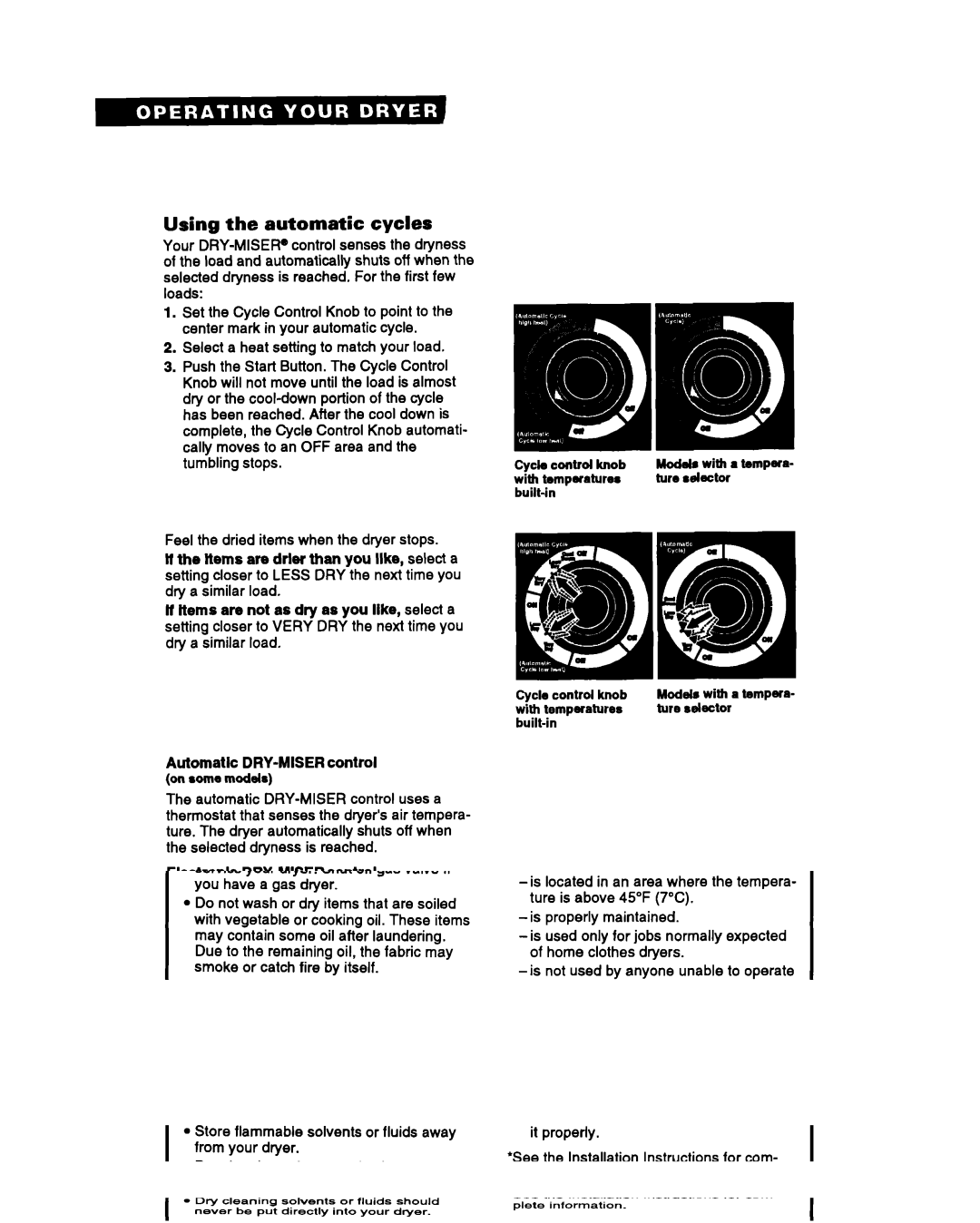Using the automatic cycles
Your
1.Set the Cycle Control Knob to point to the center mark in your automatic cycle.
2.Select a heat setting to match your load.
3.Push the Start Button. The Cycle Control Knob will not move until the load is almost dry or the
Feel the dried items when the dryer stops.
lt the Items are drier than you Ilke, select a setting closer to LESS DRY the next time you dry a similar load.
lt items are not as dry as you like, select a setting closer to VERY DRY the next time you dry a similar load.
Cycls control knob | Models with a tempera- |
with temperatures | ture selector |
|
Cycle control knob with temperatures
Automatic
(on some models)
The automatic
Electronk
(on some models)
The electronic
Models with a tempera- ture selector