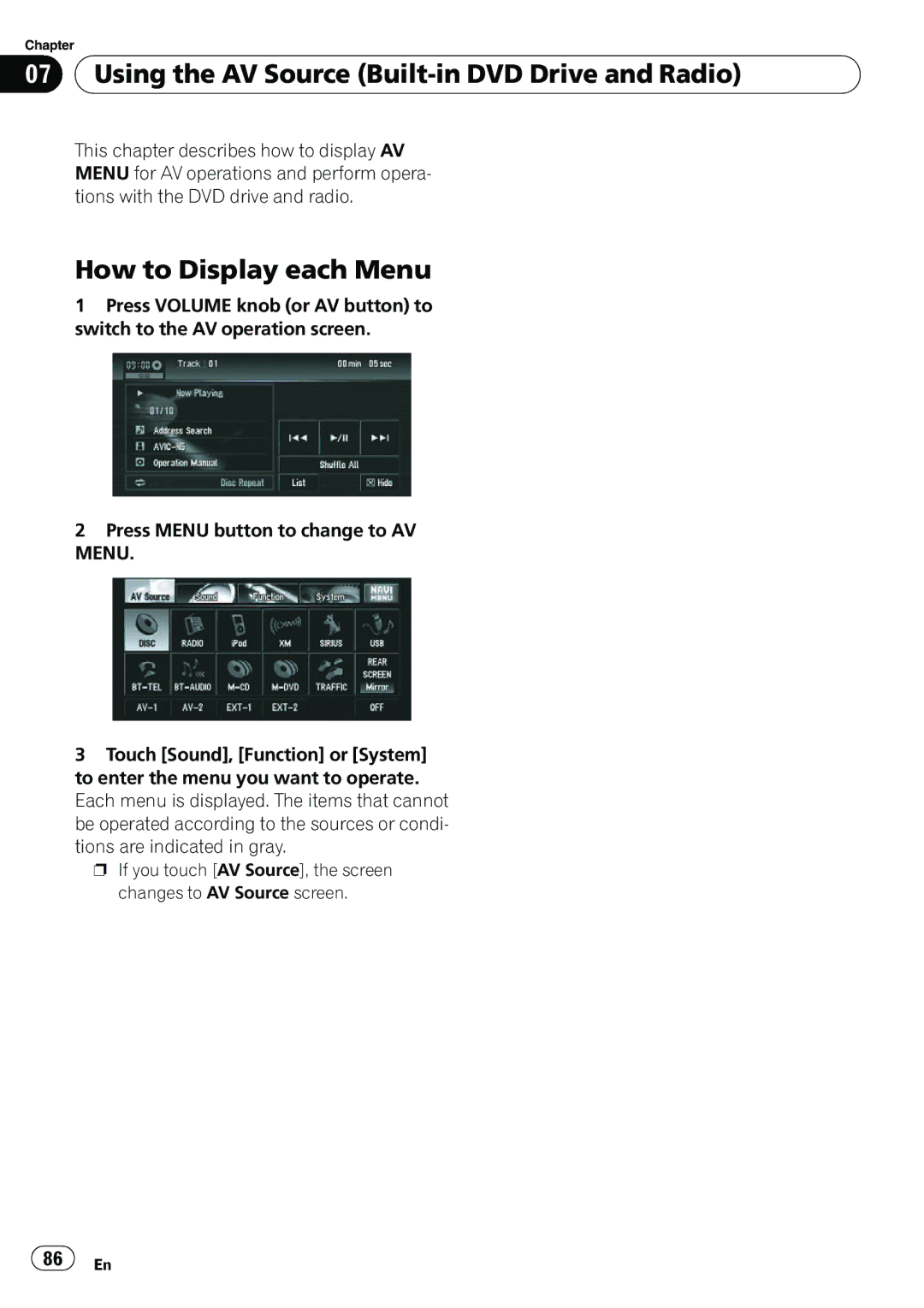Chapter
07 Using the AV Source
Using the AV Source (Built-in DVD Drive and Radio)
This chapter describes how to display AV MENU for AV operations and perform opera- tions with the DVD drive and radio.
How to Display each Menu
1Press VOLUME knob (or AV button) to switch to the AV operation screen.
2Press MENU button to change to AV MENU.
3Touch [Sound], [Function] or [System] to enter the menu you want to operate. Each menu is displayed. The items that cannot be operated according to the sources or condi- tions are indicated in gray.
p If you touch [AV Source], the screen changes to AV Source screen.
![]() 86
86![]() En
En