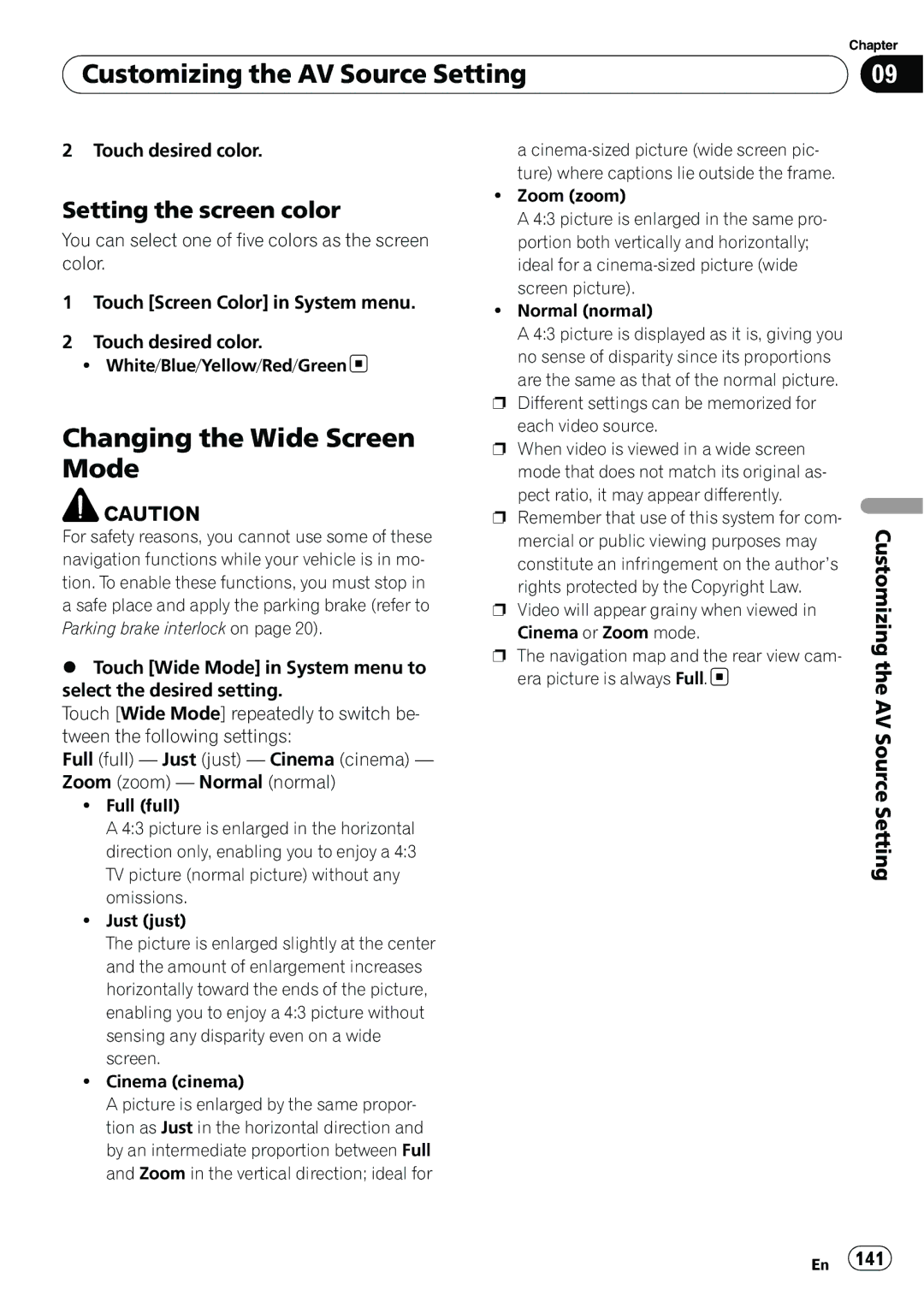| Chapter |
Customizing the AV Source Setting | 09 |
|
|
2 Touch desired color.
Setting the screen color
You can select one of five colors as the screen color.
1Touch [Screen Color] in System menu.
2Touch desired color.
!White/Blue/Yellow/Red/Green![]()
Changing the Wide Screen Mode
![]() CAUTION
CAUTION
For safety reasons, you cannot use some of these navigation functions while your vehicle is in mo- tion. To enable these functions, you must stop in a safe place and apply the parking brake (refer to Parking brake interlock on page 20).
%Touch [Wide Mode] in System menu to select the desired setting.
Touch [Wide Mode] repeatedly to switch be- tween the following settings:
Full (full) — Just (just) — Cinema (cinema) — Zoom (zoom) — Normal (normal)
!Full (full)
A 4:3 picture is enlarged in the horizontal direction only, enabling you to enjoy a 4:3 TV picture (normal picture) without any omissions.
!Just (just)
The picture is enlarged slightly at the center and the amount of enlargement increases horizontally toward the ends of the picture, enabling you to enjoy a 4:3 picture without sensing any disparity even on a wide screen.
!Cinema (cinema)
A picture is enlarged by the same propor- tion as Just in the horizontal direction and by an intermediate proportion between Full and Zoom in the vertical direction; ideal for
a
!Zoom (zoom)
A 4:3 picture is enlarged in the same pro- portion both vertically and horizontally; ideal for a
!Normal (normal)
A 4:3 picture is displayed as it is, giving you no sense of disparity since its proportions
are the same as that of the normal picture.
pDifferent settings can be memorized for each video source.
pWhen video is viewed in a wide screen mode that does not match its original as-
pect ratio, it may appear differently.
pRemember that use of this system for com-
mercial or public viewing purposes may constitute an infringement on the author’s rights protected by the Copyright Law.
pVideo will appear grainy when viewed in Cinema or Zoom mode.
pThe navigation map and the rear view cam- era picture is always Full.![]()
Customizing the AV Source Setting
En 141