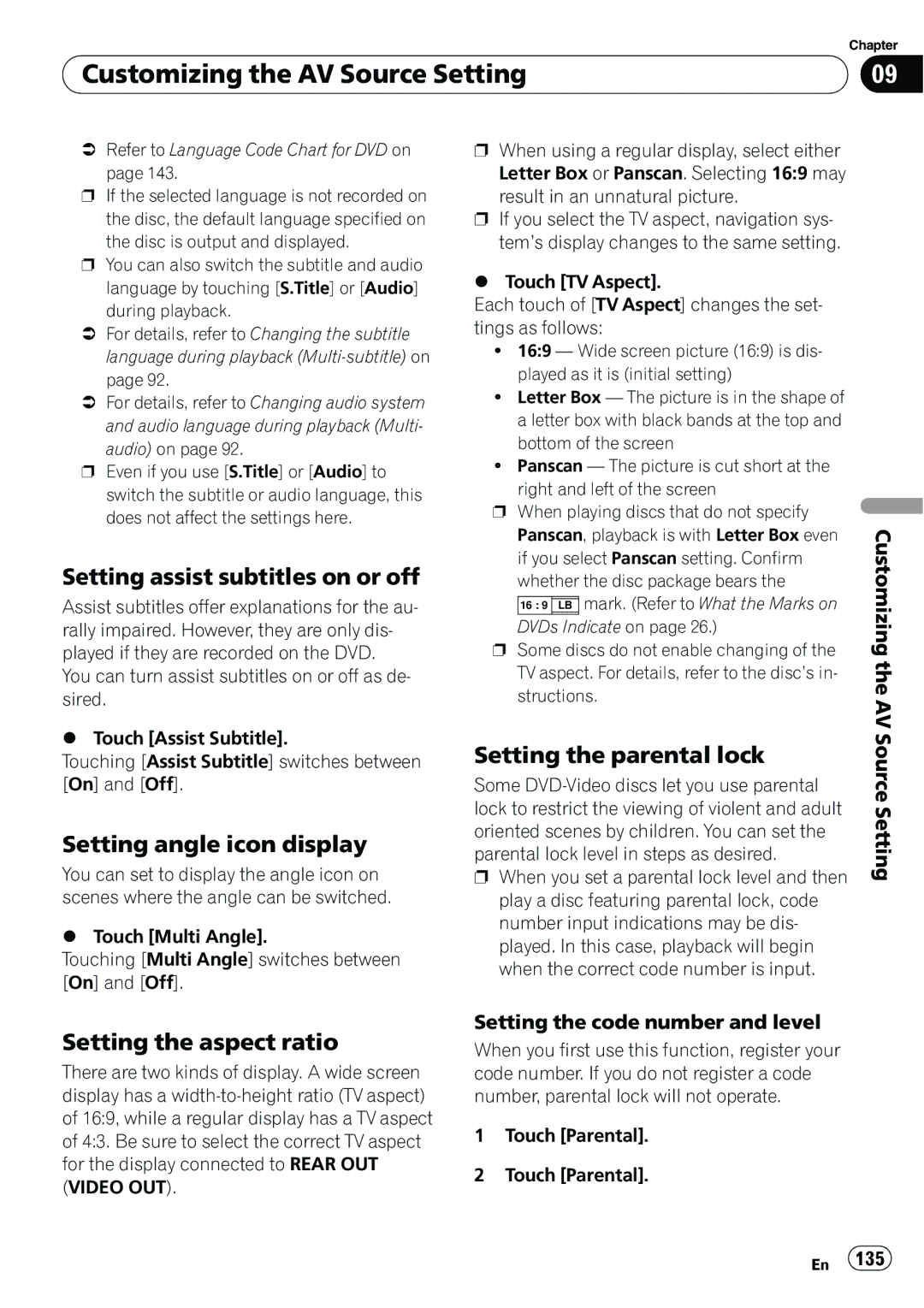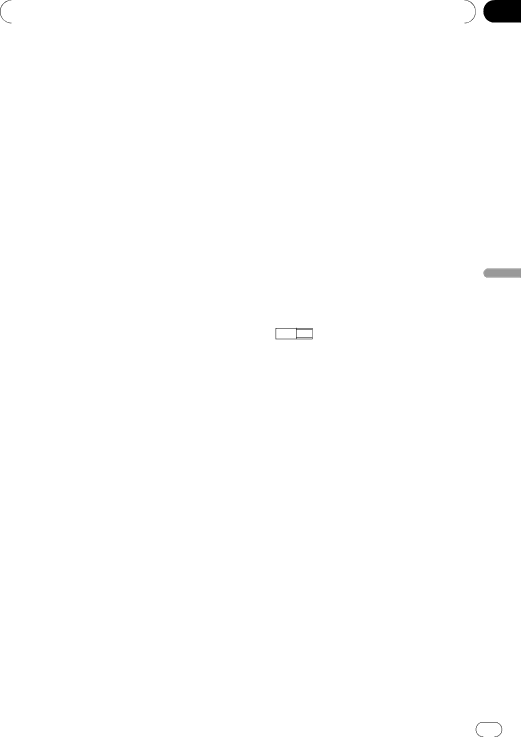
| Chapter |
Customizing the AV Source Setting | 09 |
|
|
=Refer to Language Code Chart for DVD on
page 143.
pIf the selected language is not recorded on
the disc, the default language specified on the disc is output and displayed.
pYou can also switch the subtitle and audio
language by touching [S.Title] or [Audio] during playback.
=For details, refer to Changing the subtitle language during playback
=For details, refer to Changing audio system and audio language during playback (Multi-
audio) on page 92.
pEven if you use [S.Title] or [Audio] to switch the subtitle or audio language, this does not affect the settings here.
Setting assist subtitles on or off
Assist subtitles offer explanations for the au- rally impaired. However, they are only dis- played if they are recorded on the DVD.
You can turn assist subtitles on or off as de- sired.
%Touch [Assist Subtitle].
Touching [Assist Subtitle] switches between [On] and [Off].
Setting angle icon display
You can set to display the angle icon on scenes where the angle can be switched.
%Touch [Multi Angle].
Touching [Multi Angle] switches between [On] and [Off].
Setting the aspect ratio
There are two kinds of display. A wide screen display has a
pWhen using a regular display, select either Letter Box or Panscan. Selecting 16:9 may
result in an unnatural picture.
pIf you select the TV aspect, navigation sys- tem’s display changes to the same setting.
%Touch [TV Aspect].
Each touch of [TV Aspect] changes the set- tings as follows:
!16:9 — Wide screen picture (16:9) is dis- played as it is (initial setting)
!Letter Box — The picture is in the shape of a letter box with black bands at the top and bottom of the screen
!Panscan — The picture is cut short at the
right and left of the screen
pWhen playing discs that do not specify Panscan, playback is with Letter Box even if you select Panscan setting. Confirm whether the disc package bears the
16 : 9 LB mark. (Refer to What the Marks on
DVDs Indicate on page 26.)
pSome discs do not enable changing of the TV aspect. For details, refer to the disc’s in- structions.
Setting the parental lock
Some
pWhen you set a parental lock level and then play a disc featuring parental lock, code number input indications may be dis- played. In this case, playback will begin when the correct code number is input.
Setting the code number and level
When you first use this function, register your code number. If you do not register a code number, parental lock will not operate.
1Touch [Parental].
2Touch [Parental].
Customizing the AV Source Setting
En 135