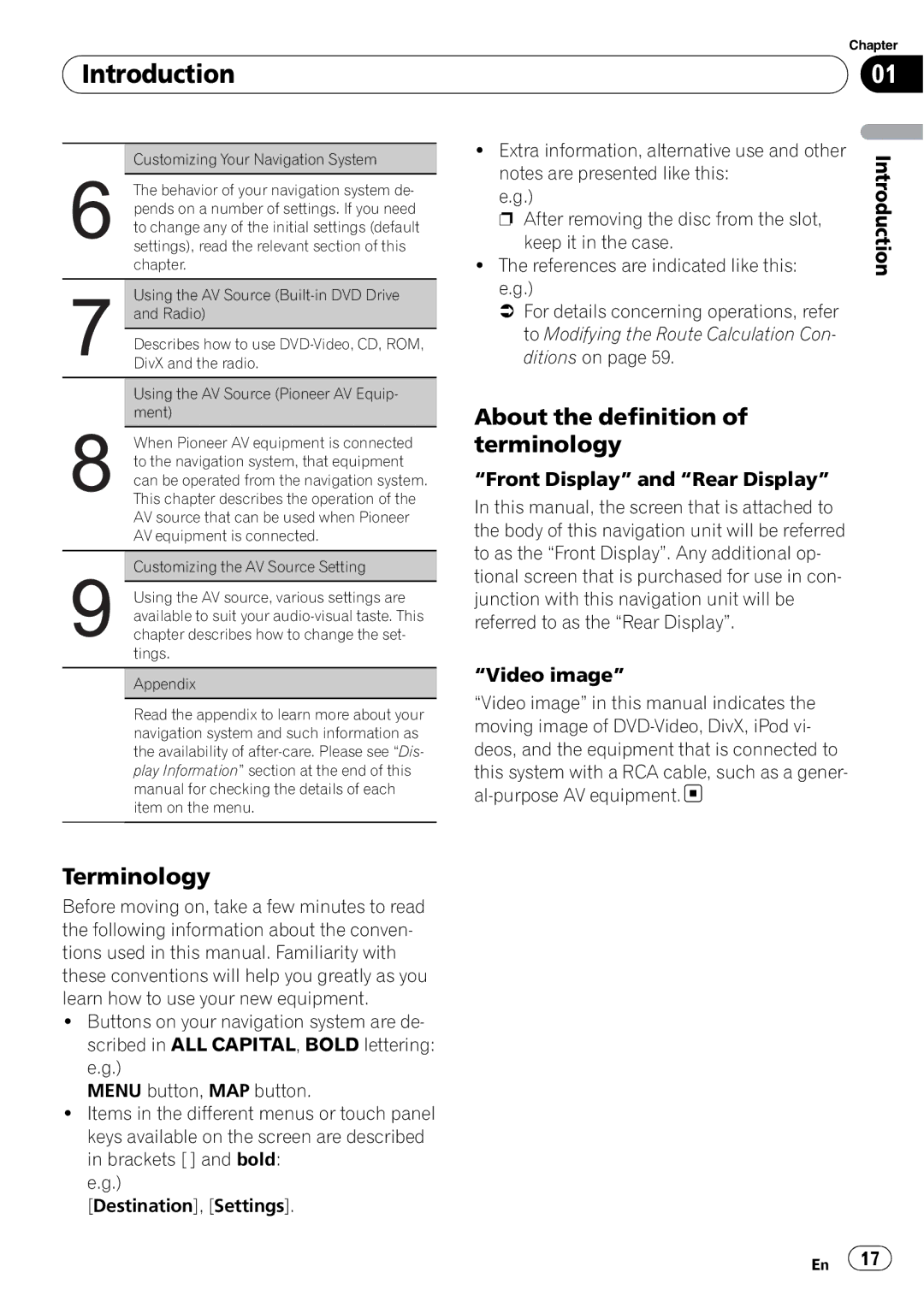| Chapter |
Introduction | 01 |
|
|
Customizing Your Navigation System
The behavior of your navigation system de- pends on a number of settings. If you need to change any of the initial settings (default settings), read the relevant section of this chapter.
Using the AV Source
Describes how to use
Using the AV Source (Pioneer AV Equip- ment)
When Pioneer AV equipment is connected to the navigation system, that equipment can be operated from the navigation system. This chapter describes the operation of the AV source that can be used when Pioneer AV equipment is connected.
Customizing the AV Source Setting
Using the AV source, various settings are available to suit your
!Extra information, alternative use and other notes are presented like this:
e.g.)
p After removing the disc from the slot, keep it in the case.
!The references are indicated like this: e.g.)
=For details concerning operations, refer to Modifying the Route Calculation Con- ditions on page 59.
About the definition of terminology
“Front Display” and “Rear Display”
In this manual, the screen that is attached to the body of this navigation unit will be referred to as the “Front Display”. Any additional op- tional screen that is purchased for use in con- junction with this navigation unit will be referred to as the “Rear Display”.
Introduction
Appendix
Read the appendix to learn more about your navigation system and such information as the availability of
“Video image”
“Video image” in this manual indicates the moving image of ![]()
Terminology
Before moving on, take a few minutes to read the following information about the conven- tions used in this manual. Familiarity with these conventions will help you greatly as you learn how to use your new equipment.
!Buttons on your navigation system are de- scribed in ALL CAPITAL, BOLD lettering: e.g.)
MENU button, MAP button.
!Items in the different menus or touch panel keys available on the screen are described in brackets [ ] and bold:
e.g.)
[Destination], [Settings].
En ![]() 17
17![]()