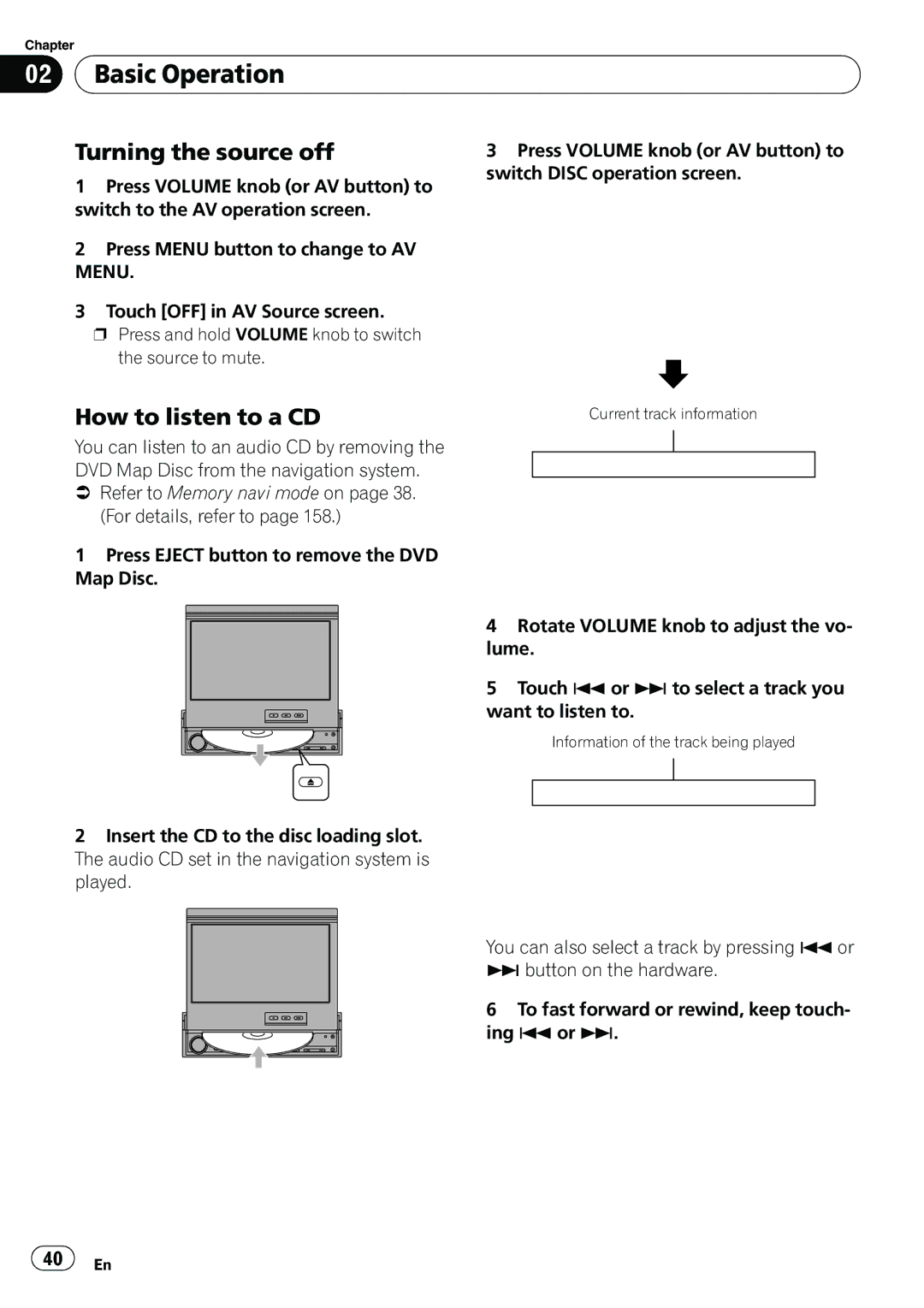Chapter
02 Basic Operation
Basic Operation
Turning the source off
1Press VOLUME knob (or AV button) to switch to the AV operation screen.
2Press MENU button to change to AV MENU.
3Touch [OFF] in AV Source screen.
pPress and hold VOLUME knob to switch the source to mute.
How to listen to a CD
You can listen to an audio CD by removing the DVD Map Disc from the navigation system.
=Refer to Memory navi mode on page 38. (For details, refer to page 158.)
1Press EJECT button to remove the DVD Map Disc.
2Insert the CD to the disc loading slot. The audio CD set in the navigation system is played.
3Press VOLUME knob (or AV button) to switch DISC operation screen.
Current track information
4Rotate VOLUME knob to adjust the vo- lume.
5Touch oor pto select a track you want to listen to.
Information of the track being played
You can also select a track by pressing oor pbutton on the hardware.
6To fast forward or rewind, keep touch- ing oor p.
![]() 40
40![]() En
En