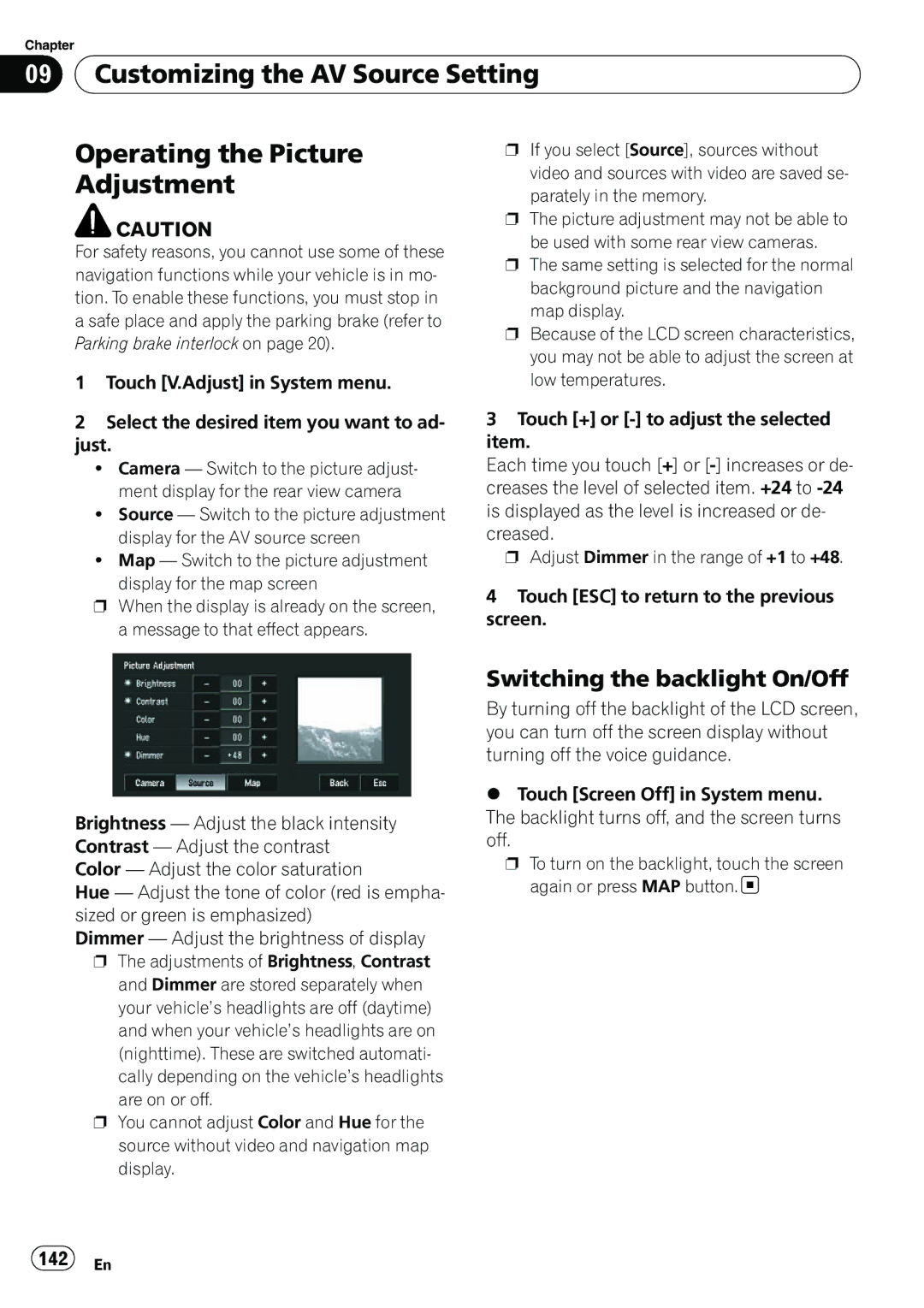Chapter
09![]() Customizing the AV Source Setting
Customizing the AV Source Setting
Operating the Picture Adjustment
![]() CAUTION
CAUTION
For safety reasons, you cannot use some of these navigation functions while your vehicle is in mo- tion. To enable these functions, you must stop in a safe place and apply the parking brake (refer to Parking brake interlock on page 20).
1Touch [V.Adjust] in System menu.
2Select the desired item you want to ad- just.
!Camera — Switch to the picture adjust- ment display for the rear view camera
!Source — Switch to the picture adjustment display for the AV source screen
!Map — Switch to the picture adjustment
display for the map screen
pWhen the display is already on the screen, a message to that effect appears.
pIf you select [Source], sources without
video and sources with video are saved se- parately in the memory.
pThe picture adjustment may not be able to
be used with some rear view cameras.
pThe same setting is selected for the normal
background picture and the navigation map display.
pBecause of the LCD screen characteristics, you may not be able to adjust the screen at low temperatures.
3Touch [+] or
Each time you touch [+] or
p Adjust Dimmer in the range of +1 to +48.
4Touch [ESC] to return to the previous screen.
Brightness — Adjust the black intensity Contrast — Adjust the contrast Color — Adjust the color saturation
Hue — Adjust the tone of color (red is empha- sized or green is emphasized)
Dimmer — Adjust the brightness of display
pThe adjustments of Brightness, Contrast and Dimmer are stored separately when your vehicle’s headlights are off (daytime) and when your vehicle’s headlights are on (nighttime). These are switched automati- cally depending on the vehicle’s headlights
are on or off.
pYou cannot adjust Color and Hue for the source without video and navigation map display.
Switching the backlight On/Off
By turning off the backlight of the LCD screen, you can turn off the screen display without turning off the voice guidance.
%Touch [Screen Off] in System menu. The backlight turns off, and the screen turns off.
p To turn on the backlight, touch the screen again or press MAP button.![]()